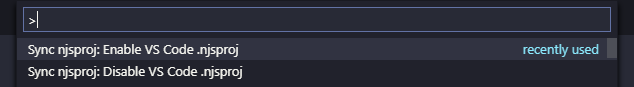This extension will automatically keep your njsproj files up-to-date.
This will helps the teams which are uses both Visual Studio Code and Visual Studio.
Focus on your work, this is a silent extension.
This extension works like Visual Studio itself. There is no need configuration or manually adding files to .njsproj with context menu or confirm box.
It keeps your .njsproj files sync while you are adding or removing files/folders from your project.
- Supports multiple projects that contains multiple
njsprojfiles in the workspace - Supports drag and drop multiple files/folders from outside of workspace
- Supports nested folders deletion or move in workspace
- Supports renaming
- Supports almost anything you can do in workspace (if I missed a case, do not hesitate to open an issue)
-
The extension is automatically activated with an information message when you open a workspace that contains the
njsprojfile. -
However, there is two simple command to activate or deactivate extension manually for current workspace that you can run with command palette
(F1 or CTRL+P).
MIT