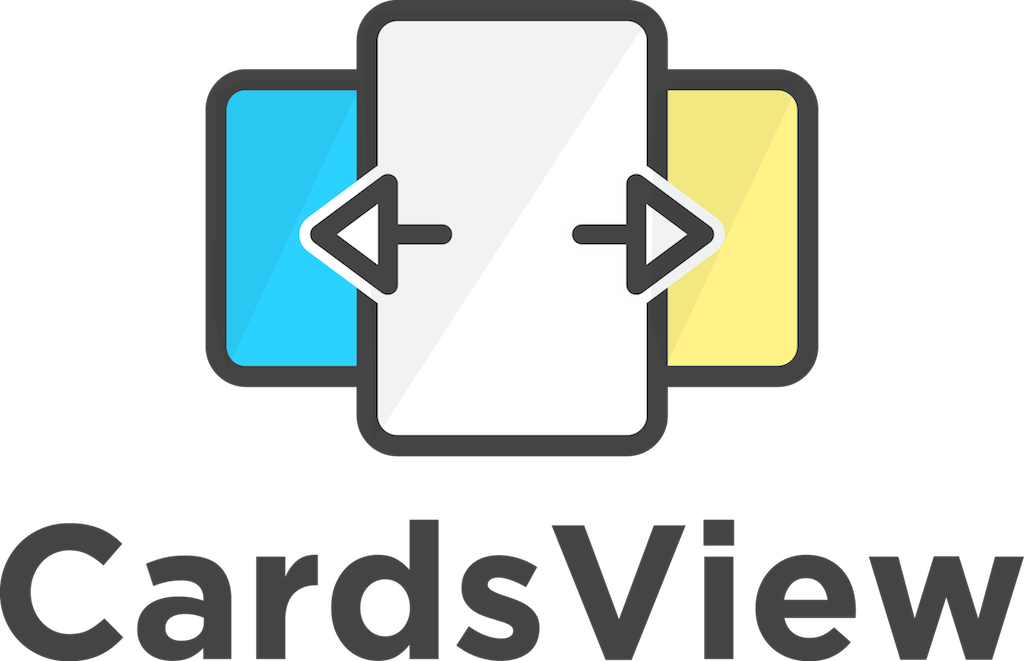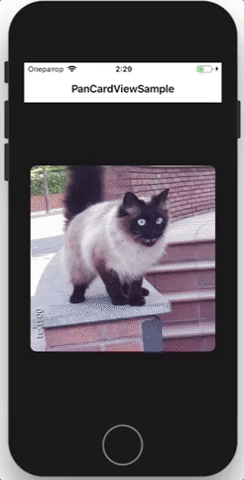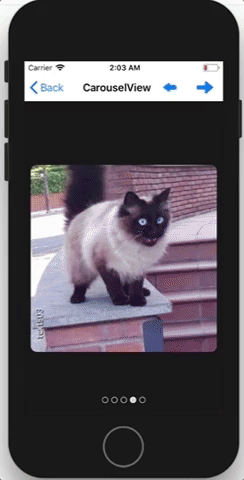This plugin provides opportunity to create swipeable CardsView in Xamarin.Forms applications like Tinder app has.
You are able to setup CarouselView control, that is based on CardsView
- Available on NuGet: CardsView
- Add nuget package to your Xamarin.Forms .netStandard/PCL project and to your platform-specific projects
- Just in case add CardsViewRenderer.Preserve() in iOS AppDelegate in FinishedLaunching
| Platform | Version |
|---|---|
| Xamarin.iOS | 8.0+ |
| Xamarin.Android | 15+ |
| Windows 10 UWP | 10.0.10240+ |
You are able to create custom animations, just implement ICardProcessor or extend created processors (change animation speed or type) https://github.com/AndreiMisiukevich/CardView/tree/master/PanCardView/Processors
The sample you can find here https://github.com/AndreiMisiukevich/CardView/tree/master/PanCardViewSample
C#:
-> Create CardsView and setup it
var cardsView = new CardsView
{
ItemTemplate = new DataTemplate(() => new ContentView()) //your template
};
cardsView.SetBinding(CardsView.ItemsSourceProperty, nameof(PanCardSampleViewModel.Items));
cardsView.SetBinding(CardsView.SelectedIndexProperty, nameof(PanCardSampleViewModel.CurrentIndex));-> Optionaly you can create ViewModel... or not... as you wish
-> Indicators bar (For CarouselView, perhaps). It's easy to add indicators -> Just add IndicatorsControl into your carouselView as a child view.
carouselView.Children.Add(new IndicatorsControl());XAML:
<cards:CarouselView
ItemsSource="{Binding Items}"
SelectedIndex="{Binding CurrentIndex}">
<cards:CarouselView.ItemTemplate>
<DataTemplate>
<ContentView>
<Frame
VerticalOptions="Center"
HorizontalOptions="Center"
HeightRequest="300"
WidthRequest="300"
Padding="0"
HasShadow="false"
IsClippedToBounds="true"
CornerRadius="10"
BackgroundColor="{Binding Color}">
<Image Source="{Binding Source}"/>
</Frame>
</ContentView>
</DataTemplate>
</cards:CarouselView.ItemTemplate>
<controls:LeftArrowControl/>
<controls:RightArrowControl/>
<controls:IndicatorsControl/>
</cards:CarouselView>Also you are able to manage IndicatorsControl appearing/disappearing. For example if user doesn't select new page during N miliseconds, the indicators will disappear. Just set ToFadeDuration = 2000 (2 seconds delay before disappearing) Yoy manage LeftArrowControl and RightArrowControl as well as IndicatorsControl (ToFadeDuration is presented too).
Indicators styling:
<ContentPage.Resources>
<ResourceDictionary>
<Style x:Key="ActiveIndicator" TargetType="Frame">
<Setter Property="BackgroundColor" Value="Red" />
</Style>
<Style x:Key="InactiveIndicator" TargetType="Frame">
<Setter Property="BackgroundColor" Value="Transparent" />
<Setter Property="OutlineColor" Value="Red" />
</Style>
</ResourceDictionary>
</ContentPage.Resources>
...
<controls:IndicatorsControl ToFadeDuration="1500"
SelectedIndicatorStyle="{StaticResource ActiveIndicator}"
UnselectedIndicatorStyle="{StaticResource InactiveIndicator}"/>if you want to add items directly through xaml
...
<cards:CarouselView.ItemsSource>
<x:Array Type="{x:Type View}">
<ContentView>
<Image Source="yourImage.png"/>
</ContentView>
<RelativeLayout>
<Button Text="Click" />
</RelativeLayout>
<StackLayout>
<Label Text="any text"/>
</StackLayout>
</x:Array>
</cards:CarouselView.ItemsSource>
...-> If you want to customize indicators, you need set SelectedIndicatorStyle and/or UnselectedIndicatorStyle, or you are able to extend this class and override several methods. Also you can customize position of indicators (You need to set Rotation / AbsoluteLayout Flags and Bounds etc.)
This class is describing default indicators styles (each default indicator item is Frame) https://github.com/AndreiMisiukevich/CardView/blob/master/PanCardView/Styles/DefaultIndicatorItemStyles.cs
-> If you want to put your cardsView/carouselView INTO scroll view, you should to use ParentScrollView instead of Xamarin.Forms.ScrollView. Set VerticalSwipeThresholdDistance rahter big value on Android.. otherwise sometimes fast scroll gestures can be interpritated as swipe.
-> If you want to put cardsView/carouselView INTO ListView or INTO any another scrollable view you should follow these steps
- Create your own class and implement IOrdinateHandlerParentView interface (It's needed only for iOS, but do it into shared project)
- Create the renderer for this class (For Android)
Check these classes (I implemented it for ParentScrollView. You can use it as example, nothing difficult :)) https://github.com/AndreiMisiukevich/CardView/blob/master/PanCardView/Controls/ParentScrollView.cs https://github.com/AndreiMisiukevich/CardView/blob/master/PanCardView.Droid/ParentScrollViewRenderer.cs
-> If you don't want to handle vertical swipes or they interrupt your scrolling, you can set VerticalSwipeThresholdDistance = "2000" This property responds for vertical swipe detecting threshold
-> If all these tricks didn't help you, you may use IsPanInteractionEnabled = false This trick disables pan interaction, but preserve ability to swipe cards.
-> If you get crashes during ItemsSource update, try to add/set items in Main Thread (Device.BeginInvokeInMainThread)
Check source code for more info, or 🇧🇾 just ask me =) 🇧🇾
https://github.com/AndreiMisiukevich/CardView/tree/master/docs
The MIT License (MIT) see License file
Feel free to create issues and PRs 😃