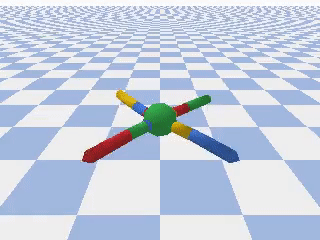My Notes: click here
The paper: click here
- Create (and activate) a new environment with Python 3.6.
conda create --name env_name python=3.6
source activate env_name
- Install Sourcecode dependencies
conda install pytorch torchvision cudatoolkit=9.0 -c pytorch
pip install gym
pip install pybullet
sudo apt-get install ffmpeg
- Run the Code
You can run the project by running the main.py file through the console.
- open the console and run: python main.py -c "your_config_file.json"
- to train the agent from scratch set "run_training" in the config file to true
- to run the pre-trained agent set "run_training" in the config file to false
optional arguments:
-h, --help
- show help message
-c , --config
- Config file name - file must be available as .json in ./configs
Example: python main.py -c "AntBulletEnv_v0.json"