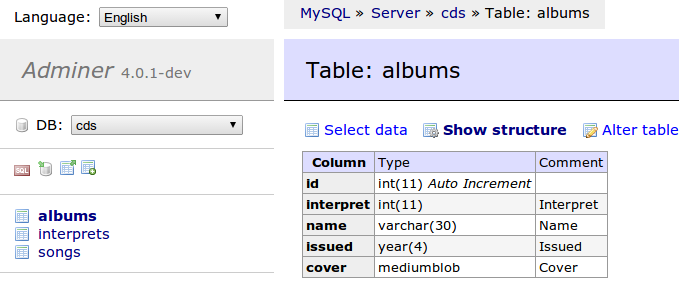Adminer is a full-featured database management tool for the web. It is a lightweight alternative to setting up phpMyAdmin. This is a very minimalist docker image that eases setup.
See also online demo.
This docker image is available as an automated build on the docker registry.
The following databases are supported by this docker image:
- MySQL
- PostgreSQL
- SQLite
- SimpleDB
- ElasticSearch
- MongoDB
- MS SQL
Unsupported databases (TODO) :
- Oracle
- Firebird
The recommended way to run this container looks like this:
$ docker run --link=mysql:mysql -d -p 80:80 dehy/adminerThe above example exposes the Adminer webinterface on port 80, so that you can now browse to http://localhost/
This is a rather common setup following docker's conventions:
--link={database_container}:{alias}will link a separate database_container (MySQL, PostgreSQL, ...) to this container, thus make possible to connect to it via adminer with alias hostname-dwill run a detached instance in the background-p {OutsidePort}:80will bind the webserver to the given outside portdehy/adminerthe name of this docker image