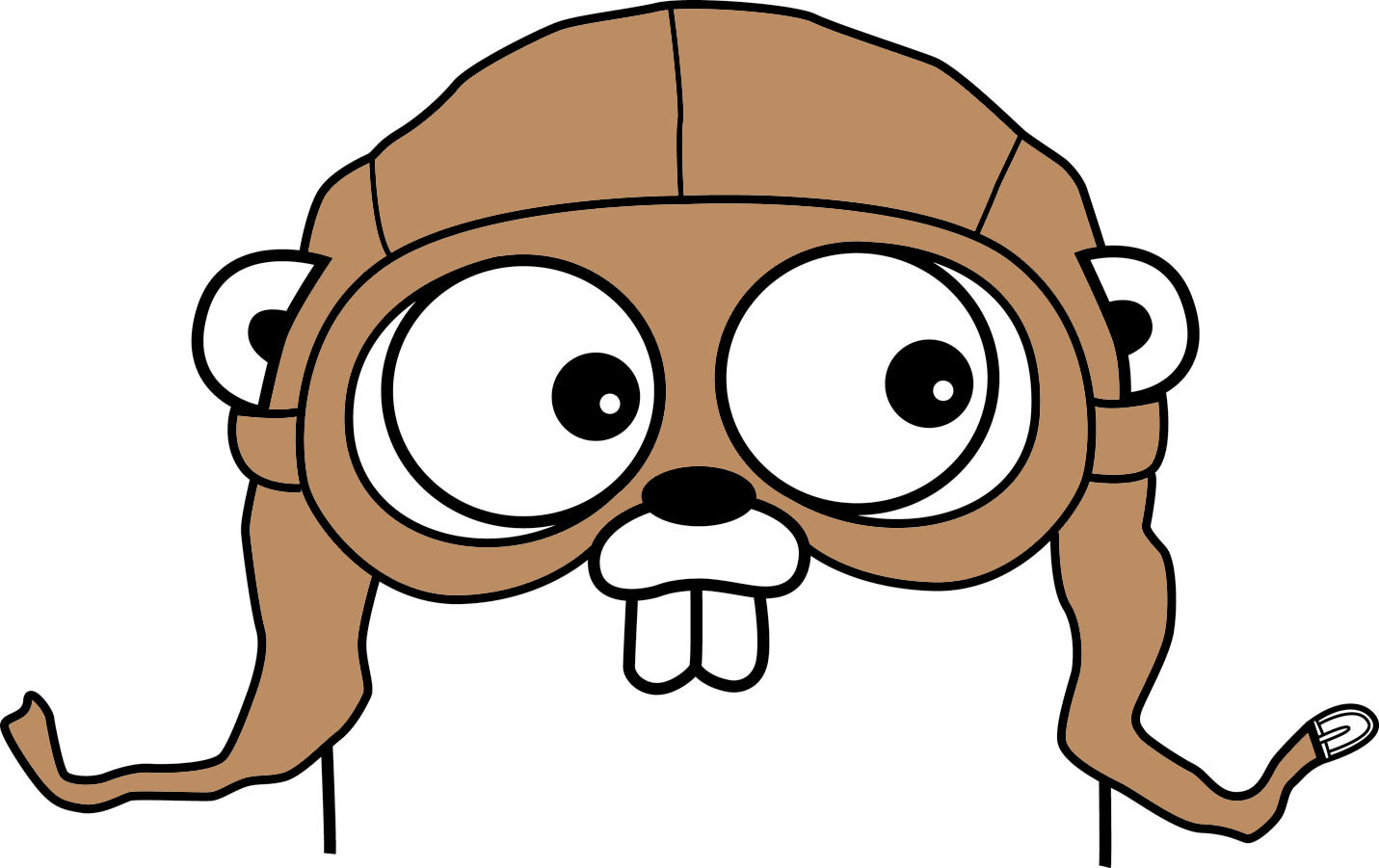Download your favourite bundles from humblebundle via the command line.
For installation instructions from binaries please visit the Releases Page.
$ go get diogogmt/humblebundle-downloader/cmdTODO
$ hbd -h
USAGE
hbd [flags] <subcommand>
SUBCOMMANDS
download Download assets from bundle
FLAGS
-jwt ... humblebundle dashboard JWT cookie
-v false log verbose output$ hbd download
USAGE
hbd download
FLAGS
-dest ... directory to download all bundle assets
-key ... purchase key
-types all which file types to download, eg; pdf, epub, mobi, etc...# download all pdf assets from bundle xxx into the bundle-pdf directory
$ hbd download -key xxx -types pdf -dest ./bundle-pdf
# download all assets using JWT _simpleauth_sess cookie for bundles linked to an account
$ hbd download -jwt=eyJ1... -key xxx -types pdf -dest ./bundle-pdf$ make help
Usage:
build builds hbd binary
imports runs goimports
lint runs golint
test runs go test
vet runs go vet
staticcheck runs staticcheck
vendor updates vendored dependencies
help prints this help message- print all bundle assets before downloading
- add gh
- interactive GUI to select which assets to download