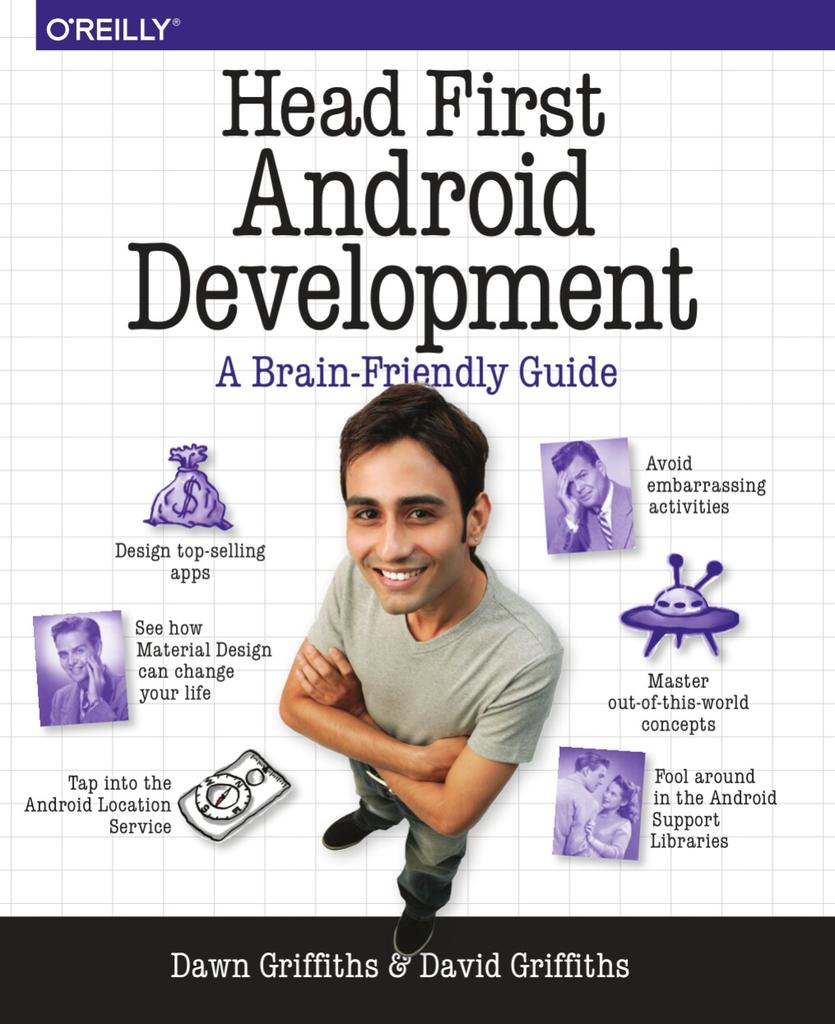-
Notifications
You must be signed in to change notification settings - Fork 323
How to open a project in Android Studio
David Griffiths edited this page Apr 18, 2015
·
7 revisions
There are two ways to open a project:
This is the screen that appears the first time that you open Android Studio. You will also see it if you close your current project(s).
- From the project dialog choose the second option: Open an existing Android Studio Project

- In the file dialog that appears, navigate into the project directory of the project (the one that contains the
appfolder)
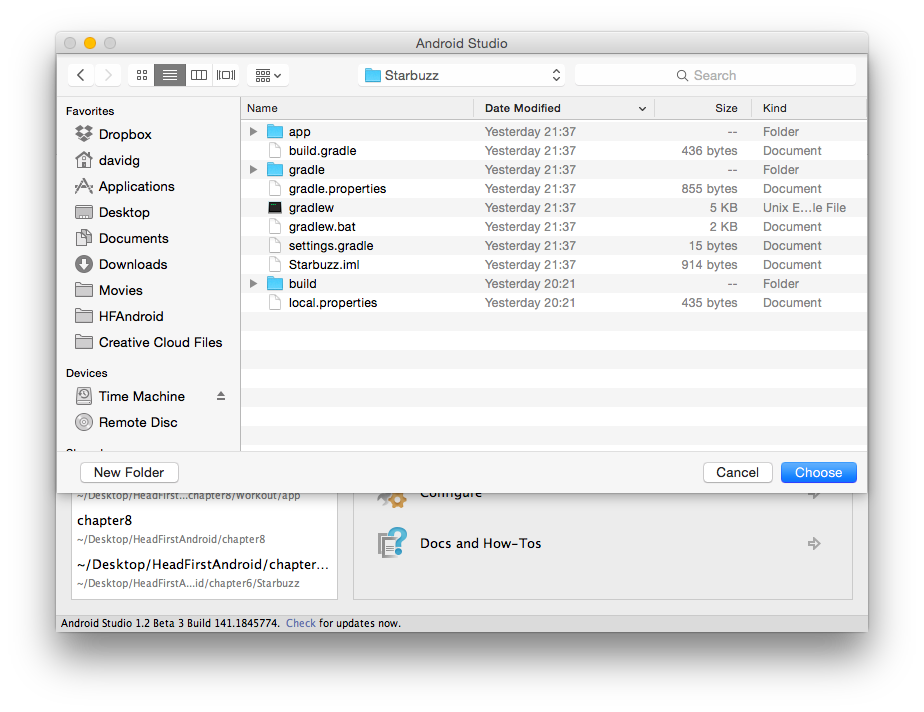
- Click Choose
You this method if you already have a project open.
- Choose
File/Openfrom the menu
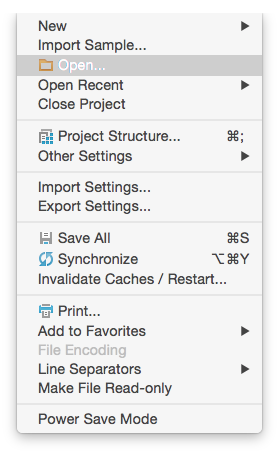
- In the file dialog that appears, navigate into the project directory of the project (the one that contains the
appfolder)

- Click Choose
This page is part of the support material for the book Head First Android Development
To find out more, go to https://dogriffiths.github.io/HeadFirstAndroid/