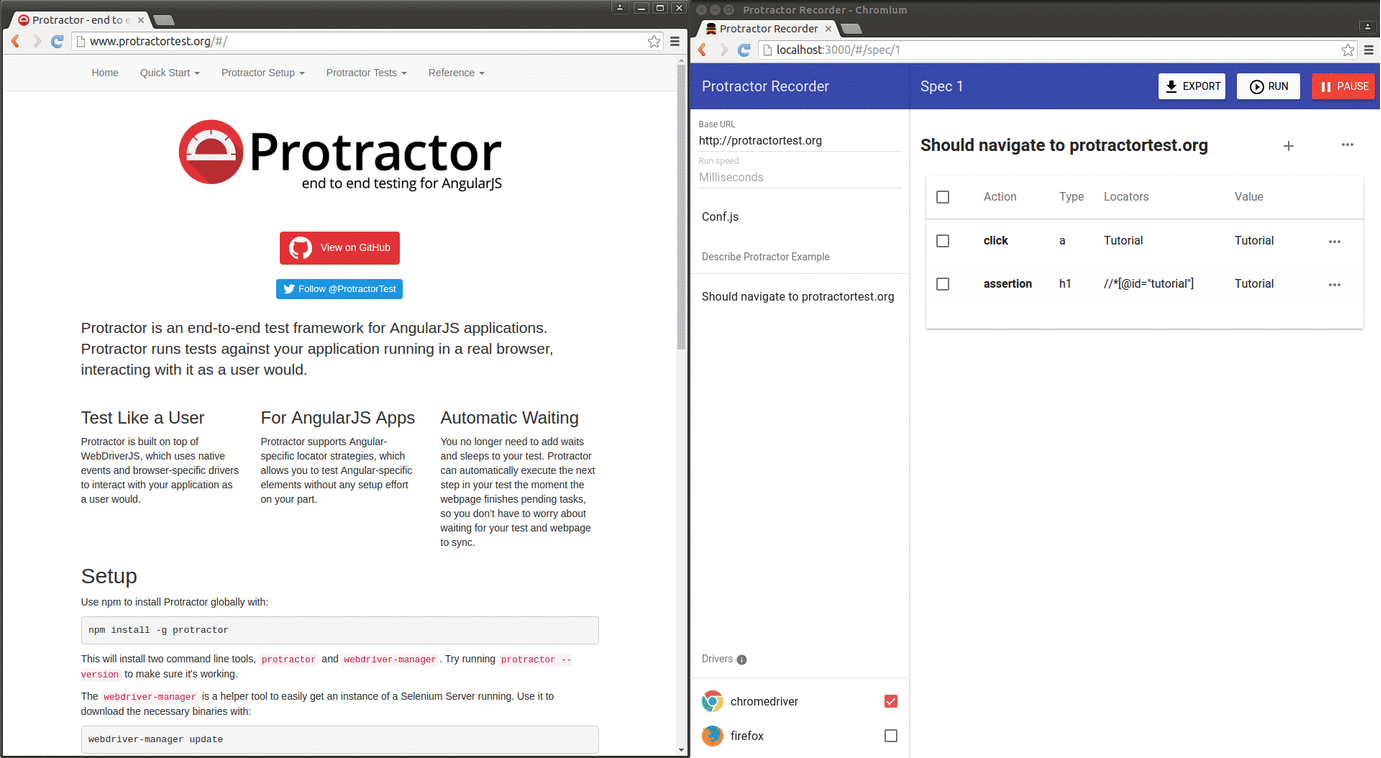A web interface to record interactions and export to Protractor.
Example with more three interactions. This demo shows assertive with failure and success, after editing the value inside last action.
- Base URL;
- Run speed;
- List of available drivers;
- Clicks on elements;
- Send keys to inputs;
- Assertions with mouse selection;
- Mouse moves;
- Duplicate actions;
- Drag and drop actions to reorder;
- Run actions while recording with 'Run from here' option.
- Selenium Address;
- Window maximize;
- Tests with login pages;
- NodeJs 4.x;
- Npm 2.x;
- Bower 1.x;
- Gulp 3.x;
- Protractor 3.x.
After install all dependencies successfully, clone this repository and change directory to 'protractor-recorder':
$ git clone https://github.com/ealves/protractor-recorder.git$ cd protractor-recorderExecute the following commands to install npm and bower dependencies to Protractor Recorder:
$ npm install$ bower installNow you will need run two different process, following the order:
- First, start selenium with Protractor Webdriver Manager:
$ webdriver-manager start- Start the Angular Material web interface, run:
$ gulp- Access http://localhost:3002/app
- Enter a url base and click on 'Record' to start recording
- After end up your test flow on Selenium browser's session, click on 'Export' to export conf.js and spec.js inside folder public/exports.
- Click on 'Run' to see your test running with a new Selenium session.