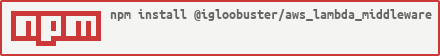Middleware and annotations in typescript for AWS lambda
npm install --save @igloobuster/aws_lambda_middleware
-
v1.0.5
- response.json() set ContentType automatically
-
v1.0.4
- Fix parsing argumentNames with default values
-
v1.0.2
- Add Pre and Post middlewares for methods
-
v1.0.1
- Bug Fix on Node12.19+, proto made http_agent crash, change it by a Map and className
-
v0.1.9
- Bug Fix on noResponse
- Bug Fix on missing location header on response.redirect
-
v0.1.8
- Bug Fix on boolean params that were not cast properly
-
v0.1.7
- Adding addClass to the router to have one class instance per request
- Adding the annotation ClassController wich add a class to the router
Lambda middleware provide a way to chain middleware for AWS lambda before executing the request
It provides body parser, middlewares and tools to build the response for aws
You need to declare function to handle the lambda call. I prefer using class but it's not mandatory
import {LambdaRequest, Router, Response} from "@igloobuster/aws_lambda_middleware/dist/middleware/Router";
import {BodyParserMiddleware} from "@igloobuster/aws_lambda_middleware/dist/middleware/BodyParserMiddleware";
class HelloWorld {
constructor(router: Router) {
router.add(exports, "hello", (req: LambdaRequest<any>, response: Response) => this.hello(req, response))
}
private async hello(req: LambdaRequest<any>, response: Response) {
response.json({hello: "world"});
}
}
const router = new Router([new BodyParserMiddleware()]);
new HelloWorld(router);And that's all you need to do, the router will export your function with the hello name and handle it with the middleware mechanism
In the LambdaRequest Object thanks to the BodyParserMiddleware you have access to the body of the request. You also have access to all the path parameters and query strings.
For example :
private async hello(req: LambdaRequest<any>, response: Response) {
response.json({hello: req.pathParameters, body: req.json, age: req.queryStringParameters.age});
}If you need to have one instance per request you can use router.addClass instead of adding method.
You need to add every method inside your class in order to get it work
For example :
import {Router, LambdaRequest, Response} from "@igloobuster/aws_lambda_middleware/dist/middleware/Router";
import {BodyParserMiddleware} from "@igloobuster/aws_lambda_middleware/dist/middleware/BodyParserMiddleware";
class ClassControllerExample {
constructor (req : LambdaRequest<any>, response : Response) {
// Here we can initialize our class with the request if needed
}
public async echo(req: LambdaRequest<any>, response: Response) {
console.log(req.json);
response.json({...req.json});
}
}
const router = new Router([new BodyParserMiddleware()]);
router.addClass(exports, "echo", ClassControllerExample);Let's say for example that you need to response with cors headers.
import {Config} from "../helper/Config";
import {AbstractMiddleware, LambdaRequest, Response} from "@igloobuster/aws_lambda_middleware/dist/middleware/Router";
import {APIGatewayEventRequestContext, APIGatewayProxyEvent} from "aws-lambda";
export class CorsMiddleware extends AbstractMiddleware<any> {
protected async after(event: LambdaRequest<any>, context: APIGatewayEventRequestContext, response: Response) {
if (event.headers) {
const origin = event.headers.origin || event.headers.Host || event.headers.host;
if (origin === "https://example/com") {
response.setHeader('Access-Control-Allow-Origin', origin);
response.setHeader('Access-Control-Allow-Methods', 'GET,PUT,PATCH,POST,DELETE');
response.setHeader('Access-Control-Allow-Headers', 'authorization, content-type, x-force-lang, cookie');
response.setHeader('Access-Control-Expose-Headers', 'x-api-authorization, set-cookie, x-force-lang');
response.setHeader('Access-Control-Allow-Credentials', 'true');
}
}
}
protected async before(event: APIGatewayProxyEvent, context: APIGatewayEventRequestContext) {
}
}Here we have a before and after function where we can do what we need before or after the execution of the handler In the after function here, we had some headers in the response to allow the CORS for the example.com domain
In our router we can now provide this new middleware:
const router = new Router([new BodyParserMiddleware(), new CorsMiddleware()]);
new HelloWorld(router);Sometime you need a method to have its own middlewares running before or after the class middlewares.
You can declare them like this :
const router = new Router([new BodyParserMiddleware(), new CorsMiddleware()]);
new HelloWorld(router, [new PreMiddleware1(), new PreMiddleware2()], [new PostMiddleware1(), new PostMiddleware2()]);The library also provides annotation to make it more easy to use
import {BodyParserMiddleware} from "@igloobuster/aws_lambda_middleware/dist/middleware/BodyParserMiddleware";
import {Controller, custom, Method, param, query} from "@igloobuster/aws_lambda_middleware/dist/Annotations";
import {Router} from "@igloobuster/aws_lambda_middleware/dist/middleware/Router";
@Controller({exports, json: true, router: new Router([new BodyParserMiddleware()])})
export class HelloController {
@Method()
private async hello(@param() name: string, @query() age: number = 21) {
return {hello: name, age};
};
}If you need to have on class instance per request use ClassController instead of controller
import {BodyParserMiddleware} from "@igloobuster/aws_lambda_middleware/dist/middleware/BodyParserMiddleware";
import {ClassController, Method, param, query} from "@igloobuster/aws_lambda_middleware/dist/Annotations";
import {Router, LambdaRequest, Response} from "@igloobuster/aws_lambda_middleware/dist/middleware/Router"; import {LambdaRequest} from "./Router";
@ClassController({exports, json: true, router: new Router([new BodyParserMiddleware()])})
export class HelloController {
constructor (request : LambdaRequest<any>, response : Response) {
// do initialization of the class here
}
@Method()
private async hello(@param() name: string, @query() age: number = 21) {
return {hello: name, age};
};
}The annotation will use the same class that we see before and will exports the hello method. You now have to declare your parameters and the annotation will pass it for you.
Here are the annotations availables:
@param: it will search in the path parameters
@query: it will search in the query parameters
@body: it will give you the json body
@custom: it will give you a custom property contains in the request object
@header: If you specify a name, it will search for this specific params in the headers object, it will give you all the raw headers instead
@request: To have the full request object
@response: To have the full response object