-
Notifications
You must be signed in to change notification settings - Fork 92
Blood II The Chosen

Supported on Windows 10
I am using the version of Blood 2 The Chosen from GOG.
Patch updated: October 1st, 2019
The problem I had with Blood 2 The Chosen was that it would error out each time I tried to play the game on Windows 10. The error would say "ERROR - Unable to set the video mode. (6929314)".
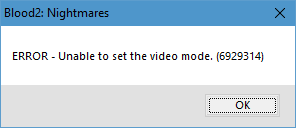
There were several issues with Blood 2 The Chosen on Windows 10. Using DxWnd I was able to force the game to use 16bit color mode to resolve the error. However the game would still show a border and would not go into fullscreen with out DDrawCompat. It also did not seem to run as smooth without DDrawCompat. However DDrawCompat would fail when using 16bit color mode. So I had to update the code so that it would automatically fail over to 32bit mode if 16bit mode failed. See check in here.
Next I found out it would crash when using too high of resolution so added DxWnd to limit the resolution to 1280x960. Finally blood2.exe would crash when clicking the "Display..." button so I had to use the winmm.dll stub to load dxwrapper.dll.
Since the initial patch an updated experimental version of DDrawCompat has been released that fixes the border and the 16bit mode issue.
To fix the crash when using too high of resolution I'm using the dege high resolution patch, which can download from here. Note: you need to download this separately, as I am not including this fix in my patch.
In order to install the Windows 10 patch for Blood 2 The Chosen you can follow these steps:
- Download the fix below.
- Download dege high resolution patch, which can download from here.
- Unzip the files in both of these patches into your Blood 2 The Chosen installation folder (where the
blood2.exeandclient.exefiles exist). - Start the game and enjoy!
If you run into issues check the compatibility settings. Below are the compatibility settings I am using:
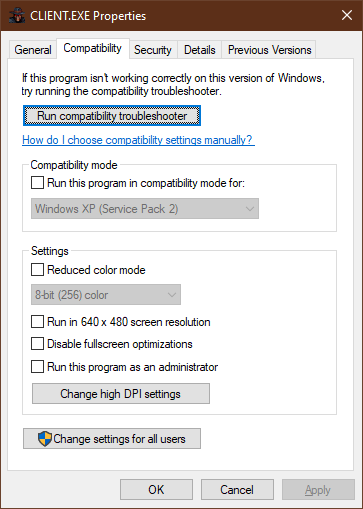
Note: if you still have issues try opening the Advanced settings on the game launcher then clicking the "3D Cards…" button and select "S3 Virge".
Here is the Download for the patch to fix Blood 2 The Chosen on Windows 10.
This download contains 3 files:
- ddraw.dll
- dxwrapper.dll
- dxwrapper.ini