-
-
Notifications
You must be signed in to change notification settings - Fork 27k
Macro reloading #5580
New issue
Have a question about this project? # for a free GitHub account to open an issue and contact its maintainers and the community.
By clicking “#”, you agree to our terms of service and privacy statement. We’ll occasionally send you account related emails.
Already on GitHub? # to your account
Comments
|
Related #5149 |
|
If we can figure out how to solve this I will be very happy. Unfortunately I cannot personally spare any time to work on this :-/ |
|
@kentcdodds Do you have any hunches on where I'd need to look? I can put a bit of time into this, I'm just stuck on the best approach. |
|
This will be the real solution: babel/babel#8497 If you can help there that would be fantastic |
|
Hello, is there any workaround? Let's say I edit a |
|
Agree with @alamothe. It would be awesome to have hot reload with .graphql files. |
|
Guys, any workaround on this for newbies like me ?? |
|
As a workaround: Not nice, because you have to edit two files, but better than restarting the script :) |
|
@kentcdodds The caveats section in babel-plugin-macros docs seems to indicate that the babel cache problem isn't an issue in Create React App: But, it seems that it might be? Or do you know if that paragraph is still accurate because I'm trying to find some inspiration for fixing this in our own development server. |
|
I think that's still correct because CRA doesn't cache any file that's using a macro. That doesn't mean that webpack will rebuild when you change a file that the macro is using, but it will rebuild if you change anything that's being watched. Maybe we could make that more clear. |
|
I think the ability to add file watchers based on file type is the minimum desirable funcionality, right? |
|
I just lost a bunch of time because I wasn't realizing that Reading these comments, I don't really understand if this is fixable in some way? Otherwise should we at least update the "Loading .graphql Files" docs to point out the fact that using |
|
2 years later, and the problem is still there :( I have to stop the CRA and run it again each time I change a line in the .mdx file, and this process is extremely annoying. Is there any way to make it more developer-friendly? any workarounds? |
did you try this? #5580 (comment) For me it's working most of the time and still better than restarting. |
|
@patricknick I am not using graphql, it's not working with regular .mdx files. |
|
What is the current non-graphql workaround? |
See #5580 (comment) - Reload the |
|
@DenysVuika you can use mdx-loader and I find it works great for me. Without ejecting and with very little setup you can use Instructions here. A sample repo here create-react-app-with-mdx. |
|
Once again, create-react-app really needs to get on par with Vue.js's configurability of webpack with exposed options and chaining for a myriad of use cases and issues - one of these being reloading on graphql file watcher changes. |
|
Still no updates on this? |
|
As a workaround I used nodemon. |
Because changes in a .graphql files doesn't recompile app. facebook/create-react-app#5580
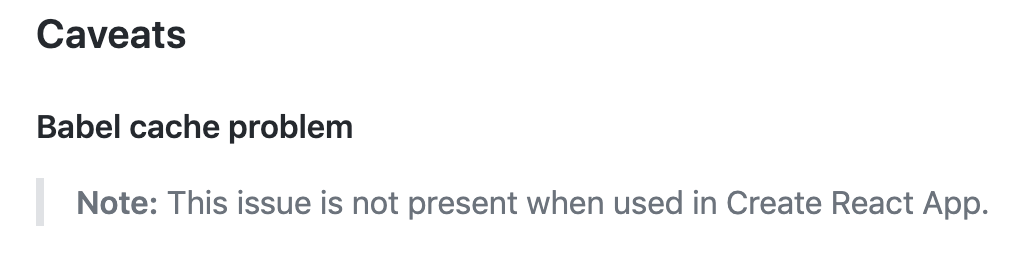
Is this a bug report?
I'm not sure if this is a bug in create-react-app, a bug in my macro, or if this is the intended behavior.
Did you try recovering your dependencies?
This occurs in a fresh build using yarn version 1.9.4. I've tried with react-scripts 2.0.5 and 2.0.0
Environment
Environment Info:
System:
OS: macOS 10.14
CPU: x64 Intel(R) Core(TM) i7-4850HQ CPU @ 2.30GHz
Binaries:
Node: 10.10.0 - /usr/local/bin/node
Yarn: 1.9.4 - /usr/local/bin/yarn
npm: 6.4.1 - /usr/local/bin/npm
Browsers:
Chrome: 70.0.3538.77
Firefox: 62.0.3
Safari: 12.0
npmPackages:
react: ^16.6.0 => 16.6.0
react-dom: ^16.6.0 => 16.6.0
react-scripts: ^2.0.5 => 2.0.5
npmGlobalPackages:
create-react-app: 2.0.4
Steps to Reproduce
To make the changes from a fresh create-react-app install:
yarn add mdx.macro(see the package source)src/test.mdx# Hello, worldApp.jswith:Expected Behavior
App.jsfile that calls the macro.Actual Behavior
yarn start, it shows a blank page. Hit refresh and the content appears.test.mdx, the page refreshes (as the macro adds an import for thetest.mdxfile). However, the macro is not called again, so the old content is displayed.Reproducible Demo
https://github.com/jamesknelson/mdx-cra-demo
Thoughts
I'm pretty out of my depth here, but I don't think the babel cache is the problem. I've tried cleaning the cache manually (
rm node_modules/.cache/babel-loader/*) and then editing the markdown file. When I do, the page reloads, but the cache directory stays empty.I think it's webpack itself that's deciding not to pass the
App.jsfile through any loaders.The macro follows the pattern mentioned by @kentcdodds where it creates a temporary file and imports that. The generated file then imports the original MDX file so that webpack will notice changes and rebuild (but only in development mode -- don't worry).
Would love to hear any ideas for getting this working, as being able to use MDX files without ejecting would be 👌, but no refresh-on-change is a bit of a deal breaker.
The text was updated successfully, but these errors were encountered: