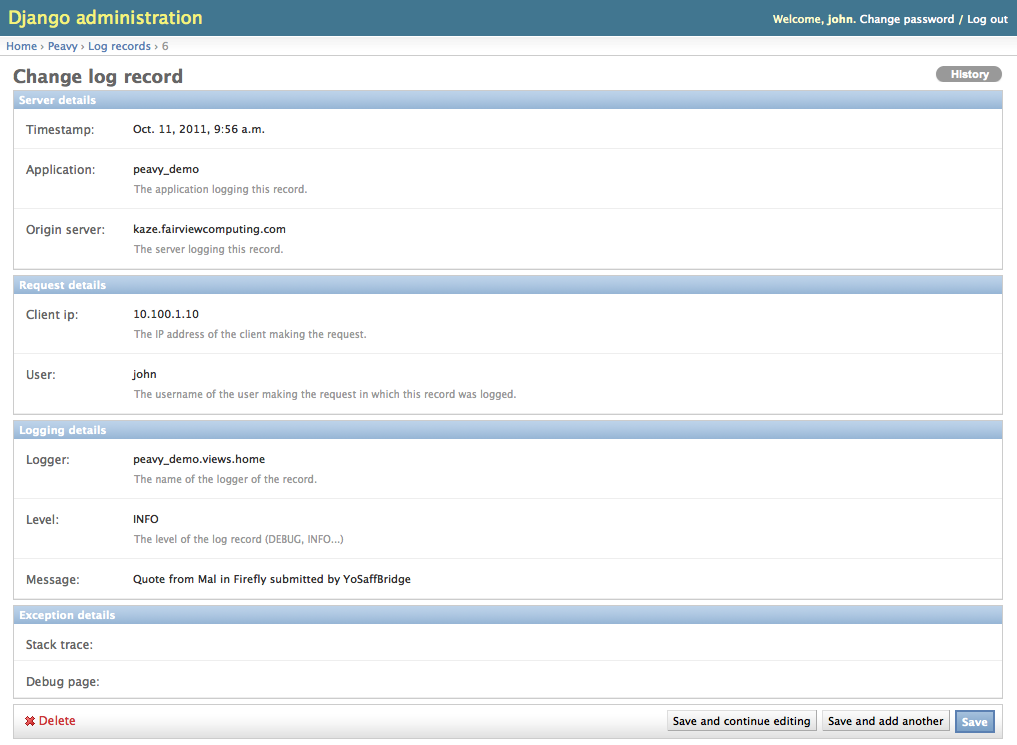-
Notifications
You must be signed in to change notification settings - Fork 3
Home
Here are some screenshots to illustrate peavy's UI and Django admin pages.
The main dashboard view:
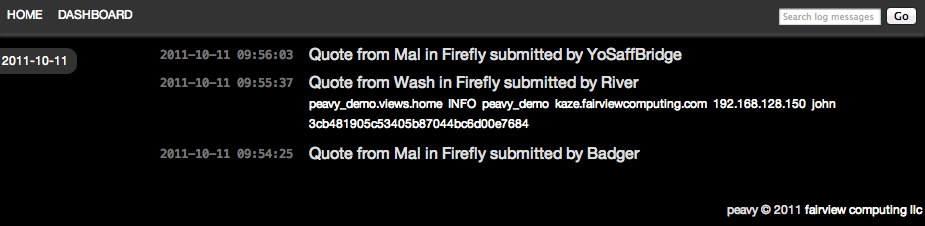
Pretty basic. On the far left is a sidebar that lets you jump around by date; as you scroll down, older records are added to the page and the list of dates is updated. In the main area, each record is listed with its timestamp. Clicking on any record exposes the metadata below: logger name, log level, application name, server name, client IP address, user name, and request ID. You can click on any item to filter the list with it, so reducing the log entries to those from a given IP, from a particular user, or within a given request is easy.
The dashboard with some filters applied:
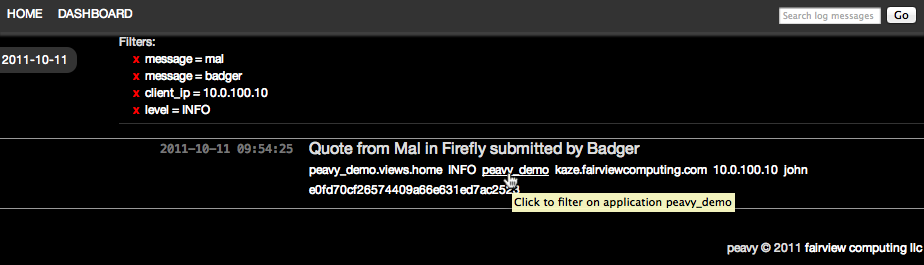
The Django admin interface is less functional, but it does let you delete records. :^)
The LogRecord admin list page:
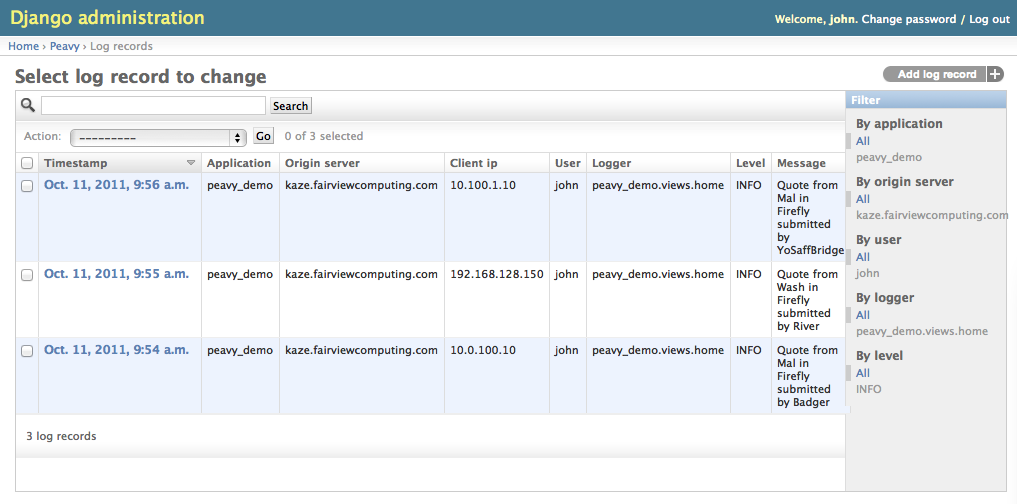
The LogRecord admin change page: