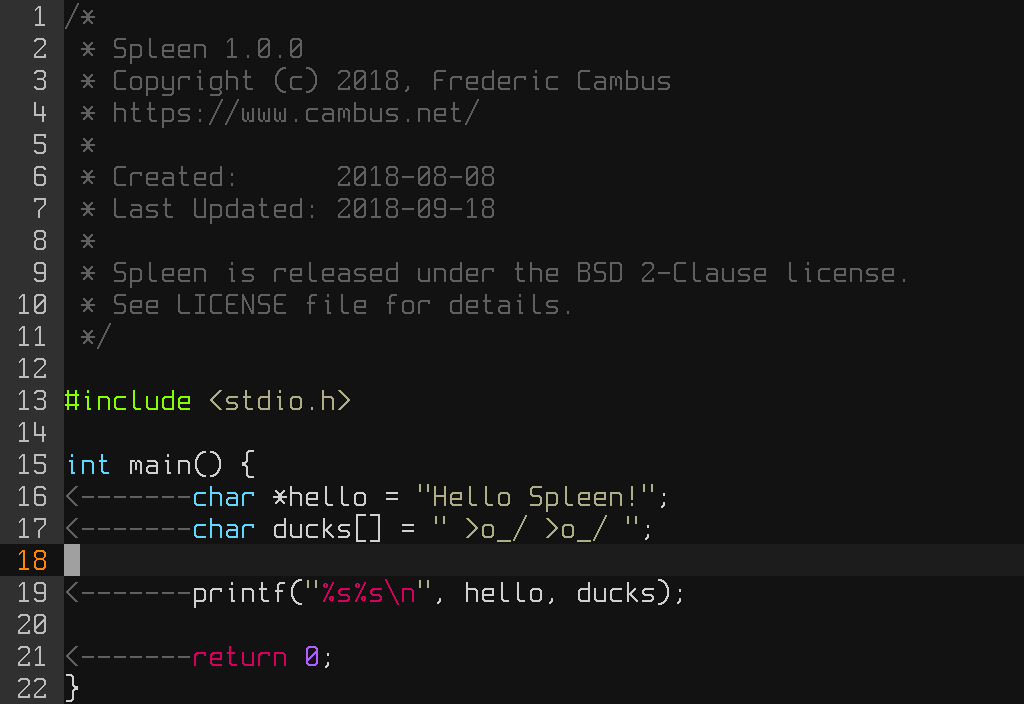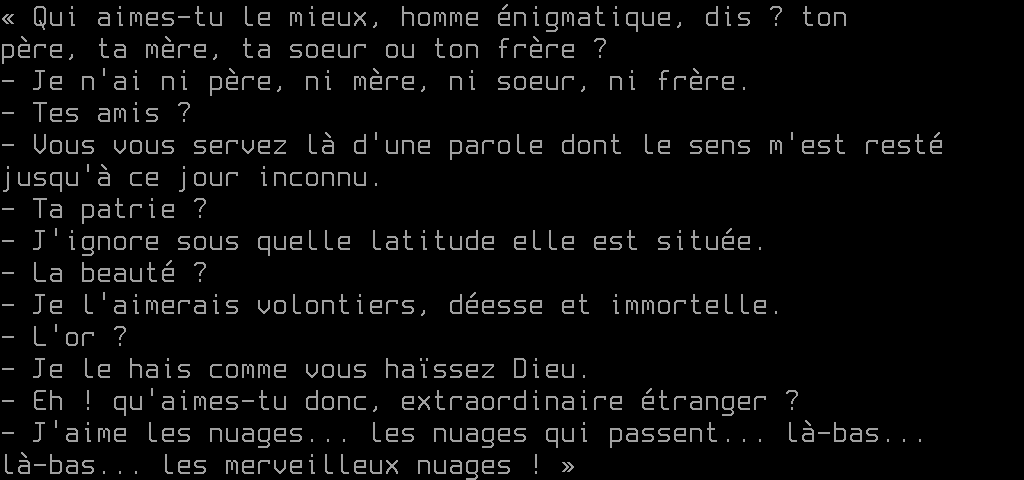::::::::::::::::::::
::: :::
_____ _______ __. ________ ________ ________. :::
_) _//__ __/ __ / |.\ __ /.\ __ /.\ _. | :::
.\____ /.\ )/ / || )/ | )/ | \| | :::
| )/ | __/| \ _____| _____| | |_ :::
|____ |_____| |_____/____\\ |____\\ | |____/ :::
- -- -- \_____| -H7--------------------------- `----' ----- ::: - -
::: :::
::::::::::::::::::::
Spleen is a monospaced bitmap font available in 6 sizes:
- 5x8
- 6x12
- 8x16
- 12x24
- 16x32
- 32x64
Each size is provided in the Glyph Bitmap Distribution Format (BDF), and
release tarballs contain the fonts in the following formats: PCF, PSF
(for the Linux console), OTB, OTF, .dfont for macOS users, and FON
for Windows users.
All font sizes contain all ISO/IEC 8859-1 characters (Basic Latin and Latin-1 Supplement Unicode block), Latin Extended-A characters, as well as Box Drawing, Block Elements, and Braille Patterns Unicode blocks, except for the 5x8 and the 6x12 versions.
Due to character size constraints, the 5x8 version only contains printable ASCII characters, the Braille Patterns Unicode block, and light Box Drawing characters. Please also note that there is no OpenType version for this size.
As of Spleen 1.8.0, there is now a 6x12 version containing the same Unicode blocks as the 5x8 version and the Latin-1 Supplement Unicode block.
As of Spleen 2.0.0, the 8x16, 16x32 and 32x64 versions have full support for Code page 437 (IBM PC).
Spleen also has support for Powerline symbols out of the box.
The font name is a reference to Baudelaire.
The following screenshots show Spleen 16x32 displaying code and prose.
ASCII characters for all sizes:
Spleen 5x8:
Spleen 6x12:
Spleen 8x16:
Spleen 12x24:
-misc-spleen-medium-r-normal--8-80-72-72-c-50-iso10646-1
-misc-spleen-medium-r-normal--12-120-72-72-c-60-iso10646-1
-misc-spleen-medium-r-normal--16-160-72-72-c-80-iso10646-1
-misc-spleen-medium-r-normal--24-240-72-72-c-120-iso10646-1
-misc-spleen-medium-r-normal--32-320-72-72-c-160-iso10646-1
-misc-spleen-medium-r-normal--64-640-72-72-c-320-iso10646-1
Spleen packages are available for:
Clone the repository, convert the files to the Portable Compiled Format (PCF) using bdftopcf and run mkfontdir in the directory.
Alternatively, release tarballs provide PCF files for each size.
OTB versions are also available.
macOS users should use the .dfont files provided in the release tarballs.
DOS users should run the SPLEEN.COM executable provided in the release tarballs to enable the font.
This has been tested in DOSBox and FreeDOS on real hardware.
Windows users should use the .fon or .otf files provided in the release
tarballs.
Update the font path to include Spleen:
xset +fp /usr/local/share/fonts/spleen/
Update .Xdefaults and add one of the following directives:
xterm*faceName: spleen:pixelsize=8:antialias=false
xterm*faceName: spleen:pixelsize=12:antialias=false
xterm*faceName: spleen:pixelsize=16:antialias=false
xterm*faceName: spleen:pixelsize=24:antialias=false
xterm*faceName: spleen:pixelsize=32:antialias=false
xterm*faceName: spleen:pixelsize=64:antialias=false
Launch xterm.
Ubuntu has bitmap fonts support disabled by default, instructions to enable it are available here.
Release tarballs provide PSF files for each size, setfont can be used
to load and set the desired font.
NetBSD has .fnt files for each size which can be loaded using wsfontload(8).
For example, to load Spleen 16x32:
wsfontload -N spleen-16x32 -w 16 -h 32 /usr/share/wscons/fonts/spleen-16x32.fnt
wsconsctl -dw font=spleen-16x32
The FreeBSD package contains .fnt files which can be loaded using vidcontrol(1).
For example, to load Spleen 16x32:
vidcontrol -f /usr/local/share/fonts/spleen/spleen-16x32.fnt
Spleen release tarballs now contains OTF versions generated automatically from the BDF files, using bdf2sfd. Each font has a different name, allowing them to be installed alongside.
Please note that OTF versions should be used as last resort, always prefer bitmap versions if they are supported on your platform.
They should be used in the exact size specified below, with anti-aliasing disabled.
- Spleen 6x12: 9 Pt (12 pixels)
- Spleen 8x16: 12 Pt (16 pixels)
- Spleen 12x24: 18 Pt (24 pixels)
- Spleen 16x32: 24 Pt (32 pixels)
- Spleen 32x64: 48 Pt (64 pixels)
Spleen is released under the BSD 2-Clause license. See LICENSE file for
details.
Spleen is developed by Frederic Cambus.
- Site: https://www.cambus.net
- Spleen - Monospaced bitmap fonts (2018)
- New console font Spleen made default (2019)
- NetBSD, CTWM, and Spleen (2021)
- Spleen 2.0.0 released with full CP437 support (2023)
GitHub: https://github.com/fcambus/spleen
- Spleen was imported in the OpenBSD src tree in September 2018
- Spleen is the default font for OpenBSD consoles since January 2019
- Spleen was imported in the NetBSD src tree in March 2019
- Spleen 12x24 was used in the Haiku kernel debugger (on high resolution displays) from May 2021 to June 2022
- Spleen was imported in the FreeBSD base system in May 2023
- msTERM, a Terminal program for MailStation devices uses Spleen 5x8
- FBInk, a library to print text & images to an eInk Linux framebuffer embeds Spleen 16x32
- U8g2, a monochrome graphics library for embedded devices includes all Spleen sizes
- Ansilove, an ANSI and ASCII art to PNG converter includes Spleen