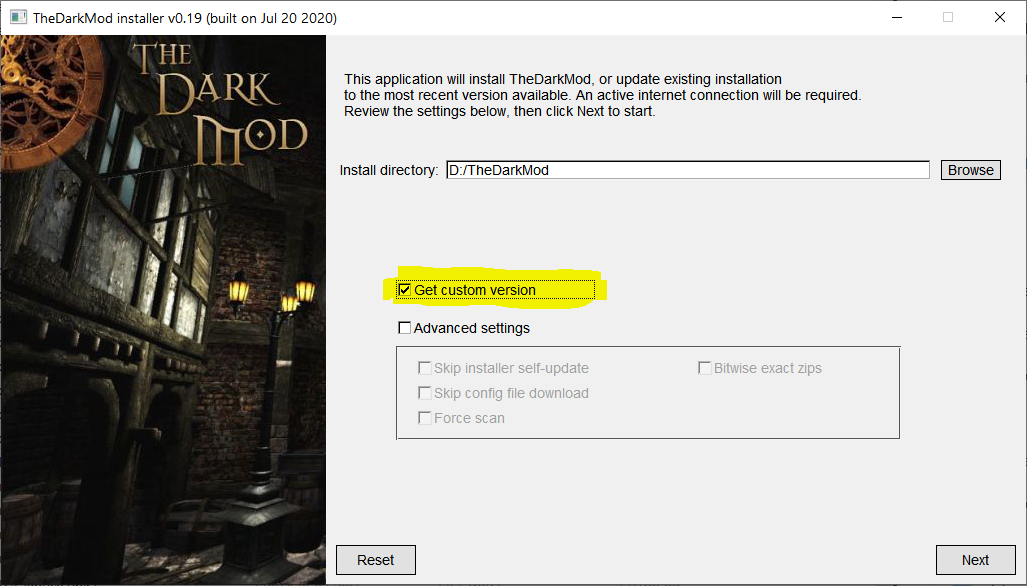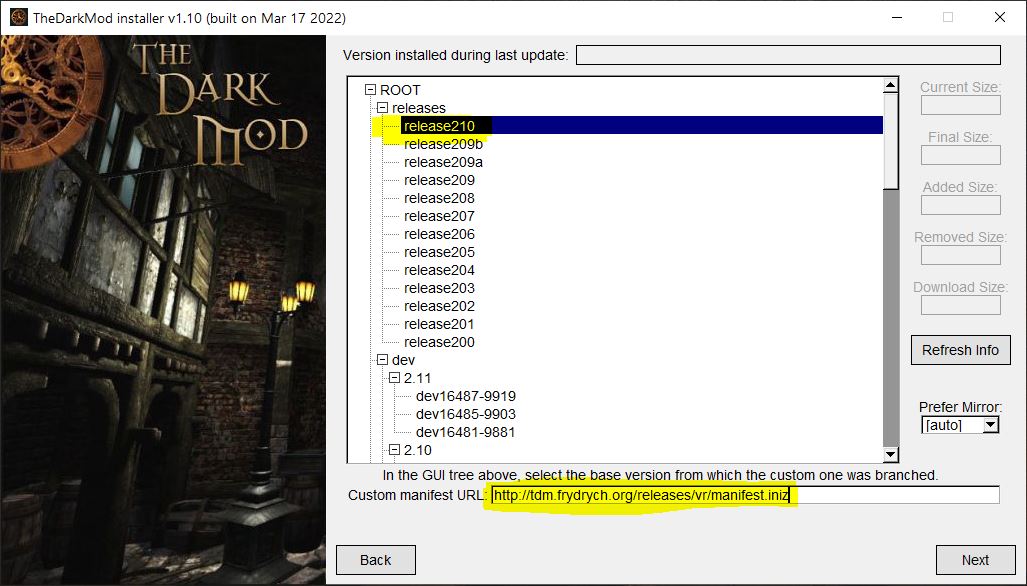-
Notifications
You must be signed in to change notification settings - Fork 2
Installation
The Dark Mod features its own installer that can install the current or any previous release as well as custom releases like this VR mod. Download it from the official website: The Dark Mod installer
Or use these direct links:
Run the installer, select an install directory for TDM. Do not use C:\Program Files - TDM needs write permissions in the folder it's installed to, so you'll save yourself a lot of trouble if you choose a folder in your home directory or e.g. a separate gaming drive.
In the first step, check the box Custom version:
The installer will download a list of available versions and manifests. On the next page, select release210 as the base version and into the Custom manifest URL copy the following URL:
http://tdm.frydrych.org/releases/vr/manifest.iniz
Then click Next. The installer will warn you that you are downloading a non-official build, and you'll have to confirm you want to download this version to continue. Then the installer will figure out what it needs to download and present you a summary. Confirm one more time, and the download and installation of The Dark Mod 2.10 along with the VR mod will begin.
Linux users will have to make the file thedarkmodvr.x64 executable. Due to a current shortcoming of the installer, this is not done automatically.
If you want to update to a new version, you can run the installer and the above steps again. The installer will then bring your installation up to date.