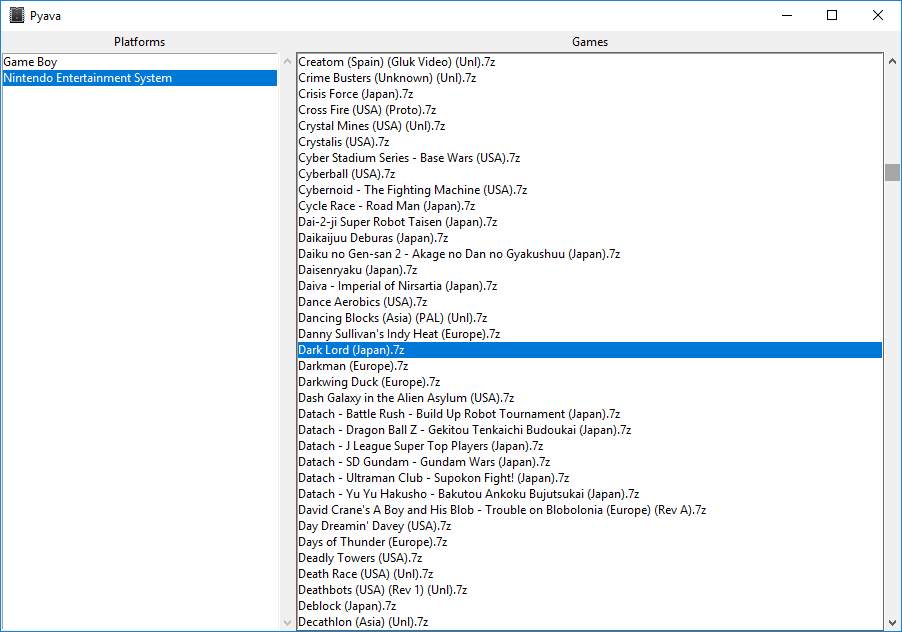Pyava is a simple emulator launcher written in Python. It's a portable and convenient menu to run all your games from a single place. Its creation was inspired by Yava.
| Key | Use |
|---|---|
| Esc | Close the program. |
| Tab | Change between the left and right panel. |
| Ctrl+A | Show an information message. |
| Ctrl+R | Reload information config.ini. |
| Ctrl+S | Set a custom separator for splitting parameters. |
Pyava is configured using a file named "config.ini". This file contains everything Pyava needs to know about the folders and files it will launch.
Here is an example:
[Game Boy]
games = C:\Games\Game Boy\
executable = C:\Emulators\BGB\bgb.exe
extensions = .zip, .gb
[Nintendo Entertainment System]
games = C:\Games\Nintendo Entertainment System\
executable = C:\Emulators\Mesen\Mesen.exe
extensions = .7z
parameters = /fullscreen, /DoNotSaveSettingsParameters and extensions are separated by ",". You can set a custom separator using the apposite keyboard shortcut, but it resets to "," every time you select a different platform from the list.