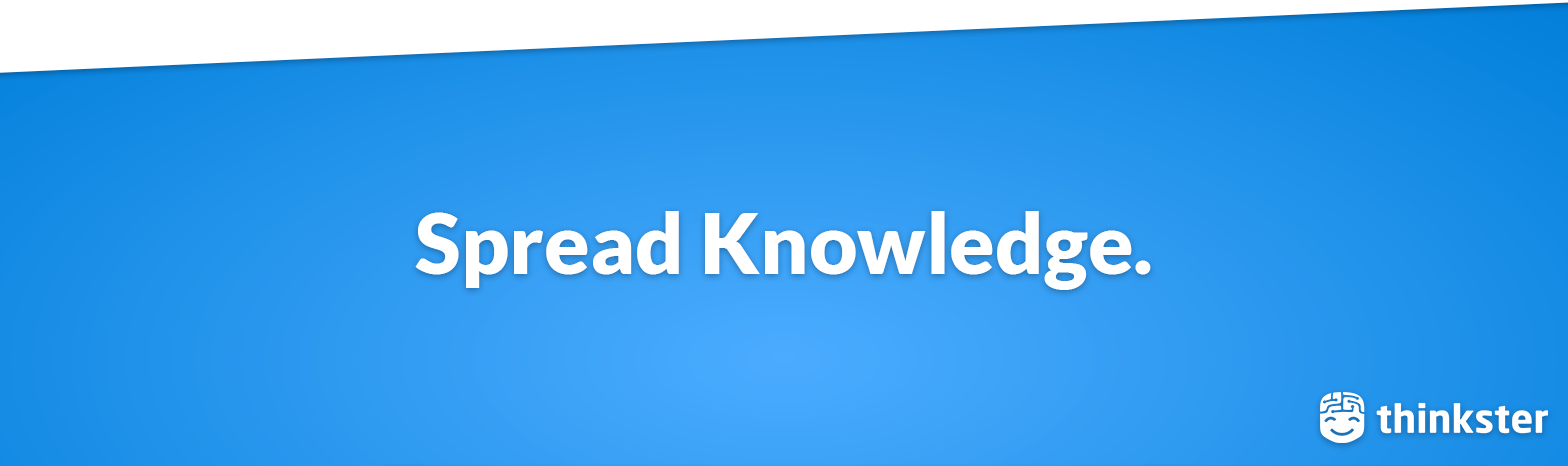Aurelia codebase containing real world examples (CRUD, auth, advanced patterns, etc) that adheres to the RealWorld spec and API.
This codebase was created to demonstrate a fully fledged fullstack application built with Aurelia including CRUD operations, authentication, routing, pagination, and more.
We've gone to great lengths to adhere to the Aurelia community styleguides & best practices.
For more information on how to this works with other frontends/backends, head over to the RealWorld repo.
- Typescript Fork of this Project Thanks to @4imble!
- Framework Speed Comparison
Created with aurelia-cli
Make sure you have Node and Yarn installed. Then run
yarn install
au run --watch
and Navigate to http://localhost:8080/.
The app will automatically reload if you change any of the source files.
Run au build to build the project. The build artifacts will be stored in the dist/ directory. Use the --env prod flag for a production build.
Run au karma to test the project.
The example application is a social blogging site (i.e. a Medium.com clone) called "Conduit". It uses a custom API for all requests, including authentication.
General functionality:
- Authenticate users via JWT (login/# pages + logout button on settings page)
- CRU* users (# & settings page - no deleting required)
- CRUD Articles
- CR*D Comments on articles (no updating required)
- GET and display paginated lists of articles
- Favorite articles
- Follow other users
The general page breakdown looks like this:
- Home page (URL: /#/ )
- List of tags
- List of articles pulled from either Feed, Global, or by Tag
- Pagination for list of articles
- #/# pages (URL: /#/#, /#/register )
- Uses JWT (store the token in localStorage)
- Authentication can be easily switched to session/cookie based
- Settings page (URL: /#/settings )
- Editor page to create/edit articles (URL: /#/editor, /#/editor/article-slug-here )
- Article page (URL: /#/article/article-slug-here )
- Delete article button (only shown to article's author)
- Render markdown from server client side
- Comments section at bottom of page
- Delete comment button (only shown to comment's author)
- Profile page (URL: /#/profile/:username, /#/profile/:username/favorites )
- Show basic user info
- List of articles populated from author's created articles or author's favorited articles
In order to optimize the app for IE11 or Edge please add bluebird.js as a polyfill for Promises and Fetch.