-
Notifications
You must be signed in to change notification settings - Fork 19
CheckBox and ToggleButton
harborsiem edited this page Apr 29, 2024
·
4 revisions
In short, I’ve added support for CheckBox and ToggleButton ribbon controls. A new sample, named “10-CheckBox” has been added to the project site. The result look like this:
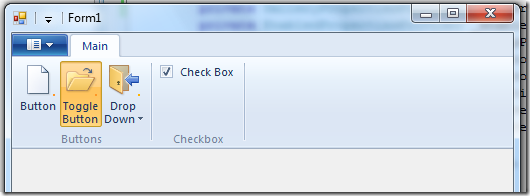
Using CheckBox and ToggleButton – Ribbon Markup
Commands and Views sections:
<?xml version='1.0' encoding='utf-8'?>
<Application xmlns='http://schemas.microsoft.com/windows/2009/Ribbon'>
<Application.Commands>
<Command Name="cmdToggleButton"
Id="1002"
LabelTitle="Toggle Button">
<Command.LargeImages>
<Image>Res/Open32.bmp</Image>
</Command.LargeImages>
<Command.SmallImages>
<Image>Res/Open16.bmp</Image>
</Command.SmallImages>
</Command>
<Command Name="cmdCheckBox"
Id="1003"
LabelTitle="Check Box">
<Command.LargeImages>
<Image>Res/Save32.bmp</Image>
</Command.LargeImages>
<Command.SmallImages>
<Image>Res/Save16.bmp</Image>
</Command.SmallImages>
</Command>
</Application.Commands>
<Application.Views>
<Ribbon>
<Ribbon.Tabs>
<Tab>
<Group>
<ToggleButton CommandName="cmdToggleButton" />
</Group>
<Group CommandName="cmdGroupCheckBox">
<CheckBox CommandName="cmdCheckBox" />
</Group>
</Tab>
</Ribbon.Tabs>
</Ribbon>
</Application.Views>
</Application>
Using CheckBox and ToggleButton – Code Behind
Initializing:
private Ribbon _ribbon;
private RibbonToggleButton _toggleButton;
private RibbonCheckBox _checkBox;
public Form1()
{
InitializeComponent();
_ribbon = new Ribbon();
_toggleButton = new RibbonToggleButton(_ribbon, (uint)RibbonMarkupCommands.cmdToggleButton);
_checkBox = new RibbonLib.Controls.RibbonCheckBox(_ribbon, (uint)RibbonMarkupCommands.cmdCheckBox);
_button.ExecuteEvent += new EventHandler<ExecuteEventArgs> (_button_ExecuteEvent);
}Update (18.11.2009): The updated version of the Ribbon class provides an implementation for IUICommandHandler, so the user doesn’t need to implement Execute and UpdateProperty methods anymore.
Get / Set CheckBox status:
void _button_ExecuteEvent(object sender, ExecuteEventArgs e)
{
MessageBox.Show("checkbox check status is: " + _checkBox.BooleanValue.ToString());
}-
Basics
- Introduction, Background on the windows ribbon
- Basic Ribbon Wrapper Basic .NET wrappers for windows ribbon.
- Quickstart Tutorial
- First WinForms Ribbon Application How to create an empty WinForms application with ribbon support.
-
Working with Ribbon Controls
- Application Menu with Buttons How to use the ribbon application menu.
- Application Menu with SplitButton and DropDownButton How to use the ribbon application menu with ribbon split button and ribbon dropdown button controls.
- Tabs, Groups and HelpButton How to use ribbon tabs, groups and the ribbon help button control.
- Spinner How to use the ribbon spinner control.
- ComboBox How to use the ribbon combo box control.
- DropDownGallery, SplitButtonGallery and InRibbonGallery How to use the ribbon drop down gallery, split button gallery and in ribbon gallery controls.
- CheckBox and ToggleButton How to use the ribbon check box and toggle button controls.
- DropDownColorPicker How to use the ribbon drop down color picker control.
- FontControl How to use the ribbon font control.
- ContextualTabs How to work with ribbon contextual tabs.
- ContextPopup How to work with ribbon context popup.
- RecentItems How to work with ribbon recent items control.
- QuickAccessToolbar How to work with the ribbon quick access toolbar.
- The Ribbon Class How to work with the ribbon class. Methods, Properties, Events
- EventLogger Since Windows 8: Logging ribbon events
- UICollectionChangedEvent How to work with the ChangedEvent in an IUICollection
-
Working with miscellany Ribbon features
- ApplicationModes How to work with ribbon application modes.
- SizeDefinition How to define custom size definitions for ribbon group elements.
- Localization How to localize a ribbon.
- Changing Ribbon Colors How to change the ribbon colors.
- Working with Images How to work with images in the ribbon.
- Use Ribbon as External DLL How to load ribbon resources from external DLLs.
- Wrapper class RibbonItems An auto generated wrapper class from the ribbon markup.
-
Designing, building, previewing Windows Ribbon with RibbonTools
- RibbonTools basics Settings, Command line, ...
- Create a new project Create a WordPad sample project
- Preview the Ribbon
- Specifying Ribbon Commands
- Designing Ribbon Views
- Convert Images to Alpha Bitmaps
-
Modeling Guidelines
-
How to ...