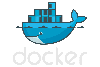-
Notifications
You must be signed in to change notification settings - Fork 0
How to launch jenkins install centos docker
Hemanth B edited this page Sep 11, 2019
·
5 revisions
First download the jenkins docker images using below command.
docker pull bitroid/centosjenkins:latest
and run below command to run jenkins docker in detached mode.
docker run -d --privileged -p 8080:8080 bitroid/centosjenkins:latest
after executing above command jenkins will running in localhost:8080 or 127.0.0.1:8080.
If you are using server with private then private_ip_address:8080.
Credentials
Username: admin
Password: admin
Badges
 Customized CentOS Jenkins
Customized CentOS Jenkins