-
Notifications
You must be signed in to change notification settings - Fork 288
Enable and Customize
Jason DeRose edited this page Mar 8, 2020
·
1 revision
If you've installed Dash-to-Panel from anywhere other than the GNOME Extensions website, you will need to enable it manually.
-
Reload GNOME Shell.
- Xorg (Default for Ubuntu):
Alt-F2and in the dialogue that pops up, enter the commandr - Wayland (Default for Fedora & Debian): Logout and back in
- Xorg (Default for Ubuntu):
-
Enable the extension via one of the following methods:
- The
gnome-shell-extension-prefsGUI tool shipped with GNOME Shell - The
gnome-shell-extension-toolorgnome-extensionsCLI tools - The Extensions tab of GNOME Tweaks
- The
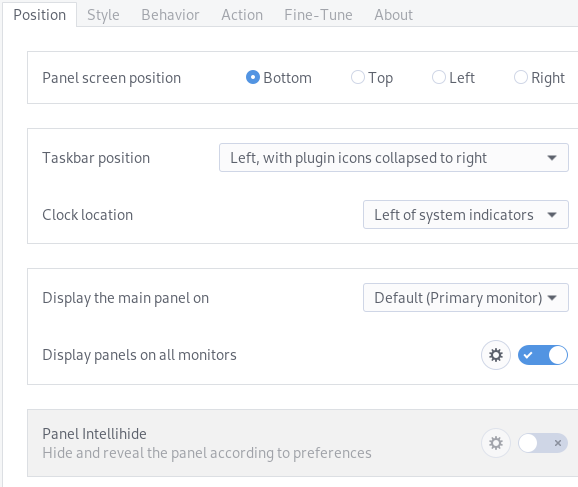
After Dash-to-Panel is enabled, you may access a wide variety of configuration settings using on of the following methods:
- Right click an empty area of the panel, or the Show Apps/9-dot button, and select
Dash-to-Panel Settings - The
gnome-shell-extension-prefsGUI tool shipped with GNOME Shell - The Extensions tab of GNOME Tweaks