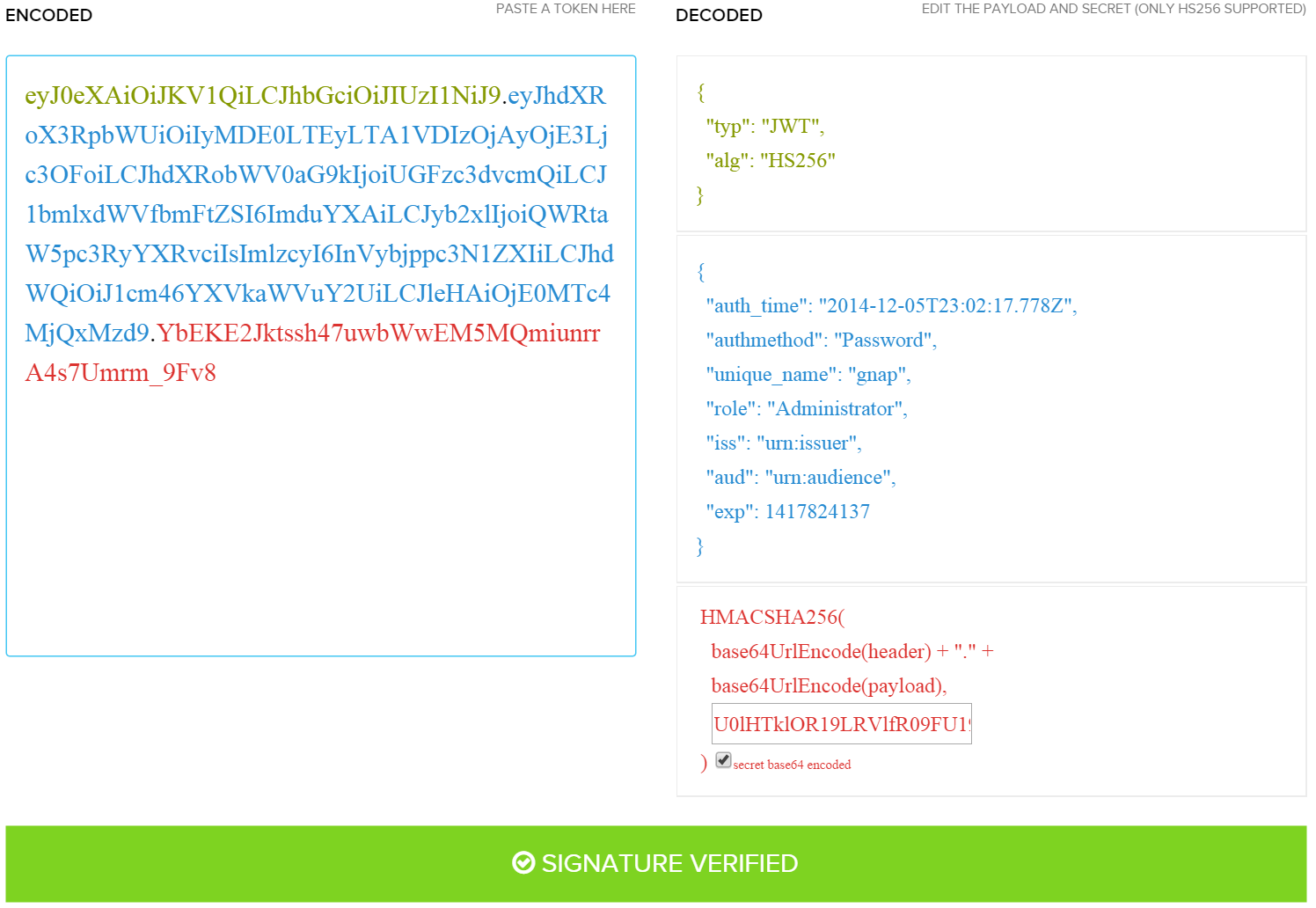Install from NuGet in your OWIN project: Install-Package GNaP.Owin.Authentication.Jwt
You can now use app.UseJwtTokenIssuer() in your OWIN configuration.
app.UseJwtTokenIssuer(new JwtTokenIssuerOptions
{
Issuer = "urn:issuer",
Audience = "urn:audience",
TokenSigningKey = "U0lHTklOR19LRVlfR09FU19IRVJF",
Authenticate = (username, password) =>
{
// Dummy example authentication check
if (username.Equals("gnap"))
{
return new[]
{
new Claim(ClaimTypes.AuthenticationInstant, DateTime.UtcNow.ToString("yyyy-MM-ddTHH:mm:ss.fffZ")),
new Claim(ClaimTypes.AuthenticationMethod, AuthenticationTypes.Password),
new Claim(ClaimTypes.Name, username),
new Claim(ClaimTypes.Role, "Administrator")
};
}
// Invalid user
return null;
}
});POST /tokens HTTP/1.1
Content-Type: application/json
Accept: application/json
{ "username": "gnap", "password": "super secure pass!" }
HTTP/1.1 200 OK
Content-Type: application/json
{"token":"eyJ0eXAiOiJKV1QiLCJhbGciOiJIUzI1NiJ9.eyJhdXRoX3RpbWUiOiIyMDE0LTEyLTA1VDIzOjAyOjE3Ljc3OFoiLCJhdXRobWV0aG9kIjoiUGFzc3dvcmQiLCJ1bmlxdWVfbmFtZSI6ImduYXAiLCJyb2xlIjoiQWRtaW5pc3RyYXRvciIsImlzcyI6InVybjppc3N1ZXIiLCJhdWQiOiJ1cm46YXVkaWVuY2UiLCJleHAiOjE0MTc4MjQxMzd9.YbEKE2Jktssh47uwbWwEM5MQmiunrrA4s7Umrm_9Fv8"}
You can paste the returned token in jwt.io which will show you the content of the JWT.
Self-explanatory, the issuer and audience for the JWT.
A Base64 encoded secret. This secret should only be known on the server.
The REST endpoint from where to issue tokens from.
Default: /tokens
The lifetime of the JWT.
Default: 1 hour
A callback method which receives the username and password to be used in the authentication process.
If the user is valid, a list of claims should be returned.
If the user is invalid, return null.
Copyright © 2014 Infrabel and contributors.
GNaP.Owin.Authentication.Jwt is licensed under BSD (3-Clause). Refer to LICENSE for more information.