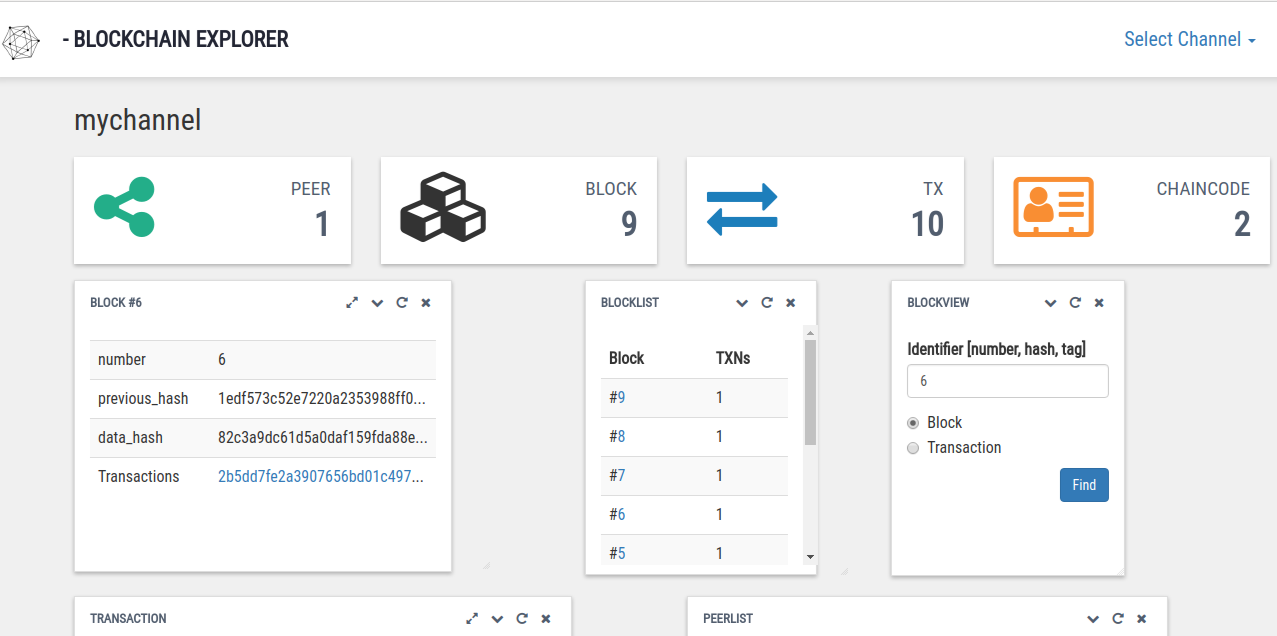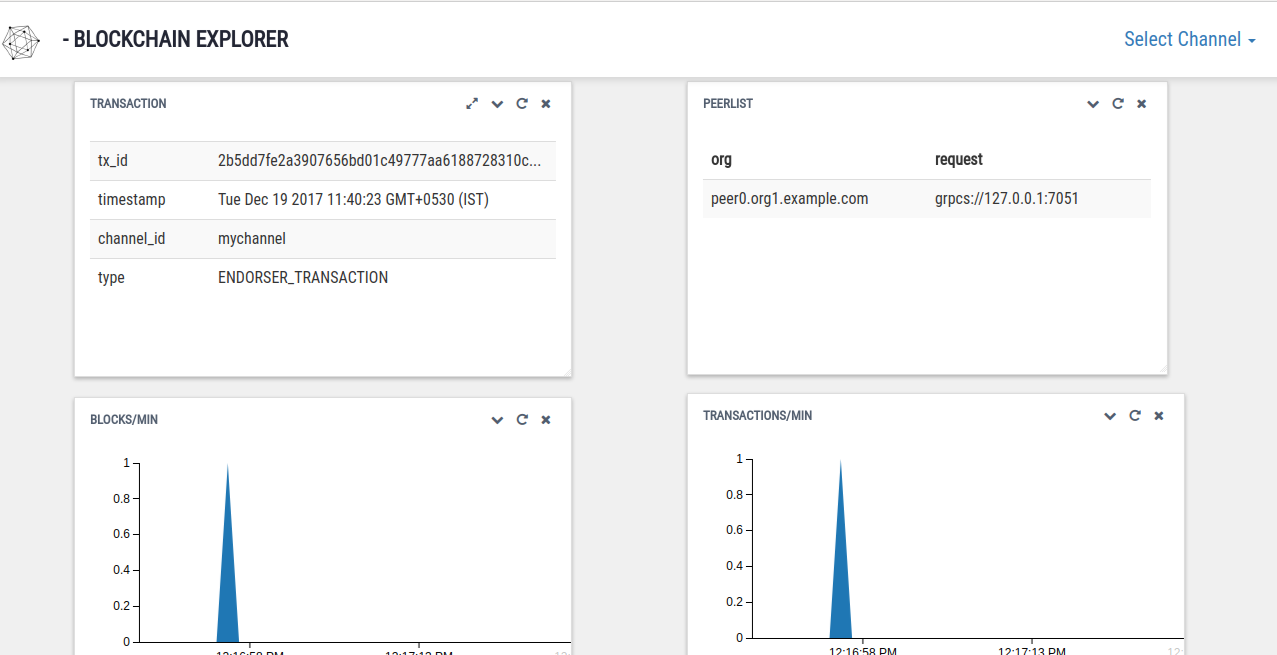Hyperledger Explorer is a simple, powerful, easy-to-use, highly maintainable, open source browser for viewing activity on the underlying blockchain network.
This project will help you deploy Explorer for your Hyperledger Fabric network easier.
- docker [https://www.docker.com/community-edition].
- docker-compose [https://docs.docker.com/compose/].
- A running Hyperledger-farbic network. For example [https://github.com/hyperledger/fabric-samples/tree/release-1.1/first-network].
- Clone this project.
git clone https://github.com/khanhnb/hyperledger-explorer.git
- Update docker-compose.yaml.
- Replace your path to crypto-config folder.
- Replace your network of your Fabric network.
- Update /blockchain-explorer/config.json.
- Update config to fit with your network. first-network-config.json is a sample config. It's config of the network which was built by https://github.com/hyperledger/fabric-samples/tree/release-1.1/first-network.
- Start explorer
cd ..
docker-compose up -d
- View logs of your container
docker logs hyperledger-explorer -f
If nothing is wrong, Please open Internet explorer to access :http://localhost:8080/ will indicate that explorer is ready to use.