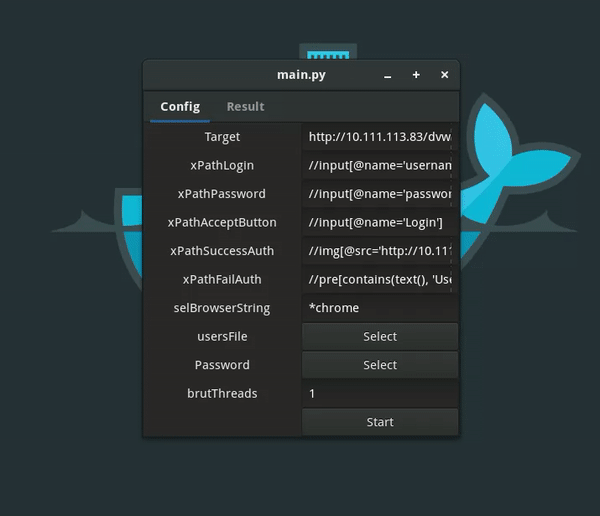Brutforce web forms has never been so easy
$ sudo pacman -S python-gobject
$ pip3 install selenium
$ python3 main.py
Preferences
- target = 'http://mysite.com/admin/' # target page with a form-based
- authentication. xPathLogin = "// input [@ name = 'login']" # xPath for the login field.
- xPathPassword = "// input [@ name = 'password']" # xPath for the field password.
- xPathAcceptButton = "//input [@ type = 'submit']" # xPath to enter the confirmation button.
- xPathSuccessAuth = "// a [@ id = 'loginLink']" # xPath fo successful authorization conditions. xPathFailAuth = "// div [@ id ='error']" # xPath authorization failure conditions.
- selBrowserString = '* firefox' # browser shows Selenium WebDriver which browser you want to run: * firefox, * chrome, * ie.
- selFFProfile = 'ff_profile' # Profile Mozilla. This option is only used ff. This is a relative path to the directory with the profile. Parameters for brute forcer:
- usersFile = 'dict / users.txt' # path to a file with a list of
- usernames. passwordsFile = 'dict / pwd.txt' # path to a file with a list of passwords.
- resultFile = 'result.txt' # path to the file tooutput the results.
- brutThreads = 1 # The number of threads to run brute force.