-
Notifications
You must be signed in to change notification settings - Fork 10
Home

We leverage the most cutting-edge computational technologies to develop a virtual reality (VR) system - VRmol - that provides the visualization and analysis of macromolecule structures in an infinite virtual environment on the web. VRmol is natively built with WebVR technology, providing all structural analysis functions in a fully immersive, inspiring virtual environment. It is convenient to use, runs on internet and requires no software downloading and installation. And by connecting to a number of cloud-based genomic and drug databases, it provides an integrative platform to perform advanced structural and translational research. It can be freely accessed online by typing https://VRmol.net in VR-supported browser.
- 06/03/2020: Wiki is online.
- 05/18/2020: Upgrade based on the WebXR core API, which supports Chrome(>=81), Microsoft Edge (>=81).
- 02/21/2020:
Special Visfor COVID-19 from Tsinghua Univ.: [Click to Vis], NMDC: [Click to Vis] and West Lake Univ.: [Click to Vis], [Open Conformation], [Closed Conformation] - 05/17/2019: VRmol is return to normal.
- 05/16/2019: The service provider is sufferring of Network Rounte Issue, VRmol server is outage.
- 04/27/2019: VRmol is being on show at Tsinghua's 108th anniversary. News
- 02/27/2019: VRmol is applied in teaching structural biology cource at Tsinghua University.

Tutorials of VRmol can be accessed at here.
VRmol provides two modes:
- VR Mode will guide you to experience VRmol in Virtual Reality environment.
- nonVR Mode will guide you to experience VRmol on the desktop.
- Entering VR Scene [YouTube]
- Loading Structure [YouTube]
- Measurement
- Drag Structure elements
- Structure Editing
- Genome Variations
- Interactive Docking [YouTube]
- Entering VR Scene
- Fragmentation in nonVR mode
- Structure Editing in nonVR mode
- Genome Variations in nonVR mode
- Interactive Docking in nonVR mode
You could practice VRmol with VR device on WebXR supported browsers below:
- Google Chrome(v81+)
- Microsoft Edge (v81+) Download
- Firefox Reality Android standalones and PC in (Q1 2020)
Supported VR devices:
- Windows Mixed Reality*
- HTC Vive*
- Oculus Rift
*: indicates well tested devices.
Operation System:
- Windows 10 (build verion: 1903+)
Also you could practice VRmol without VR device by using WebXR API Emulator extension, download the WebXR API Emulator for your supported browser below:
The source code for the extension is also available.
The framework of VRmol.
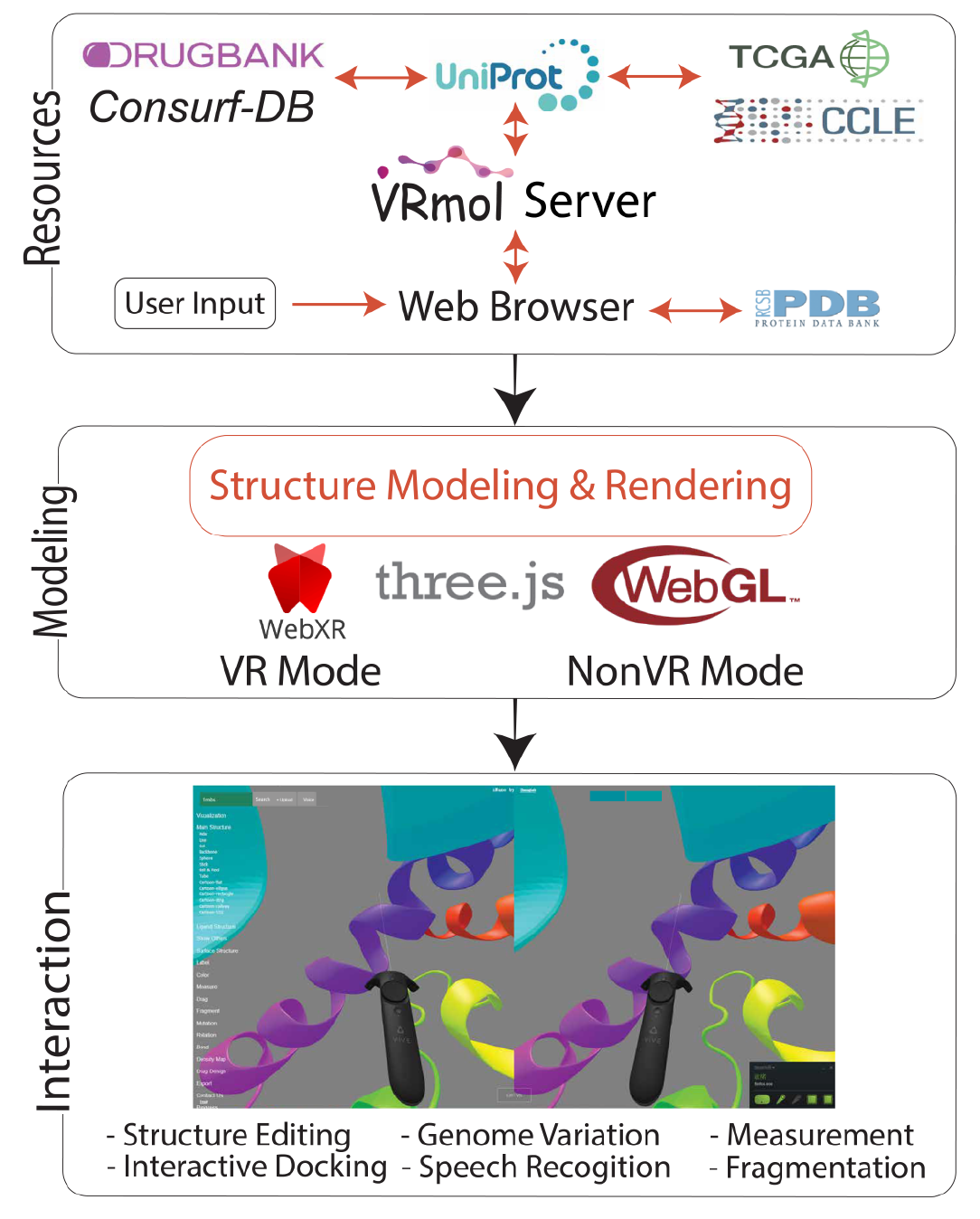
A screenshot of structure visualization with stereo view.

Steps of Deploy VRmol on your own server Using VRmol API Services
- Download the code into the apache server web directory
- Set
SERVERURLas your URL (like https://example.com) atlibs/core.js - Start the Speech Recognition service by run:
python3 server/speech/sr.py
Setup VRmol API Services on your own server
- Installation of external tools
- Data files used to build the Database
Server Tools
Paper: Biorxiv
@article {Xu589366,
author = {Xu, Kui and Liu, Nan and Xu, Jingle and Guo, Chunlong and Zhao, Lingyun and Wang, Hong-wei and Zhang, Qiangfeng Cliff},
title = {VRmol: an Integrative Cloud-Based Virtual Reality System to Explore Macromolecular Structure},
elocation-id = {589366},
year = {2019},
doi = {10.1101/589366},
publisher = {Cold Spring Harbor Laboratory},
URL = {https://www.biorxiv.org/content/early/2019/03/27/589366.1},
eprint = {https://www.biorxiv.org/content/early/2019/03/27/589366.1.full.pdf},
journal = {bioRxiv}
}
VRmol is developed based on three.js and WebXR with the help of Dawei Zhang and Xun Ran, and we would like to express our special thanks to those open-source projects below.
- https://immersiveweb.dev/#supporttable
- https://www.w3.org/TR/webxr/
- Web3DMol - for PDB file loading and parsing
- GLmol.js - for calculating surface
- Chroma.js - for color handling
- gunzip.min.js - for decompress EM map files
- AutoDock vina - for Docking Drugs in VR scene
- MGLTools - for preparing docking files
- OpenBabel - for convert docking results