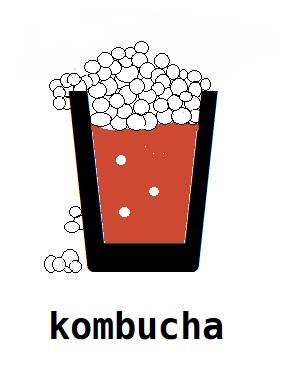Kombucha is an extremely simple package manager for PowerShell. It is designed so that you can distribute any dependencies with your project, and also allows for global installs, like npm or pip.
Kombucha is currently rough-around-the-edges and still in alpha stage.
- 💻 Cross-platform - works on macOS, Windows, and Linux.
- 💰 Absolutely free!
- 🕜 Speed that is best measured by a stopwatch, not a calendar.
Kombucha is currently WIP, so there isn't an (official) way to install it yet. If you're just dying to try it out, there are to ways to install it:
NOTE: Before installing, make sure that you have at least PowerShell 5 (or later) installed with .NET 4+.
- Using Scoop. Use this method if you are on Windows. Make sure that you have the
extrasbucket installed:Then install kombucha:$ scoop bucket list main java ... extras$ scoop install kombucha - Using
git. use this method if you are macOS/Linux.$ git clone git@github.com:lptstr/kombucha.git kombucha $ chmod +x bin/kombucha.ps1 # just in case $ ln ./bin/kombucha.ps1 ~/bin/kombucha
Do you want to contribute? Try implementing these features:
-
installcommand -
infocommand -
listcommand (list globally installed packages) -
searchcommand (which also lists all available packages) -
uninstallcommand (remove globally installed packages)
Thanks to the maintainers of Scoop, especially Luke Sampson, from whose repository I stole a lot of stuff.