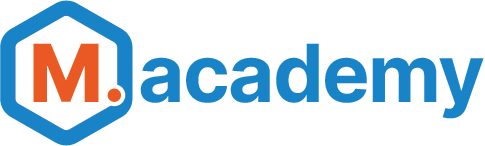You've stumbled upon Mbox, a Docker development environment for Laravel.
This repository is a streamlined Docker development environment for Laravel. It uses compact Docker images like Alpine, includes SSL and Xdebug support out of the box, and is aimed at providing you with a highly configurable environment.
Note that Docker images are not pre-built, but will be automatically built on your machine when you run docker compose up -d for the first time. This means that you do not need to rely on updates from remote repositories, and can easily customize the images to your liking.
Solutions like Valet and Sail are too bloated, cumbersome, and contain too much magic. They are also too restrictive, and cannot easily be ported to or used within production environments.
Mbox is meant to get your Laravel instance up & running with minimal hassle, and includes automated SSL termination with Traefik, as well as full support for Vite HMR over Docker + SSL.
Copy these directories and files over to your Laravel project:
docker: Docker images and configuration filescompose.yaml: Docker Compose configurationvite.config.js: Vite configuration, replaceacme.testwith your domain
Copy the values from .env.docker over to your main .env file, and modify them as necessary.
DOCKER_TRAEFIK_IDENTIFIER: set this to your project name, ex.acmeDOCKER_TRAEFIK_DOMAIN: set this to your domain, ex.acme.testFORWARD_PORT_*: set these to the ports you want to forward to the respective servicesMARIADB_*: set these to the values you want for your MariaDB instance
You will also want to update your Laravel env vars, specifically HOST values, to match their respective Docker service names and ports. For example, DB_HOST should be changed from localhost to mariadb, as mariadb is the name of the service as defined within Docker.
Note: You should still use either
localhostor your local .test domain when connecting to services such as MySQL from your host machine, as Docker will automatically route requests to the correct service.
This project relies on dnsmasq to route requests made to *.test to localhost. You can easily set this up by running:
brew install dnsmasq
mkdir -pv $(brew --prefix)/etc/
echo 'address=/.test/127.0.0.1' >> $(brew --prefix)/etc/dnsmasq.conf
sudo brew services start dnsmasq
sudo mkdir -v /etc/resolver
sudo bash -c 'echo "nameserver 127.0.0.1" > /etc/resolver/test'This project uses Traefik to terminate SSL, so you will need to generate a wildcard SSL cert for your domain.
Install mkcert to generate local SSL certs:
brew install mkcert
mkcert -installThen make a wildcard cert:
mkcert -key-file docker/ssl/ssl.key -cert-file docker/ssl/ssl.crt "*.test"And set proper permissions on the cert and key:
chmod 600 docker/ssl/ssl.crt
chmod 400 docker/ssl/ssl.keyYou'll also want to be sure to add the /docker/ssl directory in your .gitignore file.
Xdebug is automatically enabled and set to debug mode by default. If you wish to disable or change this setting, modify the docker/images/phpfpm/conf/php.ini file and then restart the phpfpm container.
docker compose up -d: Start the containersdocker compose down: Stop the containersdocker compose restart: Restart the containersdocker compose restart phpfpm: Restart the phpfpm containerdocker compose up -d --build: Rebuild the containersdocker compose exec phpfpm php: Run PHP commandsdocker compose exec node npm: Run npm commands
This repository is sponsored by M.academy, the simplest way to learn complex tech skills.