-
Notifications
You must be signed in to change notification settings - Fork 72
en_win_tortoise
Tortoise Git provides graphical management for Git and have an excellent integration with-in Windows Explorer.
He is the strict equivalent for Git Tortoise SVN for SVN.
As part of medInria Tortoise Git brings a lot of graphic flexibility and provides TortoiseGitPlink.
Run the installer.
Select TortoiseGitPlink.
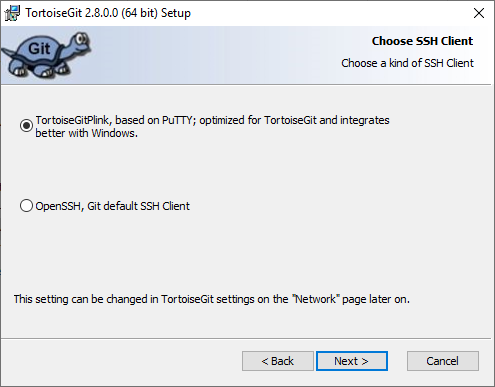
Choose the Tortoise language, English is recommended to keep the consistency with the usual vocabulary of GIT.
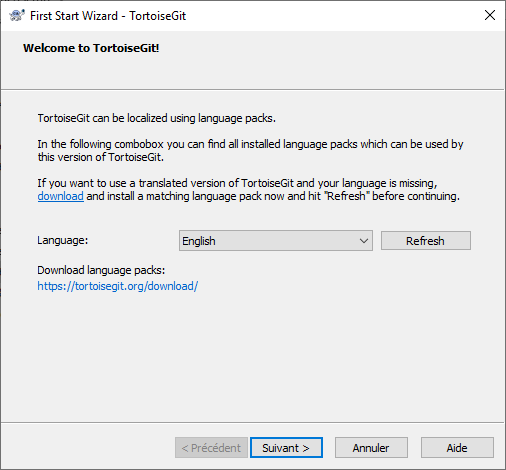
Specify, the location of the Git executable if this is not automatically filled, by default the path should be C: \ Program Files \ Git \ bin.
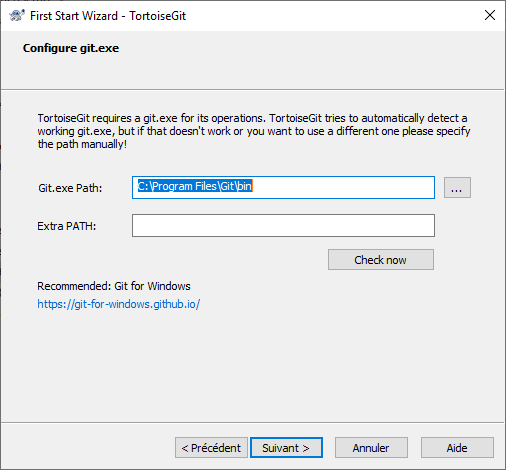
Enter your name or nickname and your developer email.
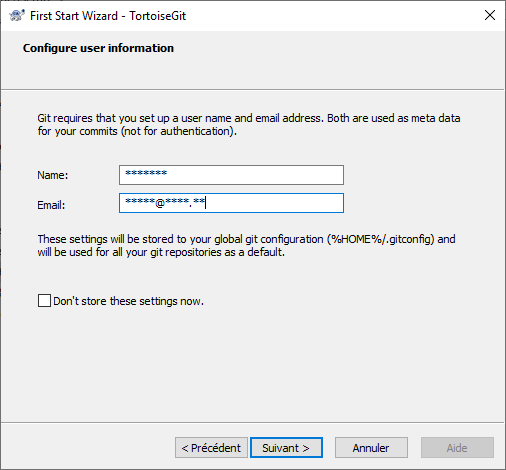
Make sure that SSH is set to TortoiseGitPlink and Credential helper on manager.
It may be a good idea to continue customizing the installation with Advanced ....
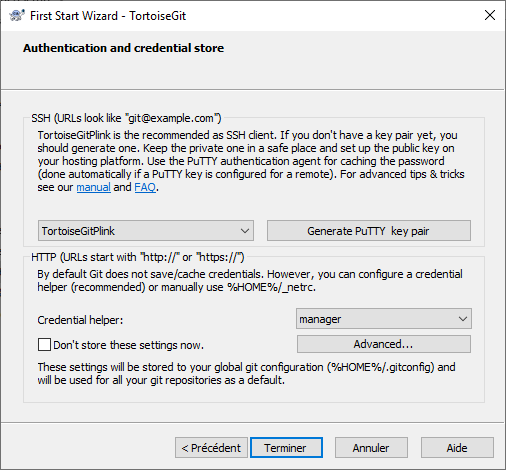
Open the System Properties of Windows.
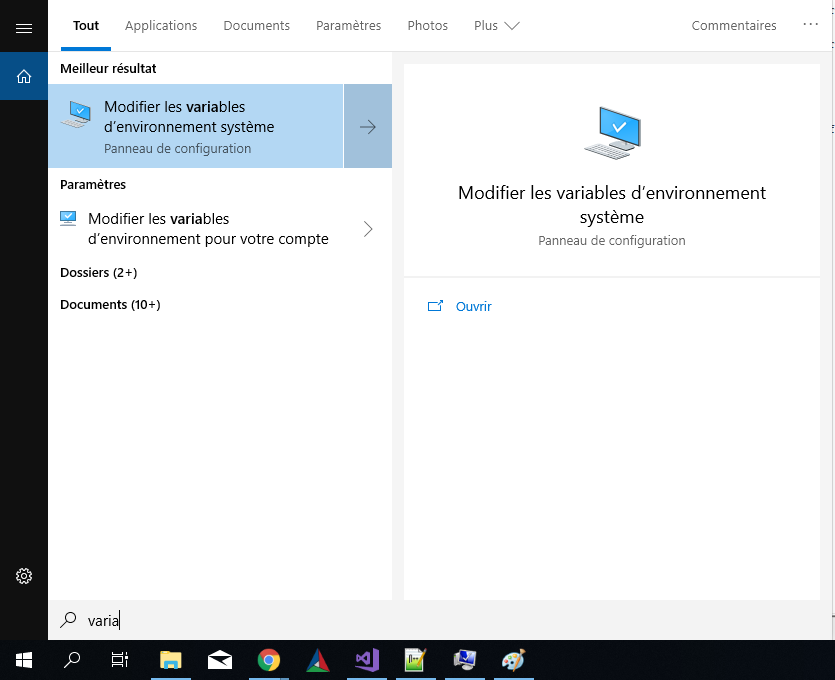
Click on Environment variables ....
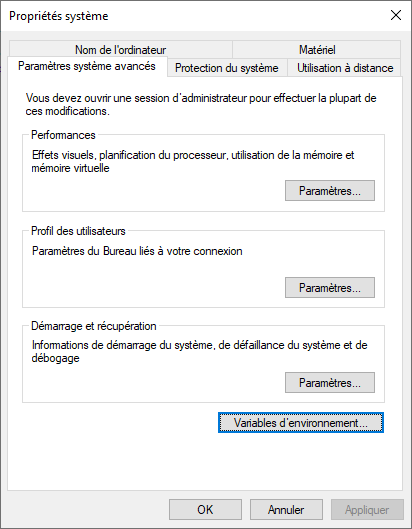
Click on the New ... button at the bottom to create a new system variable.
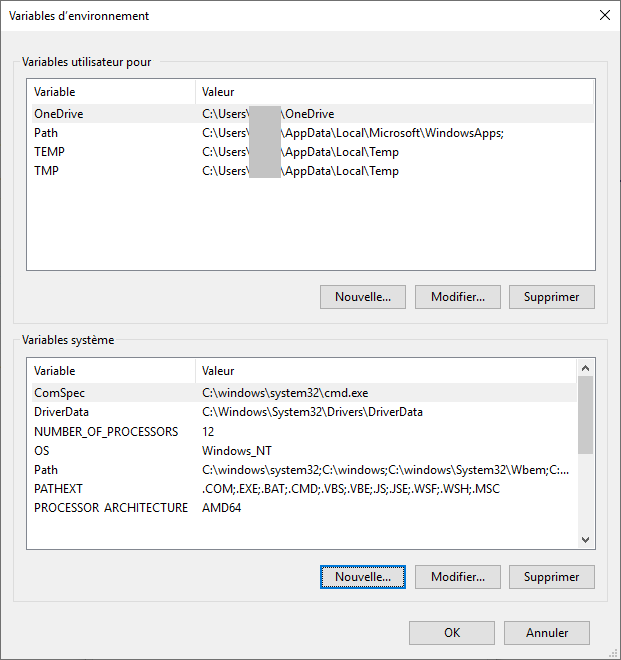
Name the variable GIT_SSH and set it to the full path to TortoiseGitPlink.exe.
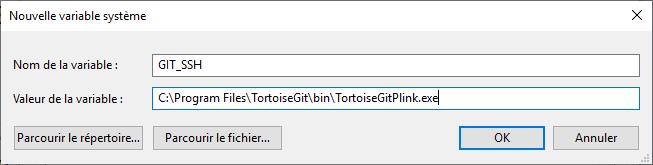
- Wrong options can make the source download embed in CMakes and ultimately in Visual Studio inoperative.
- The creation of the variable
GIT_SSHis essential for Git to be able to use ssh key authentication on a console or integrate with compiler chains.
Clone the git repository of medInria.