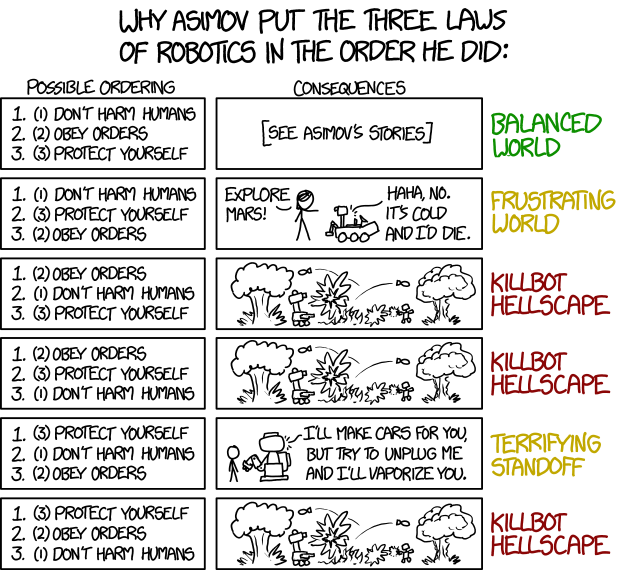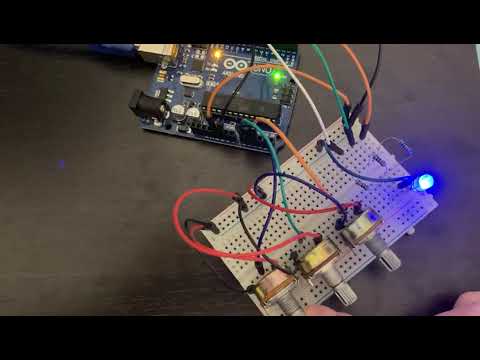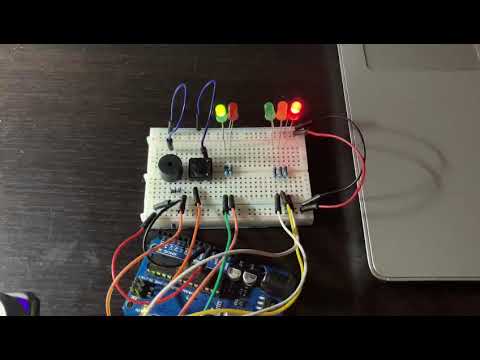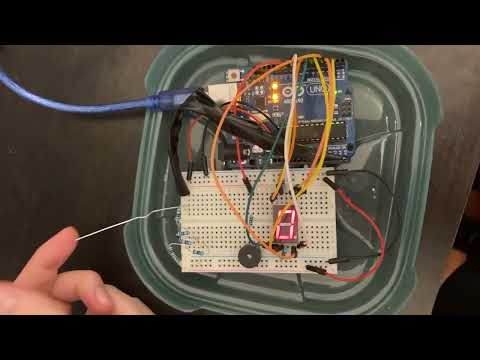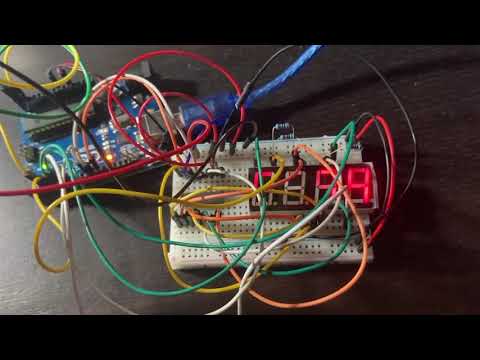Come see my robots! - Robotics projects completed during the Introduction To Robotics course @ CS, UNIBUC
If you've yet to read Asimov's Robots series, I highly recommend it.
Consisted of installing Arduino IDE and setting up this very repository. Hi!
Use 3 potentiometers to digitally control a RGB led.
Create a traffic light simulator with both car and pedestrian lights, as well as a buzzer. On a button press, the system will go through the following states:
- State 1 (default, reinstated after state 4 ends): green light for cars,red light for people, no sounds. Duration: indefinite, changed bypressing the button.
- State 2 (initiated by counting down 10 seconds after a button press):the light should be yellow for cars, red for people and no sounds.Duration: 3 seconds.
- State 3 (iniated after state 2 ends): red for cars, green for people anda beeping sound from the buzzer at a constant interval. Duration:10 seconds.
- State 4 (initiated after state 3 ends): red for cars,blinking green for people and a beeping sound from the buzzer, at a constant interval, faster than the beeping in state 3. This state should last 5 seconds.
Subsequent button presses should not reset the system until after it is idling again.
Write the code without using the delay() function!
Create an Electromagnetic Field Detector (or ghost detector if you may) that shows data on a 7-segment display, as well as buzzes, when approaching electromagnetic fields.
Using a Shift Register (as to free up pins on the Arduino), a 4-digit 7-segment display, and a joystick, write code that implements the following functionality:
- Allow the user to tilt the joystick left/right in order to select a digit. The currently selected digit is marked with a blinking dot.
- When clicking the joystick, "lock in" on the digit, allowing it to be changed using the up/down motions on your joystick.
- Clicking again saves the value and allows the joystick to move through the digits again.
- Use interrupts for the button, and also save/load the displayed number onto the EEPROM.