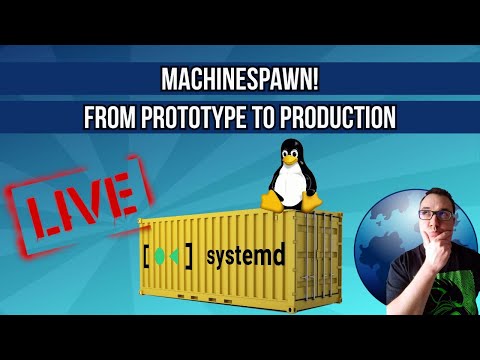Quickly stand up systemd-nspawn containers
Made with 💝 for ![]() &
& ![]()
A nifty and performant way to quickly create, stand up or manage systemd-nspawn containers, machinespawn uses debootstrap and machinectl and systemd-nspawn to build run and remove minimal OS images. It is useful for that, and also as a stage to quickly build custom container or ISO images.
This project is currently a work-in-progress 🚧 and under active development so treat as alpha software and approach with caution 🛑 However machinespawn is already key part of the Ubuntu Butterfly 🦋 build process.
We have a Discord for this project:
To see it in action, or to watch it becoming, you can watch these videos where I go from an idea to a working full-featured prototype of machinespawn.
I live stream the development of machinespawn and other project on Wimpy's World Twitch channel.
This script relies on utilities, many of which are typically already installed on most Debian or Ubuntu systems. The following will ensure you have all you need:
sudo apt-get install debootstrap binutils iproute2 systemd-container wgetIf apt-cacher-ng is installed on the host machinespawn will automatically detect its presence and use it for container bootstrapping and executing commands inside the container with run. Install and configure apt-cache-ng as follows:
sudo apt-get install apt-cacher-ngCreate /etc/apt-cacher-ng/zz_debconf.conf with the following in it:
PassThroughPattern: .*
Once the above PassThroughPattern is set, apt-cacher-ng will proxy but not cache objects stored on SSL/TLS repositories.
Currently the following distros are supported:
-
Debian Releases
- 8 (jessie)
- 9 (stretch)
- 10 (buster)
- 11 (bullseye)
- 12 (bookworm)
-
Ubuntu Releases
- 16.04 (xenial)
- 18.04 (bionic)
- 20.04 (focal)
- 22.04 (jammy)
- 22.10 (kinetic)
Containers can be built for the host architecture or cross-bootstrapped for the following machine architectures:
- amd64
- i386
- armhf
- arm64
machinespawn currently needs to be run as root via sudo
sudo machinespawn [command]Build a machine from scratch.
The first build of a machine type and architecture may be quite heavy on time and resource usage, but intelligent caching, together with detection and use of local package caching proxies, should make this as efficient as possible and significantly reduce subsequent builds or re-builds.
The following bootstrap a container called 'bob' using Ubuntu 22.04 (Jammy Jellyfish) as the base.
sudo machinespawn ubuntu-22.04 bobHere's an example that would bootstrap a Debian 11 container called 'fred':
sudo machinespawn debian-11 fredList the existing images (by default these will be found in /var/lib/machines/)
Execute commands inside the container or start an interactive shell.
sudo machinespawn run bob /usr/bin/bashRemove cached content from /var/cache/machinespawn. This will release space taken by downloaded packages at the expense of needing to re-download if required.
machinespawn pull-tar <URL> <Machine Name>Downloads a .tar container image from the specified URL, and makes it available under the specified local machine name. The URL must be of type "http://" or "https://", and must refer to a .tar, .tar.gz, .tar.xz or .tar.bz2 archive file
sudo macheinespawn pull-tar https://download.fedoraproject.org/pub/fedora/linux/releases/36/Cloud/x86_64/images/Fedora-Cloud-Base-36-1.5.x86_64.raw.xz FedoraCloudBase36Completely remove a machine from /var/lib/machines/
These important features are not yet implemented here.
- Publish in GitHub
- Add support for other distros
- container_pull_tar() should accept a distro argument or a tarball URL
- Add support for starting/stopping
- Add support for enabling/disabling
- Add supporting for container booting
- Add support for debootstrap variants
- Check the required tools are installed
- User provisioning
- Home directory mounting
- Bind sockets, audio, display servers and authority