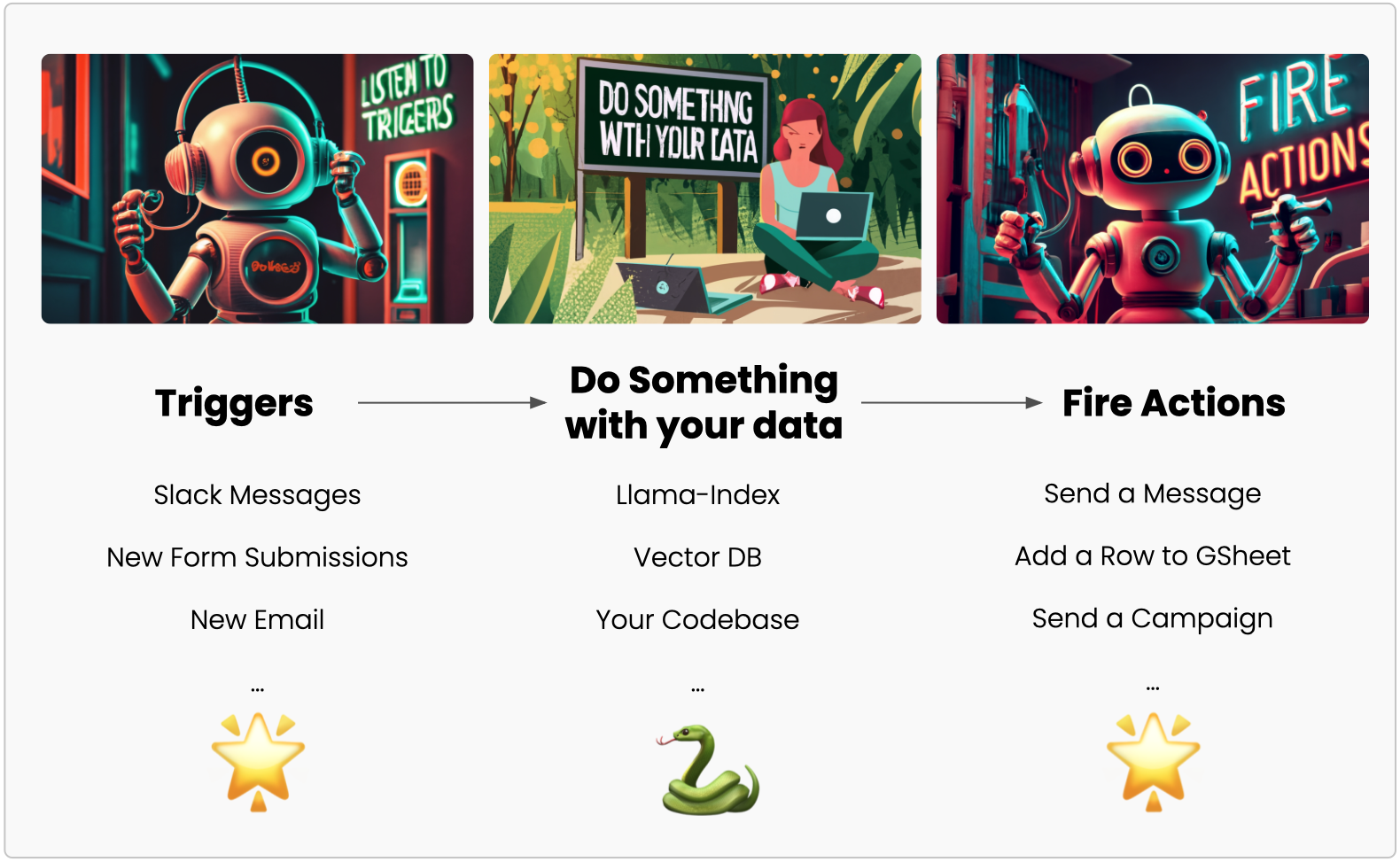👋 Hi there, this is  QueryStar
QueryStar
QueryStar lets you easily set up triggers and actions to automate workflows.
Something like
Saving Slack new messages that must contain 'hello' to a Google sheet
can be easily done:
# bot.py
import querystar as qs
data = qs.triggers.slack.new_message(channel_id='MyChannelID',
trigger_string='hello')
qs.actions.slack.new_message(
spreadsheet_id='MySheetID',
worksheet_id='Sheet1',
data=[[data['user'], data['text']]])QueryStar can help you:
- automate workflows
- develop Slack bots
- integrate SaaS data to your own apps
- run background jobs
- schedule tasks
- ...
pip install querystar
This step takes 3-5 mins:
- Crete a free account at querystar.io
- Add any SaaS tools that you want to automate in your QueryStar workspace. (Head over to quickstart in our docs for instructions.)
- Get a QueryStar token. (Instruction)
- Add the token as an environment variable on your dev machine.
Important
Your Data is Safe on QueryStar backend: QueryStar takes care of 3rd party API integration. It only monitors trigger events and passes action data back to the apps of your choice. Your data is NOT stored or logged in any form or capacity. Please see Privacy Policy for more details.
-
Create a new file
app.pyand add this code:# app.py import querystar as qs message = qs.triggers.slack.new_message(channel_id='MyChannelID') print(message)
-
Add QueryStar app to your Slack channel, and copy the channel ID (Instruction)
-
Replace
MyChannelIDwith the channel id. -
Run the bot:
$ querystar run app.py
Because you use Python, there's much more you can build.
- A LLM-powered (Large Language Model) Slack bot: tutorial.