-
Notifications
You must be signed in to change notification settings - Fork 1.1k
New issue
Have a question about this project? # for a free GitHub account to open an issue and contact its maintainers and the community.
By clicking “#”, you agree to our terms of service and privacy statement. We’ll occasionally send you account related emails.
Already on GitHub? # to your account
Lighter background on terminal #8
Comments
|
Well, I suppose, it's something wrong with your term settings. You're using iterm2, aren't you? Try setting "Minimal Contrast" slider to low (far left). I don't have a Mac nearby right now, but AFAIR it could be found at Preferences -> Profiles -> Colors. This should work. |
|
It is already at the lowest contrast. :/ |
|
Hmm, that's strange. What's your "Report terminal type" at Terminal properties, "xterm-256color"? |
|
Yep. :) |
|
Crap, the case which I don't have a resolution for. That should be something with iTerm's color space (see [1], [2], [3]). |
|
No problem. Take your time. :) Maybe you can make an iTerm specific version? |
|
I probably should. Meanwhile could you test this stuff on Terminal.app just to be sure it's iTerm only case? |
|
It does have a dark background in Terminal. :/ |
|
So lighter background is iTerm-specific problem only and with Terminal.app background color matches MacVim's one, right? |
|
Hmm. Looks like |
|
No problem! Whenever you need me for testing I'm here. :) |
|
Hey thanks for all the work with this :) Regarding the iTerm colors, I might be wrong but it seems to me that the effect is the same for all colors (see pic). It just seems that the iTerm colors are a bit washed out... EDIT: I did a bit of research and it seems that iTerm (and I think Terminal as well) is using the 'calibrated space' instead of the 'device space' for its colors. Don't ask me what that means, I have no idea.... Here are some links in case you find them useful: http://apple.stackexchange.com/questions/29487/is-it-possible-to-disable-terminals-automatic-tweaking-of-colors-in-lion |
|
Just in case anyone finds it useful.. What I ended up doing is changing the background value by trial and error until I got it close to what I wanted. This is the result: Left is iTerm2 and right MacVim. The rest of the colors I have actually grown to like better washed out... If you want to achieve the same result just put the folowing in .zshrc or equivalent and do not call the |
|
Doh. I've finally did it. Recent script version needs some testing since it's |



The background color is significantly darker in the GUI version compared to the terminal version. I hope it's just a quick patch. :)
Also remember to update the TODO list in the README file. ;)
MacVim:
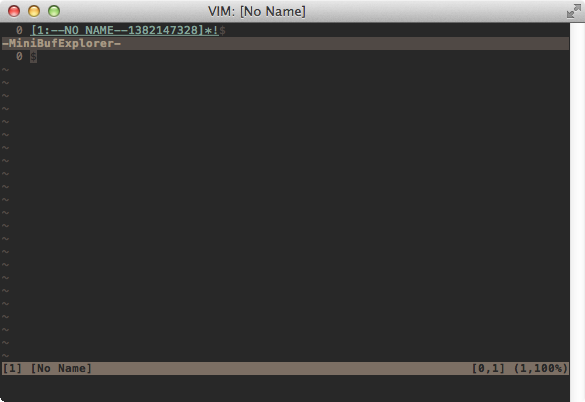
Terminal:
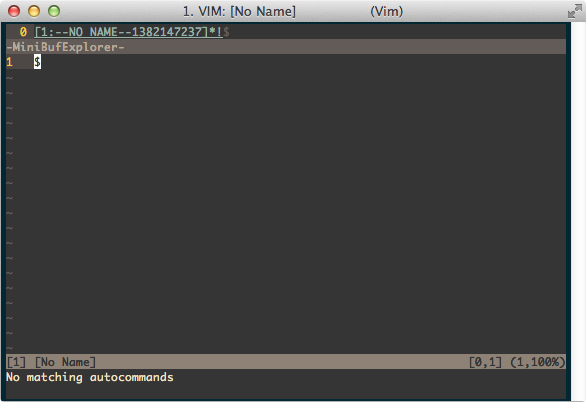
EDIT:
Also I just noticed the line colors are different for both versions as well. Might want to look into that. ;)
The text was updated successfully, but these errors were encountered: