-
Notifications
You must be signed in to change notification settings - Fork 0
Filters for Applications
The list of applications to display for the current user is based on:
- its permissions to view a certain group of applications
- the application type (aka template code)
- other optional filters selected
The user has access to links to see each type of application list from the top menu or from their dashboard - the link will set basic filters in the main URL route of the list: /applications.
For example to see the list of Applications for "Drug Registration" applied by you has this link: /applications?type=user-registration&user-role=applicant.
The type is the template code related to the applications type to be listed.
The user-role is used to determine which columns should be displayed.
In this example the user has applicant role. The user-role can only be applicant or reviewer and is deduced from the permissions that the current user has to view this application type.

The file applicationFilters on the frontend controls the settings for how filters are displayed. They use the localised string to show keys and values to be selected.
A dropdown is displayed for the user by clicking on the option displayed on the top of the Applications list:

Each filter type can be selected by the user, it will be displayed on the right alongside to others previously selected. Some filters, already defined with property default set to true will be already available in the top area:

The user can select the value to filter by after clicking on one of the filter and check one or more of the options that are displayed:

This is a compulsory filter
In case no type is included in URL, the type will be deduced from 1st user's persmissions.
Included: Yes
Can have combined values: No
Examples: type=user-registration
After is converted to Graphql: templateCode: { equalToInsensitive: user-registration}
Included: No Epic#82
Can have combined values: No
Examples: category=company
After is converted to Graphql: TODO
Included: Yes
Can have combined values: Yes
Examples: stage=screening or stage=screening,assessment
After is converted to Graphql: stage: { inInsensitive: ["screening", "assessment"]}
Included: Yes
Can have combined values: Yes
Examples: status=draft or status=submitted,changes%20required
After is converted to Graphql: status: {in: ["SUBMITTED", "CHANGES_REQUIRED"]}
Options: Set of static statuses from ApplicationStatus ENUM
-
draftorDRAFT -
submittedorSUBMITTED -
changes-requiredorCHANGES_REQUIRED -
re-submittedorRE_SUBMITTEDnot implemented -
completedorCOMPLETED
Included: Yes
Can have combined values: Yes
Examples: sort-by=stage:asc or sort-by=stage:asc,application-name:desc
Options:
column-name:direction- direction [Optional]
asc/desc - if no direction is included use default:
desc
This is a compulsory filter.
In case no user-role is included in URL, the role will be deduced from permission of type in user's persmissions.
Included: Yes
Can have combined values: No
Examples: user-role=applicant
Options:
- Deduced by user's permissions (TODO: More detailed explanation of user-role per permissions)
Included: Yes
Can have combined values: Yes
Examples: outcome=pending or outcome=pending,approved
After is converted to Graphql: outcome: {in: ["PENDING"]}
Options: Set of static outcome from ApplicationOutcome ENUM
-
pendingorPENDING -
approvedorAPPROVED -
rejectedorREJECTED
The applicant actions are simpler and deduces in Front-end based on current Application status. Included: Yes Can have combined values: No Examples:
-
ACTION_UPDATEmeaning some changes for applicant to take care (after reviewed) and re-submit. -
ACTION_CONTINUEmeaning application in in Draft - either before submission or after started updating
Options:
ACTION_UPDATEACTION_CONTINUE- Default
VIEW(Submitted)
Check out in schema AssignerAction ENUM and Function assigner_list
Included: Yes
Can have combined values: No
Examples: assigner-action=ASSIGN or assigner-action=RE_ASSIGN
After is converted to Graphql: assignerAction: {equalTo: "RE_ASSIGN"}
Options:
ASSIGNRE_ASSIGN
Check out in schema ReviewerAction ENUM and Function review_list
Included: Yes
Can have combined values: No
Examples: reviewer-action=start_review or reviewer-action=CONTINUE_REVIEW
After is converted to Graphql: reviewerAction: {equalTo: "CONTINUE_REVIEW"}
Options:
SELF_ASSIGNSTART_REVIEWCONTINUE_REVIEWMAKE_DECISIONRESTART_REVIEWUPDATE_REVIEWVIEW_REVIEW
Included: Yes
Can have combined values: Yes
Examples: reviewer=testReveiwer2 or reviewer=testReveiwer2,testReviewer1
After is converted to Graphql: reviewerUsernames: { overlaps: ["testReviewer2", "testReviewer1"]}
Options:
-
"username"- Reviewer's username
Included: Yes
Can have combined values: Yes
Examples: assigner=testAssigner1 or assigner=testAssigner1,Nicole
After is converted to Graphql: assignerUsernames: { overlaps: ["testAssigner1", "Nicole"]}
Options:
-
"username"- Assigner's username
Included: Yes
Can have combined values: Yes
Exmples: applicant=Andrei E or applicant=Andrei E,Nicole M
After is converted to Graphql: applicant: { inInsensitive: ["Andrei E", "Nicole M"]}
Options:
usernamefirstNamelastName- fullName:
firstName lastName
Included: Yes
Can have combined values: Yes
Examples: org="Company A" or org="Company A","Company B"
Options:
"organisation name"
Included: Yes
Can have combined values: No
Examples: search="abc 123"
Options:
- String containing [A-Z], [a-z], [0-9], space
- Uses starts with on search including following columns: "Application name", "Stage", ... (TODO: continue listing columns)
- (See more rules on Formats & Rules)
Included: Yes
Can have combined values: Yes
Examples: last-active-date=2021-01-01 or last-active-date=today,last-week
Options:
- Pre-defined string:
today(See more formats on Formats & Rules) - Single date:
YYYY-MM-DD - Period (start:end):
YYYY-MM-DD:YYYY-MM-DD - Period (start:) or (:end):
YYYY-MM-DD:(end at last date) or:YYYY-MM-DD(start at first date)
Included: No
Can have combined values: Yes
Examples: deadline-date=2021-01-31 or deadline-date=today,2021-01-02
Options:
- Pre-defined string:
today(See more formats on Formats & Rules) - Single date:
YYYY-MM-DD - Period (start:end):
YYYY-MM-DD:YYYY-MM-DD - Period (start:) or (:end):
YYYY-MM-DD:(end at last date) or:YYYY-MM-DD(start at first date)
Included: Yes
Can have combined values: No
Examples: page=1
Options:
- Positive number (When page number doesn't existing no results are displayed)
Included: Yes
Can have combined values: No
Examples: per-page=20
Options:
- Number between 10 - 100
Included: Yes
Can have combined values: No
Examples: is-fully-assigned-level-1=true
Options:
-
trueoffalse
today, yesterday, this-week, last-week, this-month, last-month, this-quarter, last-quarter,this-year, last-year, ...
(Add other pre-defined date here)
Can't have special caracters.
Are case insensitive. So thisTHAT = THISthat = thisthat.
When combined labels are used (with separator ,) the query will be using the OR connector.
When combined filters are used (with separator &) the query will be using the AND connector.
Filters that aren't provided would be considered as fetch ALL.
A few filters should automatically used (example page number) and would be in the query filters mirroring the current displayed query.
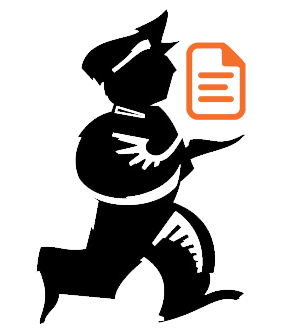
Powered by mSupply