-
Notifications
You must be signed in to change notification settings - Fork 404
Exporting game
Mikulas Florek edited this page Apr 3, 2021
·
8 revisions
- run projects/main.bat, do not download this manually, it's already in repository, run it from there
- choose
Create project with app, your Visual Studio project should containappproject

- build engine in
Releaseconfiguration in Visual Studio - run the editor
- choose
Tools->Pack datain editor - choose destination directory
- click
Pack
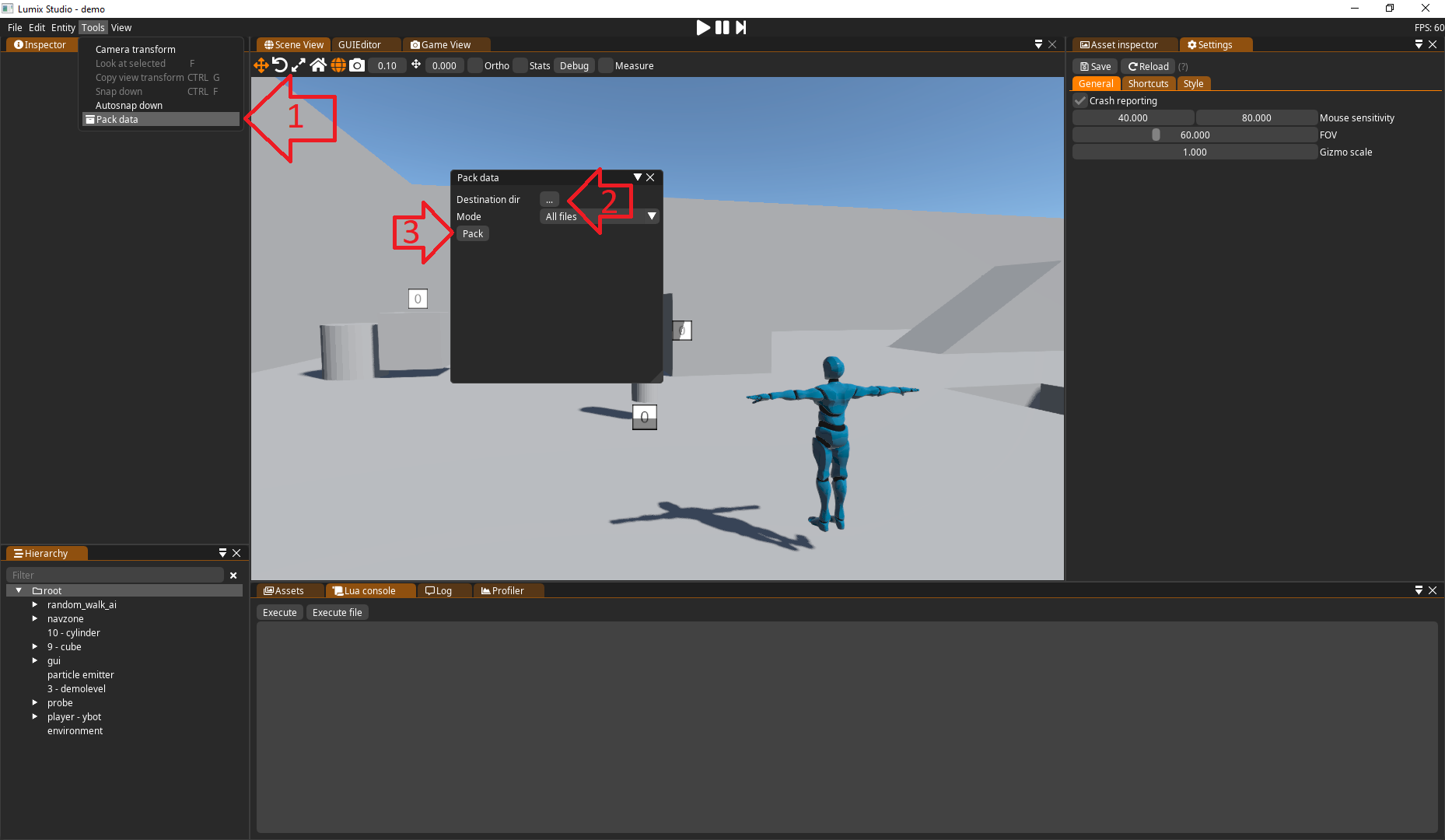
- Your game project is exported in the directory you chose
Note: Universe named main is loaded first, so your project must have such universe.