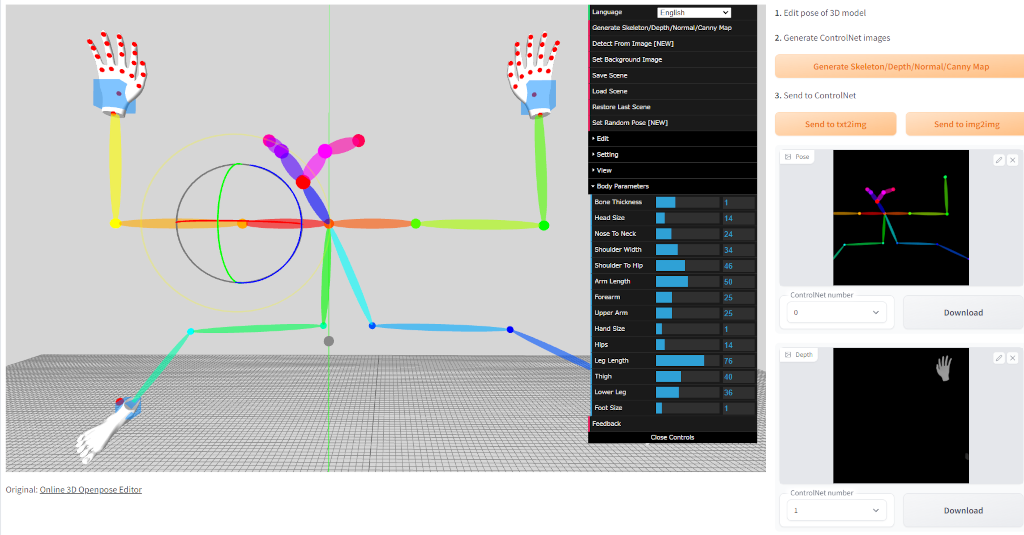An extension of stable-diffusion-webui to use Online 3D Openpose Editor.
- Open the "Extension" tab of the WebUI
- Open the "Available" tab
- If your WebUI is out of date, change the "Extension index URL" to
https://raw.githubusercontent.com/AUTOMATIC1111/stable-diffusion-webui-extensions/master/index.json - Click the "Load from:" button
- Click the "Install" button of 3D Openpose Editor
- Open the "Installed" tab and click the "Apply and restart UI" button
-
Pose Editing: Edit the pose of the 3D model by selecting a joint and rotating it with the mouse.
-
Hand Editing: Fine-tune the position of the hands by selecting the hand bones and adjusting them with the colored circles.
-
Depth/Normal/Canny Maps: Generate and visualize depth, normal, and canny maps to enhance your AI drawing.
-
Save/Load/Restore Scene: Save your progress and restore it later by using the built-in save and load functionality.
-
Adjust Body Parameters: Adjust various body parameters such as height, weight, and limb lengths to create a custom 3D model.
- Rotate Scene: Click and hold the blank space, then move the mouse while holding down the left mouse button.
- Move Scene: Click and hold the blank space, then move the mouse while holding down the right mouse button.
- Rotate Body: Click on any joint to select it, then hold down one of the colored circles and move the mouse to rotate the selected joint.
- Hand Editing: Click on the red dot to select the hand bones, then rotate them by holding down one of the red circles and moving the mouse.
- Select Body: Click on the body to select it.
- Open Body Parameters: Click on "Body Parameters" in the menu to adjust the body's parameters.
- Adjust Output Resolution in Menu: Change the "Width" or "Height" in the menu to control the output resolution.
- Switch to Move Mode: Press the X key to switch to move mode, allowing you to move the entire body.
- Delete Body: Press the D key to delete the entire body.
- ZhUyU1997 - Online 3D Openpose Editor: Original version