Updated to the Gem are discontinued as i now maintain a Crystal version of icersplicer as https://github.com/puppetpies/icecrystals
Welcome to Icersplicer 1.0.6
============================
-h, --help '-h':
show help, )
--keywordsfile '-k' STRING ( Syntax Highlighting Keywords file see examples )
Full path not required just keywords-ruby.ice just place it in .icersplicer
--lineoffset '-l' INTEGER
--linelimit '-n' INTEGER
--head '-3' INTEGER
--tail '-4' INTEGER
--followtail '-5' INTEGER
--inputfile '-f' filename(s) / Comma separated
--skiplines '-s' LINE NUMBERS 3,5,6
--skipblank '-b' NO ARGUMENTS ( Ommit blank lines )
--quiet '-q' NO ARGUMENTS
--outputfile '-o' filename
--countlines '-c' Counts the lines of a file
--grep '-g' Filter data
--nohighlighter '-t' NO ARGUMENTS ( Turns off Syntax Hightlighting )
--search '-1' Text to search for
--replace '-2' Replacement string
--nostats '-6' Don't process statistics before exit
--debug '-d' Verbose debug for hacking on this project
--nolines '-7' No Line numbers
Features:
Syntax highlighting / On / Off
Head /Tail functionality
Tail follow like tail -f
Support for multiple input for files / wildcards
Ability to Skip lines and line ranges and blank lines
Quiet mode for exporting large files
Countlines in a file
Grep functionality
Search & Replace in a file
Turn off line numbers
Debugging mode
Turn off line numbers
Example:
icersplicer -f inputfile --lineoffset 0 --linelimit 10 -s 3,6,9,10-15 -o outputfile
TIPS: Create a custom keywords list in your /home/brian/.icersplicer/keywords.ice
For performant exports to an outputfile add -t as Syntax Highlighting is expensive
also add --quiet to make large datasets go faster / less screen output.
NOTE: Quiet also disables Syntax Highlighting
Written by Brian Hood
````
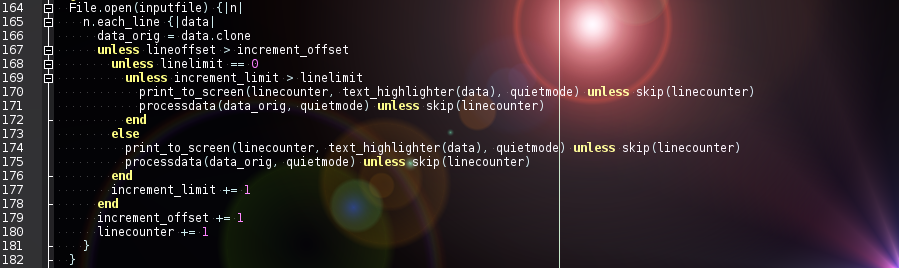
Text file manipulation with the Ruby progamming language.
A tool for people who are fans of UNIX tools like cat / head / tail but realize
that they don't do certain things like offsets the ability to skip lines etc..
Thats where icersplicer comes in.
It also features fun keyword highlighting randomization and static keyword colours!
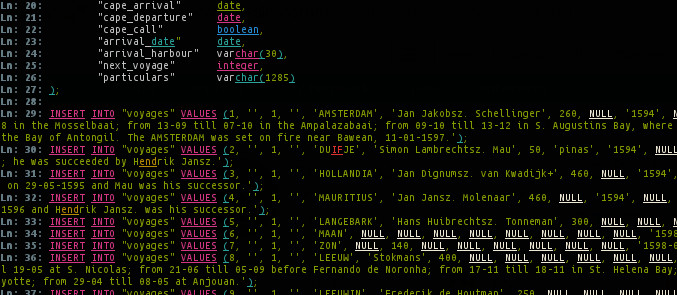
Checkout the keywords.ice in examples and copy it in your home folder under the .icersplicer directory
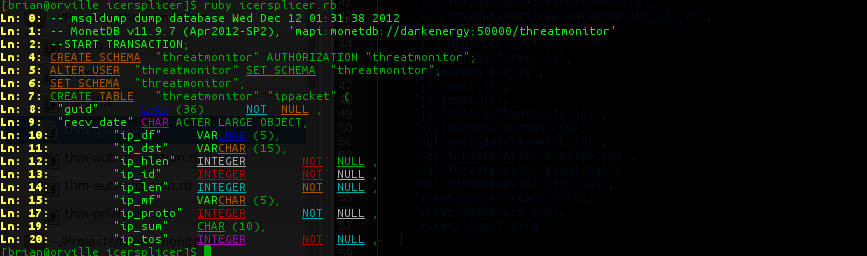
Example usage:
~~~~
[brian@orville icersplicer]$ bin/icersplicer -f /home/brian/Downloads/voc_dump.sql -g '(^\);)'
Ln: 27: );
Ln: 8233: );
Ln: 10596: );
Ln: 11544: );
Ln: 15340: );
Ln: 18167: );
Ln: 22649: );
Ln: 26840: );
Inputfile lines: Filename: /home/brian/Downloads/voc_dump.sql Total Line Count: 29335
> Start: 2016-01-23 17:17:18 +0000 Finish: 2016-01-23 17:17:19 +0000 Total time: 1.05
[brian@orville icersplicer]$ bin/icersplicer -f /home/brian/Downloads/voc_dump.sql -g 'CREATE TABLE'
Ln: 4: CREATE TABLE "voyages" (
Ln: 8222: CREATE TABLE "craftsmen" (
Ln: 10585: CREATE TABLE "impotenten" (
Ln: 11537: CREATE TABLE "invoices" (
Ln: 15329: CREATE TABLE "passengers" (
Ln: 18156: CREATE TABLE "seafarers" (
Ln: 22638: CREATE TABLE "soldiers" (
Ln: 26829: CREATE TABLE "total" (
Inputfile lines: Filename: /home/brian/Downloads/voc_dump.sql Total Line Count: 29335
Start: 2016-01-23 17:17:22 +0000 Finish: 2016-01-23 17:17:23 +0000 Total time: 1.02
[brian@orville icersplicer]$ bin/icersplicer -f /home/brian/Downloads/voc_dump.sql -s 28-8221,8233-10584,10597-11537 --linelimit 11537
Ln: 0: START TRANSACTION;
Ln: 1:
Ln: 2: SET SCHEMA "voc";
Ln: 3:
Ln: 4: CREATE TABLE "voyages" (
Ln: 5: "number" integer NOT NULL,
Ln: 6: "number_sup" char(1) NOT NULL,
Ln: 7: "trip" integer,
Ln: 8: "trip_sup" char(1),
Ln: 9: "boatname" varchar(50),
Ln: 10: "master" varchar(50),
Ln: 11: "tonnage" integer,
Ln: 12: "type_of_boat" varchar(30),
Ln: 13: "built" varchar(15),
Ln: 14: "bought" varchar(15),
Ln: 15: "hired" varchar(15),
Ln: 16: "yard" char(1),
Ln: 17: "chamber" char(1),
Ln: 18: "departure_date" date,
Ln: 19: "departure_harbour" varchar(30),
Ln: 20: "cape_arrival" date,
Ln: 21: "cape_departure" date,
Ln: 22: "cape_call" boolean,
Ln: 23: "arrival_date" date,
Ln: 24: "arrival_harbour" varchar(30),
Ln: 25: "next_voyage" integer,
Ln: 26: "particulars" varchar(1285)
Ln: 27: );
Ln: 8222: CREATE TABLE "craftsmen" (
Ln: 8223: "number" integer NOT NULL,
Ln: 8224: "number_sup" char(1) NOT NULL,
Ln: 8225: "trip" integer,
Ln: 8226: "trip_sup" char(1),
Ln: 8227: "onboard_at_departure" integer,
Ln: 8228: "death_at_cape" integer,
Ln: 8229: "left_at_cape" integer,
Ln: 8230: "onboard_at_cape" integer,
Ln: 8231: "death_during_voyage" integer,
Ln: 8232: "onboard_at_arrival" integer
Ln: 10585: CREATE TABLE "impotenten" (
Ln: 10586: "number" integer NOT NULL,
Ln: 10587: "number_sup" char(1) NOT NULL,
Ln: 10588: "trip" integer,
Ln: 10589: "trip_sup" char(1),
Ln: 10590: "onboard_at_departure" integer,
Ln: 10591: "death_at_cape" integer,
Ln: 10592: "left_at_cape" integer,
Ln: 10593: "onboard_at_cape" integer,
Ln: 10594: "death_during_voyage" integer,
Ln: 10595: "onboard_at_arrival" integer
Ln: 10596: );
Inputfile lines: Filename: /home/brian/Downloads/voc_dump.sql Total Line Count: 29335
Start: 2016-01-23 17:17:32 +0000 Finish: 2016-01-23 17:17:33 +0000 Total time: 1.47
Have fun !