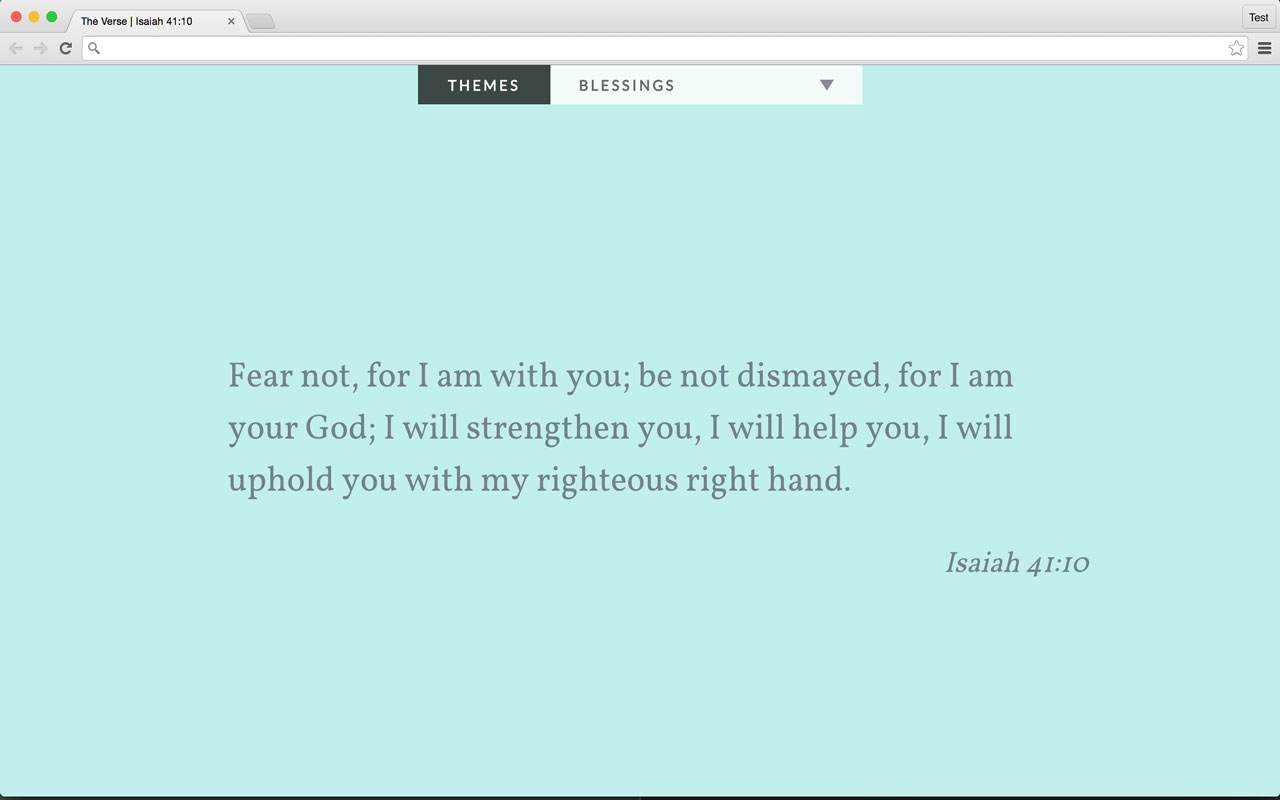![logo] [logo]: https://raw.githubusercontent.com/jztaddwater/mood-verse/master/extension/theverse48.png
A "new tab" chrome extension for ESV Bible verses based on a chosen topic
- Check out The Verse in the Chrome Web Store
- Click "Add to Chrome"
- git clone this repo
- Go to Chrome Settings > Extensions (chrome://extensions)
- Choose "Load unpacked extension" and choose the
extensionfolder in this repo - Choose a "theme" for the verses you would like to appear on your New Tab page