-
Notifications
You must be signed in to change notification settings - Fork 29
Writing tests
Rooibos tests must be placed within a group, which in turn must be placed inside a suite.
Tests then comprise assertions, which can test if values are equal, like (using fuzzy logic), contain values, etc.
m.assertTrue(myValue)
An example test is as follows.
@it("an instantiate with invalid modelLocator")
function Simpl_Basic_true()
myValue = false
m.assertTrue(myValue)
end function
In this case, the test will fail
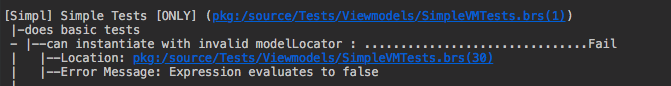
Observe how the test output indicates in which file the test suite resides, and the line of the failed assert, plus the reason for the failure. If your IDE has integrated brightscript support, such as eclipse, you will find that the locations are clickable. In this example, clicking on the Location link will navigate the IDE to the exact line of code of the assertion.
Rooibos provids many assertions to test your code with:
- assertFalse
- assertTrue
- assertEqual
- assertLike
- assertNotEqual
- assertInvalid
- assertNotInvalid
- assertAAHasKey
- assertAANotHasKey
- assertAAHasKeys
- assertAANotHasKeys
- assertArrayContains
- assertArrayNotContains
- assertArrayContainsSubset
- assertArrayContainsAAs
- assertArrayNotContainsSubset
- assertArrayCount
- assertArrayNotCount
- assertEmpty
- assertNotEmpty
- assertArrayContainsOnlyValuesOfType
- assertType
- assertSubType
- assertNodeCount
- assertNodeNotCount
- assertNodeEmpty
- assertNodeNotEmpty
- assertNodeContains
- assertNodeNotContains
- assertNodeContainsFields
- assertNodeNotContainsFields
- assertAAContainsSubset
- assertMocks
If an assertion fails, then the next assertions will not run.
If an aa has the __rooibosSkipFields value set to an associative array of fields, as follows:
myObj = {
id: "myId"
refToSomethingThatWillLoopForever: myOtherObjPointingToMyObj
__rooibosSkipFields: {
refToSomethingThatWillLoopForever: true
}
}
then rooibos will skip comparing myObj.refToSomethingThatWillLoopForever and will skip it when printing that object as as string.
This is useful in some scenarios, such as in maestro framework, where an object, might point to itself (i.e. m and top are the same, and the object has a reference to m.top)
Rooibos runs in sync mode. Due to scenegraph limitations, we can't use observefield. We can workaround this though, using assertAsyncField
This assert allows you to wait on a field set on a task, or some other async manipulated object. Use as such:
netTask = createObject("roSGNode", "NetworkTask")
m.assertAsyncField(netTask, "output")
the framework will then check if the output field has changed, every 500 ms for 10 tries
You can control the timeout behaviour by passing delay and maxAttempts, as follows:
'2 second time out, 3 tries
netTask = createObject("roSGNode", "NetworkTask", 2000, 3)
m.assertAsyncField(netTask, "output")
If the field does not change during the retry period, the assertion will fail.
You may find that you have data which is common to all of your tests in a suite. In this case you can desginate functions to run, before and after all tests are executed in your suite. To achieve this, simply override the setup and tearDown functions. In our example above, we could do the following:
override function setup()
m.values = [{index:1,name:"one"},{index:4, name:"four"},{index:12, name:"twelve"}]
m.ds = CreateDataStore(m.values)
end function
@it("finds the correct index")
function _()
item = m.ds.GetDataItemWithIndex(12)
m.assertAAContainsSubset(item, m.values[2])
end function
Setup and Teardown, can also be scoped to an describe group. If the annotations appear after an @describe group annotation, then the setup and teardown will apply only to that group. If the annotations appear before the first describe group annotation then they will be applied to all groups, which do not have Setup and Teardown group-level-annotations")
Like setup and tearDown, beforeEach and afterEach can be applied to the whole test by overriding the beforeEach and afterEach functions. You can scope them to @describe blocks, by using the @setUp, @tearDown, @beforeEach and @afterEach annotation above the relevant function. Note you can call back your test suite class's overall setup, tearDown, beforeEach and afterEach.
In addition, we can also use beforeEach and afterEach to run before each and every test.
namespace Tests
class SampleTest extends Rooibos.BaseTestSuite
override function setup()
m.values = [{index:1,name:"one"},{index:4, name:"four"},{index:12, name:"twelve"}]
m.ds = CreateDataStore(m.values)
end function
'+++++++++++++++++++++++++++++++++++++++++++++++++++++++++++++
@describe("tests alternate data")
'+++++++++++++++++++++++++++++++++++++++++++++++++++++++++++++
@beforeEach
function alternateData_beforeEach()
m.alternateValues = [{index:2,name:"two"},{index:3, name:"three"},{index:20, name:"twenty"}]
m.alternateDS = CreateDataStore(m.alternateValues)
end function
@it("does not find correct index")
function _()
item = m.alternateDS.GetDataItemWithIndex(12)
m.assertInvalid(item)
end function
@it("finds correct index")
function _()
item = m.alternateDS.GetDataItemWithIndex(3)
m.assertAAContainsSubset(item, m.alternateValues[1])
end function
end class
end namespace
Note that in the example above, each of the tests in the tests alternate data group, can be run with different values; but we do not need to set the up in each test, or mutate the values used by other tests, which were defined in the Setup method.
BeforeEach and AfterEach, can also be scoped to an describe group. If the annotations appear after an `@describe(" group annotation, then they will only apply to that group. If the annotations appear before the first describe group annotation then they will be applied to all groups, which do not have BeforeEach and AfterEach group-level-annotations")
Many times, we want to test a broad range of values. Writing identical tests with different values is tedious and unneccessary, using Rooibos's @params mechanism
You can run the same test several times, by adding one or more @params(...) annotations after the test annotation and before the method declaration, as follows:
@it("tests assertTrue")
@params(true, true)
@params(false, false)
@params(invalid, false)
@params(0, false)
@params(1, false)
@params("test", false)
function _(value, expectedassertResult)
...
In this case, the test will be run once for each of the @params annotations. Note that the method signature takes parameters which correspond to the arguments in the params arrays. Rooibos will give you a build time error, and diagnostic in the ide if you screw this up to save you scratching your head later.
This makes it easy for us to pass in values to our tests, and expected output values, e.g.
namespace Tests
class SampleTest extends Rooibos.BaseTestSuite
override function setup()
m.values = [{index:1,name:"one"},{index:4, name:"four"},{index:12, name:"twelve"}]
m.ds = CreateDataStore(m.values)
end function
'+++++++++++++++++++++++++++++++++++++++++++++++++++++++++++++
@describe("tests alternate data")
'+++++++++++++++++++++++++++++++++++++++++++++++++++++++++++++
@beforeEach
function alternateData_beforeEach()
m.alternateValues = [{index:2,name:"two"},{index:3, name:"three"},{index:20, name:"twenty"}]
m.alternateDS = CreateDataStore(m.alternateValues)
end function
@it("does not find correct index")
function _()
item = m.alternateDS.GetDataItemWithIndex(12)
m.assertInvalid(item)
end function
@it("finds correct index")
function _()
item = m.alternateDS.GetDataItemWithIndex(3)
m.assertAAContainsSubset(item, m.alternateValues[1])
end function
end class
end namespace
Note that in the example above, each of the tests in the tests alternate data group, can be run with different values; but we do not need to set the up in each test, or mutate the values used by other tests, which were defined in the Setup method.
BeforeEach and AfterEach, can also be scoped to an describe group. If the annotations appear after an `@describe(" group annotation, then they will only apply to that group. If the annotations appear before the first describe group annotation then they will be applied to all groups, which do not have BeforeEach and AfterEach group-level-annotations")
Many times, we want to test a broad range of values. Writing identical tests with different values is tedious and unneccessary, using Rooibos's @params mechanism
You can run the same test several times, by adding one or more @params(...) annotations after the test annotation and before the method declaration, as follows:
@it("tests assertTrue")
@params(true, true)
@params(false, false)
@params(invalid, false)
@params(0, false)
@params(1, false)
@params("test", false)
function _(value, expectedassertResult)
...
In this case, the test will be run once for each of the @params annotations. Note that the method signature takes parameters which correspond to the arguments in the params arrays. Rooibos will give you a build time error, and diagnostic in the ide if you screw this up to save you scratching your head later.
This makes it easy for us to pass in values to our tests, and expected output values, e.g.
@it("schedule shows correct index for now")
@params("04","10","15",0, 6)
@params("04","11","00",0, 7)
@params("05","15","20",1, 15)
@params("05","16","05",1, 17)
@params("05","18","00",1, 19)
function _(dayOfMonth, hour, minute, expectedDayIndex, expectedShowIndex)
nowDate = SUT.CreateTestDate(dayOfMonth, hour, minute)
m.scheduleContent.callFunc("UpdateTime", nowDate.asSeconds())
m.assertEqual(m.scheduleContent.nowDayIndex, expectedDayIndex)
m.assertEqual(m.scheduleContent.nowShowIndex, expectedShowIndex)
end function
Paremeterized tests accept any valid json. However, the number of top level items in the params array must match the amount of arguments for your test method. If they don't the test will fail.
You can instruct rooibos to create nodes as your parameter arguments. To do so, use the special value "#RBSNode", which will create a ContentNode for that value. You can also specify the nod type you wish to create. See the following example for guidance:
@it
@params("#RBSNode", "ContentNode")
@params("#RBSNode|Group", "Group")
@params("#RBSNode|Label", "Label")
function _(node, expectedNodeType)
m.assertSubType(node, expectedNodeType)
end function
The output from paremeterized tests shows the test name, and all of param configurations that were executed, making it easy to ascertain which param config results in a failure
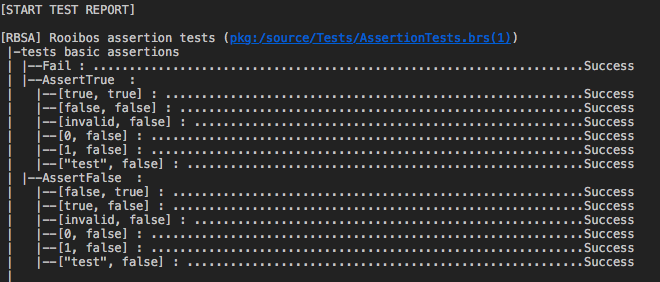
If you have a couple of failing param tests, it can assist debugging to ignore the param configs you are not interested in. In this case, you can place the @params annotation with @ignoreParams, and that config will not execute.
Rooibos 0.2.0, will include an @onlyParams annotation for further convenience.
If a test case has a @only or @ignore annotation, the params will execute in accordance with their parent test case.
Rooibos adds some node specifc asserts, which are fully described in the assertion reference. These are:
- assertNodeCount
- assertNodeNotCount
- assertNodeEmpty
- assertNodeNotEmpty
- assertNodeContains
- assertNodeNotContains
- assertNodeContainsFields
- assertNodeNotContainsFields
The full list of asserts can be found in the documentation - assertion reference