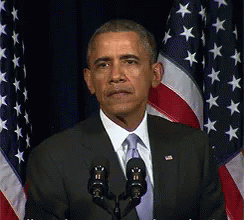$ gifit what it is
# > 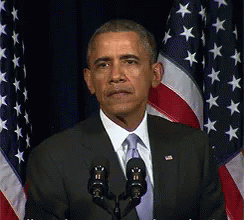go get github.com/rotblauer/gifitcd $GOPATH/src/github.com/rotblauer/gifitgo install
or ...
git clone <this repo>cd <wherever you cloned it to> && go buildmv gifit $GOPATH/bin/or wherever else you keep your bin shi
$ gifit finds a random search result from Giphy and sends it to markdown format in your stdout, from which point you can behave as irresponsibly as you wish with said markdowned(default)/embeddable gif.
- Put a gif in a commit message (you are markdowning your commit messages, right?):
$ git commit -m `gifit shipit`- Illustrate your manuscripts.
$ gifit squirrels spinning >> Senior_thesis_final_draft.md- Copy an embeddable/fancily/socially previewable url of a hilarious cats gif to your clipboard.
$ gifit -e cats in glue | pbcopy- Get rambunctuous with your Slack CLI.
$ slackcli -g professionalcolleagues -m "`gifit -e rat race`"- Just look at some beautiful stuff.
$ open -a Safari `gifit -e cat rainbow` # -s : still image
gifit -s awesome cats
> 
# -e : embed url (display previewly/properly in social posts, etc)
gifit -e hilarious hamsters
> http://giphy.com/embed/4HZbQBHDiUwIo