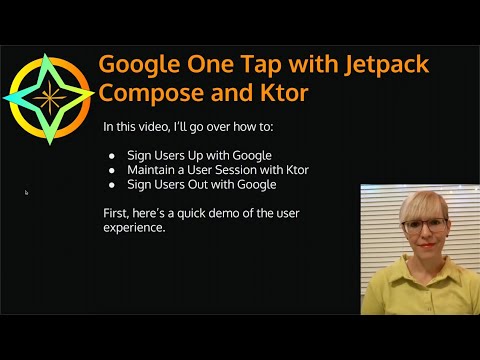This Ktor REST API provides:
- User Validation with Google One Tap JWT
- API Key Generation
- CRUD Operations for API Keys Assigned to Apps
- City Name Lookups
- City Detail Lookups
Features and plugins include Exposed with SQLite, global error handling with Ktor Status Pages, and two forms of Authentication, including by API key for the front-end client, and JWT authentication for Google One Tap.
https://github.com/santansarah/ktor-city-api/tree/ktor-crud
-
Get the data: https://simplemaps.com/data/us-zips.
-
Scrub the data. I deleted some unwanted columns, and set the population to
0where it was null. -
Import the data into an SQLite database.
-
Save it in your project root folder.
Links:
- GitHub Source Code: https://github.com/santansarah/ktor-city-api
- Video Branch: https://github.com/santansarah/ktor-city-api/tree/user-implementation
- Ktor Status Pages: https://ktor.io/docs/status-pages.html
- Exposed Wiki: https://github.com/JetBrains/Exposed/wiki
- City info: https://simplemaps.com/data/us-zips
In Part 1, I'll go over:
- The project background and basic concepts
- API Postman/Endpoints
- Exposed setup with SQLite
- Ktor data layer
- Creating tables and inserting data with Exposed
- Koin dependency injection
- Implementing Use Cases
- Ktor routes
- Ktor Status Pages (Routing Exceptions)
This branch validates a Google JWT token that's returned from the Google One Tap API. When the validation is successful for a new user, it inserts basic user data (email, name) into the Users SQLite table. It also validates existing users and returns user data from the database from the JWT token email address.
The validation routes throw a custom Google validation exception, and also support validating a Nonce claim.
Links:
- Android app: https://github.com/santansarah/city-api-client/tree/ktor-network-api
- Ktor JWT: https://ktor.io/docs/jwt.html
- Google One Tap: https://developers.google.com/identity/one-tap/android/idtoken-auth
#, #: This route inserts or returns an authenticated user.
In my Android app, I send an Nonce with my # requests. Google sends back a JWT, including a users basic account info and the Nonce.
My Ktor API expects the following request, which includes a custom x-nonce header field
and the Google Bearer Authorization JWT token.
curl --location --request GET 'http://127.0.0.1:8080/users/authenticate' \
--header 'x-nonce: XXXaaa000YYyy' \
--header 'Authorization: Bearer xxxxXXXX.yyyyYYYY.zzzzZZZZ'
Once a userId is created and saved to my Android app, this route uses my app’s API key to return a user.
curl --location --request GET 'http://127.0.0.1:8080/users/20' \
--header 'x-api-key: Pr67HTHS4VIP1eN'
This branch adds the routes to get city data.
- Android Source: https://github.com/santansarah/city-api-client/tree/ktor-client-app-scoped
- Android Source: https://github.com/santansarah/city-api-client/tree/ktor-client-closable
curl --location --request GET 'http://127.0.0.1:8080/cities?name=pho' \
--header 'x-api-key: Pr67HTHS4VIP1eN'
curl --location --request GET 'http://127.0.0.1:8080/cities/zip/90210' \
--header 'x-api-key: Pr67HTHS4VIP1eN'
This branch allows users to create, get, and patch apps. When an app is created, the API auto-generates an API key that developers can use to query city data.
- Ktor API Source: https://github.com/santansarah/ktor-city-api/tree/ktor-crud
- Android Source: https://github.com/santansarah/city-api-client/tree/ktor-crud
curl --location --request GET 'http://127.0.0.1:8080/apps/24' \
--header 'x-api-key: Pr67HTHS4VIP1eN'
curl --location --request POST 'http://127.0.0.1:8080/apps/create' \
--header 'x-api-key: Pr67HTHS4VIP1eN' \
--header 'Content-Type: application/json' \
--data-raw '{
"userId": 24,
"email": "tester@mail.com",
"appName": "Create App Demo",
"appType": "dev"
}
'
curl --location --request GET 'http://127.0.0.1:8080/app/4' \
--header 'x-api-key: Pr67HTHS4VIP1eN'
curl --location --request PATCH 'http://127.0.0.1:8080/app/4' \
--header 'x-api-key: Pr67HTHS4VIP1eN' \
--header 'Content-Type: application/json' \
--data-raw '{
"appName": "Update App",
"appType": "dev"
}
'
City info provided by: https://simplemaps.com/data/us-zips