-
Notifications
You must be signed in to change notification settings - Fork 18
IMPORT: Blender
Common issues importing into Blender
Blender's COLLADA importer doesn't handle multiple animations. You can work around this by using Inferry's DAE splitter to split a DAE file with multiple animations into multiple DAEs with one animation each.
See #9.
Again, Blender's COLLADA importer doesn't correctly handle the MIRROR wrapping
mode. You can set this manually under Images > Image Mapping >
Mirror. Here's an example
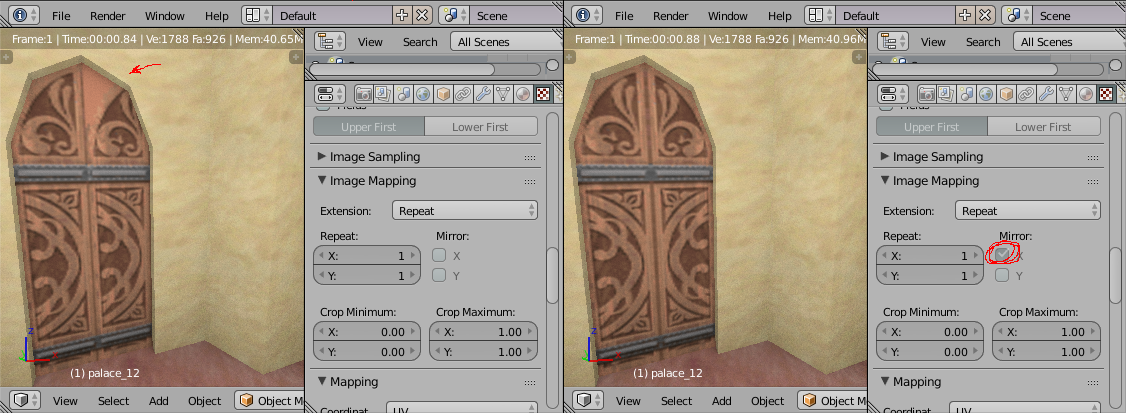
See this post.
This is more of a COLLADA issue. The vertex colors are there but there's no (good) way to describe how the vertex colors should affect rendering. Here's an example without, then with vertex colors.
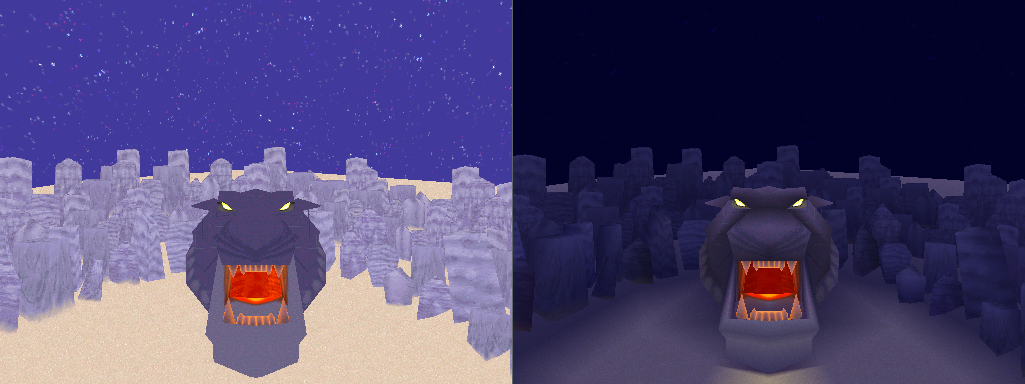
The output color should be the component-wise product of the vertex color and the color sampled from the texture (ie. the same as old-school GL). You can get this in Blender with a material like this (where the Material node is the default material you get after importing):
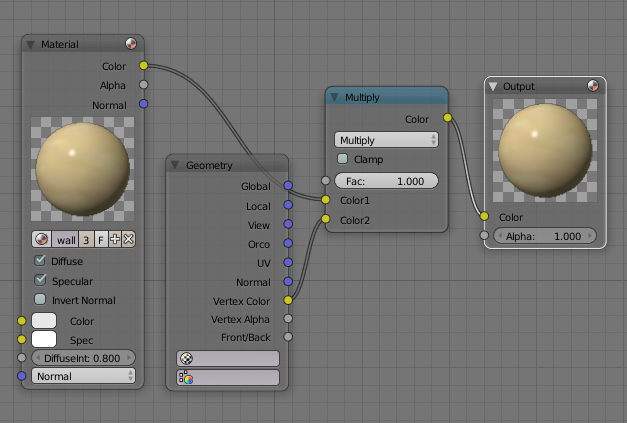
You can try running this script (from Blender's Text Editor) after importing your .dae file to automatically do this for this all your materials.
You can also see if glTF works better than COLLADA. You can convert to .glb with
apicula convert <your files> --f=glb -o <out dir>
Blender (2.8+) includes a glTF importer in File > Import > glTF 2.0.