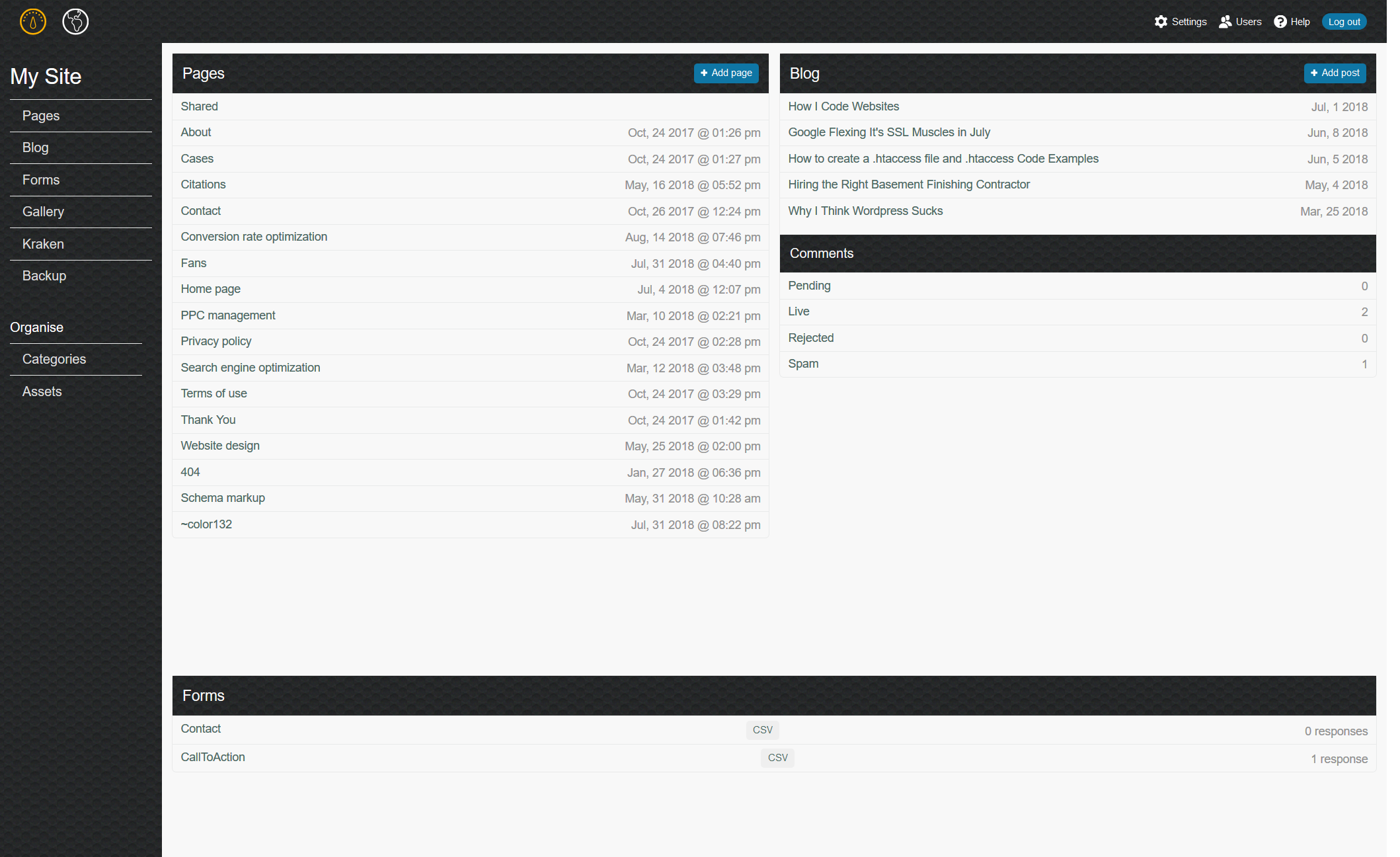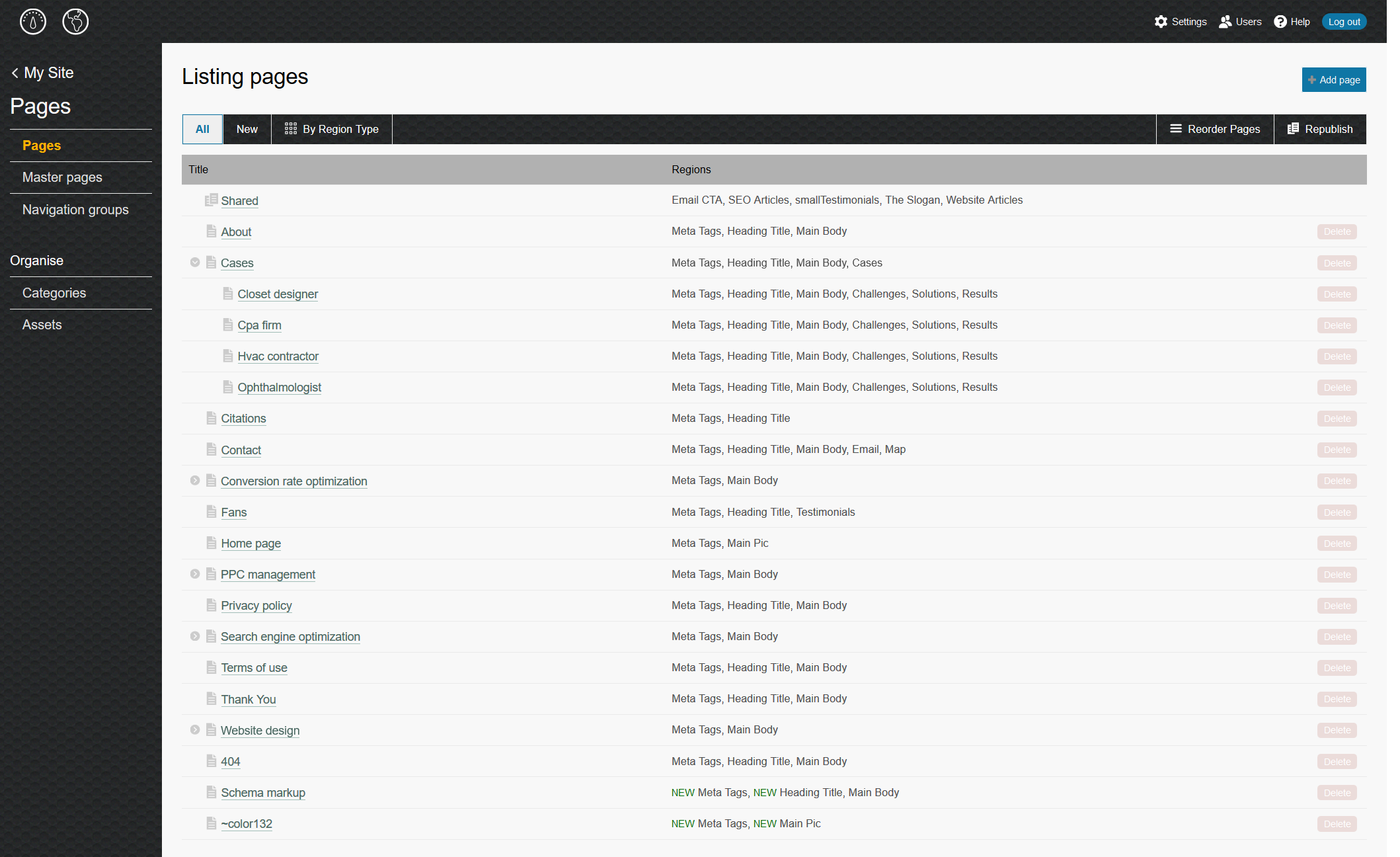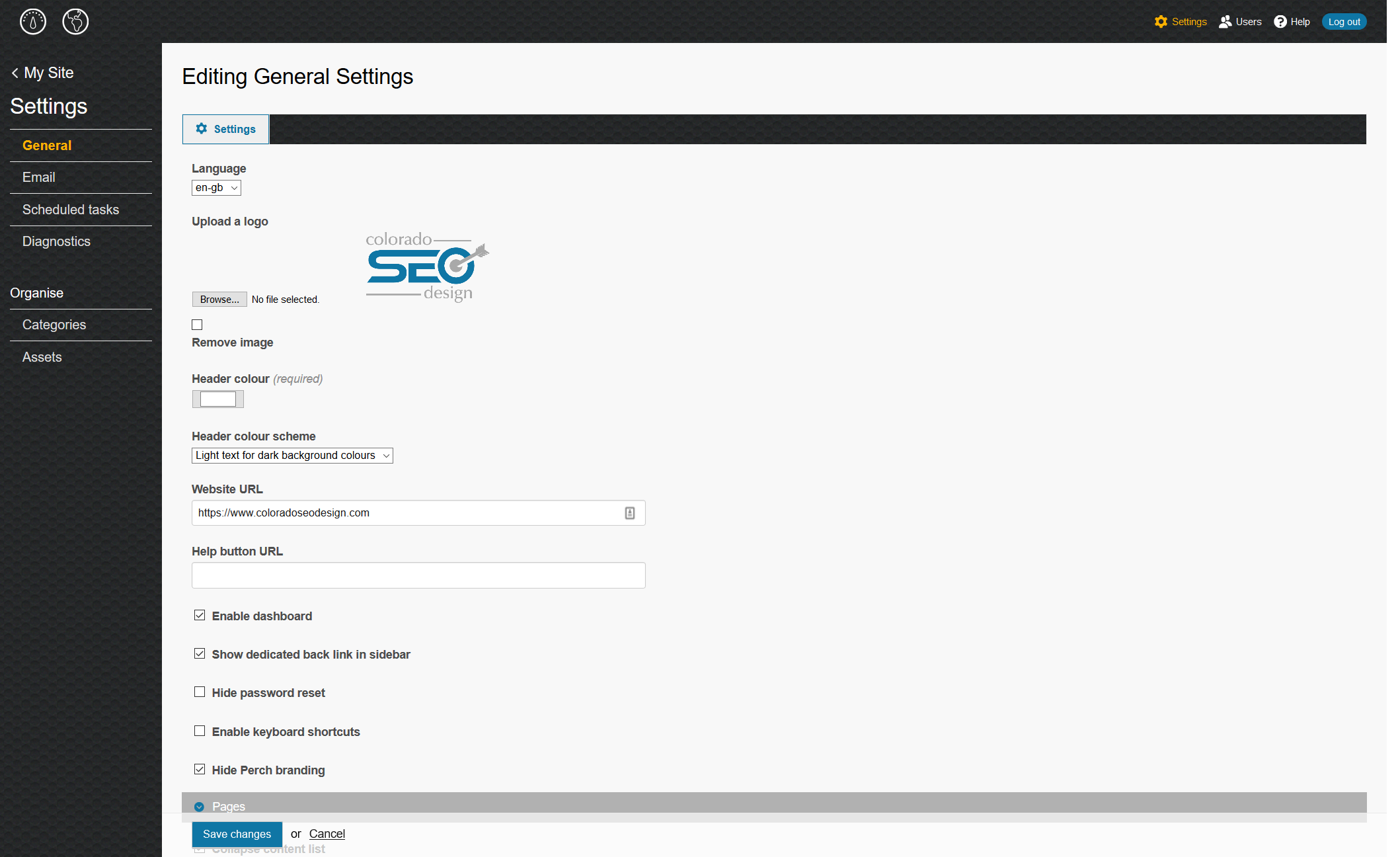Perch UI Customizations
This project allows a Perch CMS user to change the default dashboard to a different look and feel.
In order for this project to work you will need to follow these instructions
-
Copy file carbonFiber.png from this folder and add it to your images directory. I add it it to the following location in my project /_images/_ui/ . If you have a different naming convention for you images folder outside of Perch then you will need to change the background image url in the CSS file newui.css . I utilize this background in 4 different locations in the CSS file so you will need to change the location for all 4 places
-
Copy the files newui.css & _config.inc to the following directory in your perch cms directory. perch/addons/plugins/ui/
-
That is all that needs to be done and you should now have a different dashboard for your clients.
-
I'm hopeful other Perch users will make changes to make this CSS file and or background image a better UI experience. So I'm open to any and all suggestions.