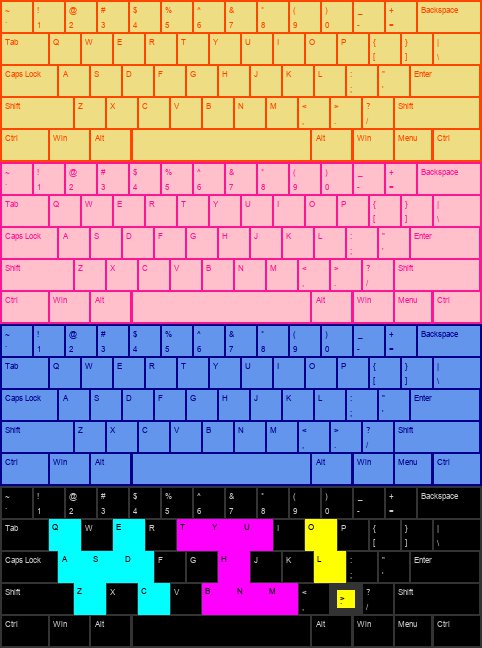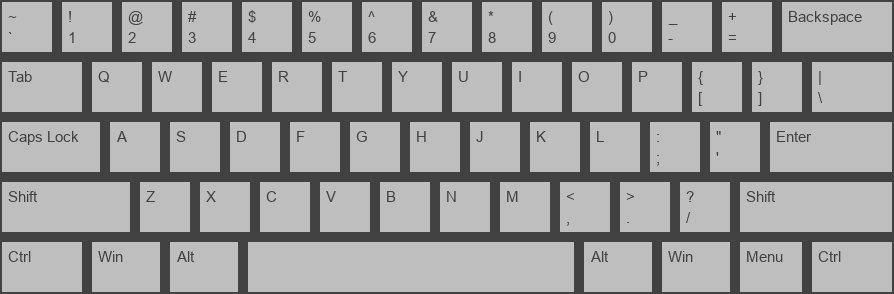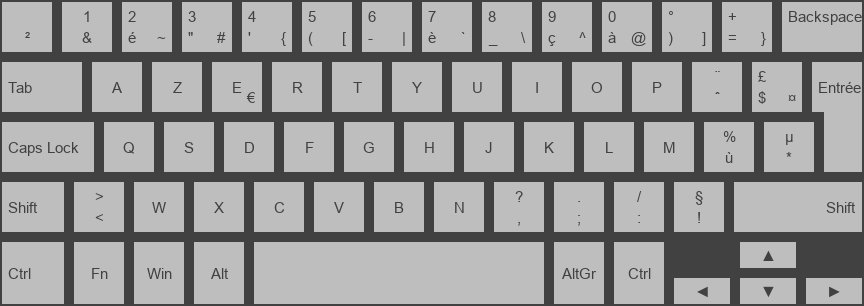A python library to display different keyboards. Works with pygame or tkinter.
If you need to show your users a graphic that shows a specific keyboard layout or a portion of a keyboard, this is the library for you.
- shows a keyboard to the user
- keyboard layouts
- qwerty
- azerty laptop
- graphics backends
- pygame (uses sprite groups)
- tkinter (uses frames + labels)
- customize the keyboard with sizes, colors, key margin, padding, font, location, etc
- update a specific key with
update_key - can update key images when keys are pressed
https://github.com/spacether/keyboardlayout/tree/master/CHANGELOG.md
https://spacether.github.io/keyboardlayout/
Make sure that you are using Python3
pip install keyboardlayout
import tkinter as tk
import tkinter.font as tkf
import keyboardlayout as kl
import keyboardlayout.tkinter as klt
layout_name = kl.LayoutName.QWERTY
key_size = 60
grey = '#bebebe'
dark_grey = '#414141'
keyboard_info = kl.KeyboardInfo(
position=(0, 0),
padding=2,
color=dark_grey
)
window = tk.Tk()
window.resizable(False, False)
key_info = kl.KeyInfo(
margin=10,
color=grey,
txt_color=dark_grey,
txt_font=tkf.Font(family='Arial', size=key_size//4),
txt_padding=(key_size//6, key_size//10)
)
letter_key_size = (key_size, key_size) # width, height
keyboard_layout = klt.KeyboardLayout(
layout_name,
keyboard_info,
letter_key_size,
key_info,
master=window
)
window.mainloop()
# make and activate virtual env
python3 -m venv venv
source venv/bin/activate
# if you want to edit the program and have the library use your edits
make develop
# to install separately in your virtual environment
make install
make test