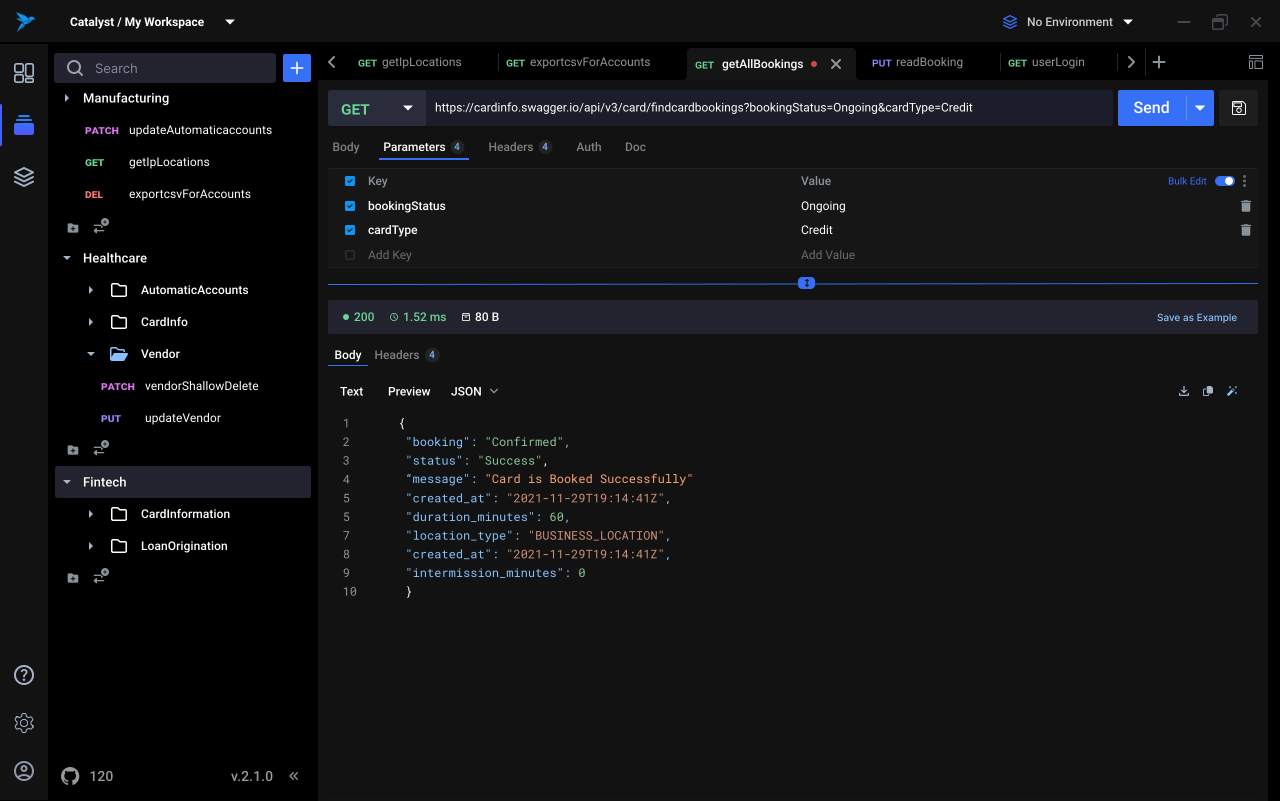- 🐦 What is Sparrow ?
- 🔨 Installation
- 👨💻 Recommended IDE Setup
- ❤️ How to Contribute ?
- 📨 Subscribe to our Newsletter
Sparrow is your next go-to API development buddy which can help you test, debug, and distribute better APIs while collaborating with your colleagues and making you a better programmer.
To install this project, you will need to have the following installed on your machine :
Check if you already have the prerequisites installed by running the below commands in your terminal
- Node: node -v
- Yarn: yarn check
- Rust: rustc --version
Install the required dependencies by heading over to the links below,
Then, run the following commands :
# Clone the repo
git clone https://github.com/sparrowapp-dev/sparrow-app
# Move into the project root
cd sparrow-app
# Install dependencies and Husky hooks
yarn
# Copy desktop app .env.example to .env
cp apps/@sparrow-desktop/.env.example apps/@sparrow-desktop/.env
# Copy web app .env.example to .env
cp apps/@sparrow-web/.env.example apps/@sparrow-web/.env
# Run the desktop app in dev mode
yarn desktop-start
# Run the web app in dev mode
yarn web-startThe above command will start the app in development mode and watch for changes on local.
Follow this guide to set up the backend server.
VS Code + Svelte + Tauri + rust-analyzer.
You can checkout Contributing Guidelines
Subscribe to our newsletter by applying here!