This repository has been archived by the owner on Aug 3, 2019. It is now read-only.
-
Notifications
You must be signed in to change notification settings - Fork 349
Sample App
Roman Kushnarenko edited this page Oct 16, 2014
·
1 revision
-
Create new app on facebook side and set:
- Set Android platform and add package name:
com.sromku.simple.fb.example - Set Class name:
MainActivity - Set key hash. To generate one, you can use keytool or use
Utils.getHashKey(context)method in the library.
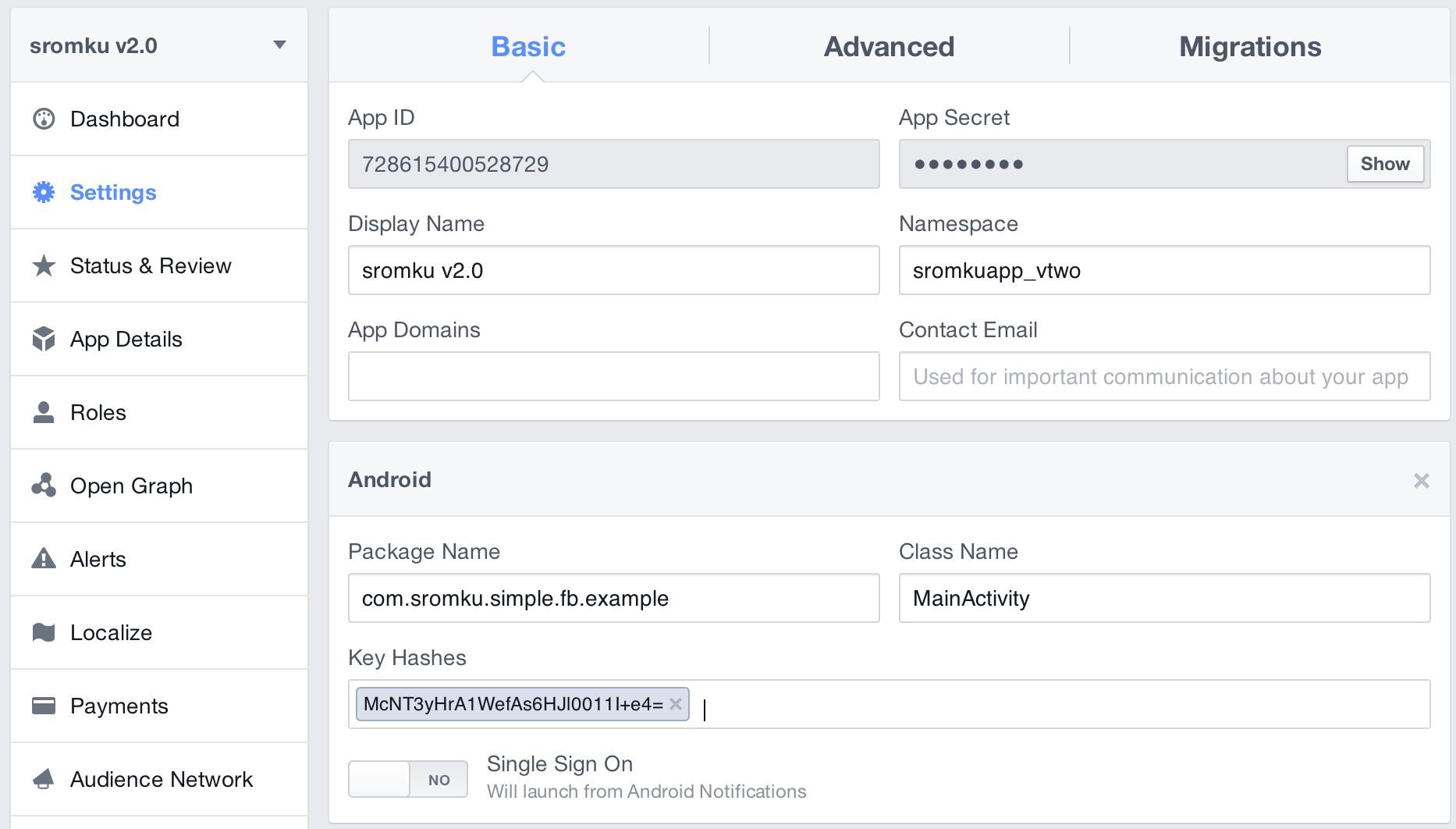
- Set Android platform and add package name:
-
Import the sample app project to Eclipse (or Android Studio). If something goes wrong, follow these steps also.
-
Open
strings.xmland change to your application id that you see in facebook dashboard<string name="app_id">728615400528729</string> -
Open
SampleApplication.javaclass and change again theAPP_IDto your value andAPP_NAMESPACEto your value that appears in app faceboook dashboard.private static final String APP_ID = "728615400528729"; private static final String APP_NAMESPACE = "sromkuapp_vtwo";
That's it, run the app :)
-
Setup
-
Login/Logout
-
Publish
-
Requests/Invite
-
Get
-
Additional options
-
Samples 🔻