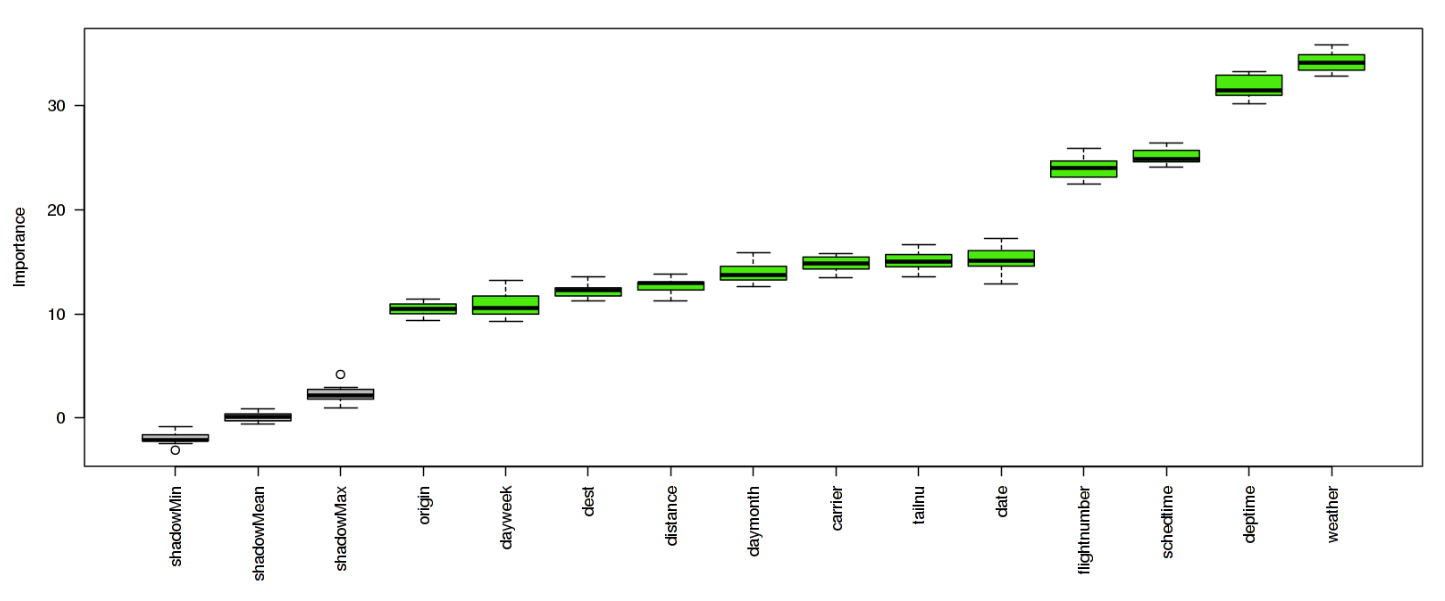Boruta is one of the most popular methods for all-relevant feature selection. It's great for data exploration because it tries to find all variables that could have some relationship with target. Another popular approach, minimum optimal feature selection, selects only the minimal subset of features.
- More info about Boruta: https://www.mimuw.edu.pl/~ajank/papers/Kursa2010.pdf
- Boruta on CRAN: https://cran.r-project.org/web/packages/Boruta/
- Boruta.py: https://github.com/scikit-learn-contrib/boruta_py
- See also MUVR: https://gitlab.com/CarlBrunius/MUVR
https://statsim.shinyapps.io/select/ We are currently on a free tier. The app can be offline if there's no hours left
R -e "shiny::runGitHub('select-shiny', 'statsim')" (needs R and shiny installed)
If everything is ok, you'll see something like this:
Downloading https://github.com/statsim/select-shiny/archive/master.tar.gz
...
Listening on http://127.0.0.1:5352
Then just open the link in the browser
Clone the repository with git clone then R -e "shiny::runApp('select-shiny')"
Web version based on JavaScript port of Boruta:
- https://statsim.com/select There's another shiny app that also uses Boruta under the hood and supports bigger files:
- https://shiny.gramener.com/varselect/