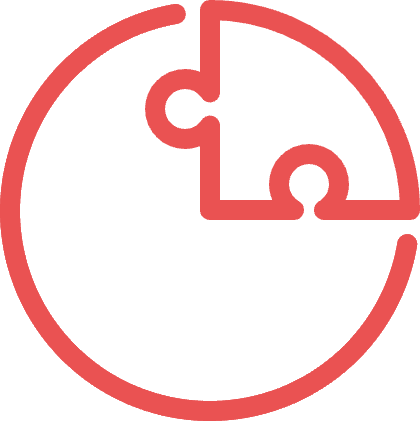一个基于 https://clist.by v4 接口,提供 OI/ACM 相关信息查询的 nonebot2 插件。
扩展内容:
- 获取 LeetCode 每日一题
- 获取 洛谷日报
- ...
使用 nb-cli 安装
在 nonebot2 项目的根目录下打开命令行, 输入以下指令即可安装
nb plugin install nonebot-plugin-oi-help # 未上架商店使用包管理器安装
在 nonebot2 项目的插件目录下, 打开命令行, 根据你使用的包管理器, 输入相应的安装命令
pip
pip install nonebot-plugin-oi-helppdm
pdm add nonebot-plugin-oi-helppoetry
poetry add nonebot-plugin-oi-helpconda
conda install nonebot-plugin-oi-help打开 nonebot2 项目根目录下的 pyproject.toml 文件, 在 [tool.nonebot] 部分追加写入
plugins = ["nonebot-plugin-oi-help"]在 nonebot2 项目的.env文件中添加下表中的必填配置
Tip
需要使用 aiohttp 的驱动器
| 配置项 | 必填 | 默认值 | 说明 |
|---|---|---|---|
| CLIST__USERNAME | 是 | 无 | 你的clist用户名 |
| CLIST__USER_KEY | 是 | 无 | 你的 key |
| CLIST_API__REQ_URL | 否 | https://clist.by:443/api/v4/contest/?upcoming=true&filtered=true&order_by=start&format=json | 自定义查询url |
例如在你的 .env 文件里:
# OI-helper 配置
# CLIST_API__REQ_URL = # clist API 地址
CLIST__USERNAME = talentestors
CLIST__USER_KEY = 60e44a5582aa4433b69b99022b3ae4e9点击展开
-
进入CLIST官网:https://clist.by/
-
如果你是新用户,你需要新建一账户。
-
前往 https://clist.by/api/v4/doc/ 页面 也可以去这里进去:

-
点 here 获取你的 API KEY
Accessing the API requires an API key, available to authenticated users here.
点击展开
默认的clist的url加入了,filtered=true 参数。
这意味着你可以在你的账户里面直接配置规则,而不用设置复杂的 url 请求参数。
https://clist.by/settings/filters/
点击 create 去创建一个规则
Resources 项,能筛选对应的平台。