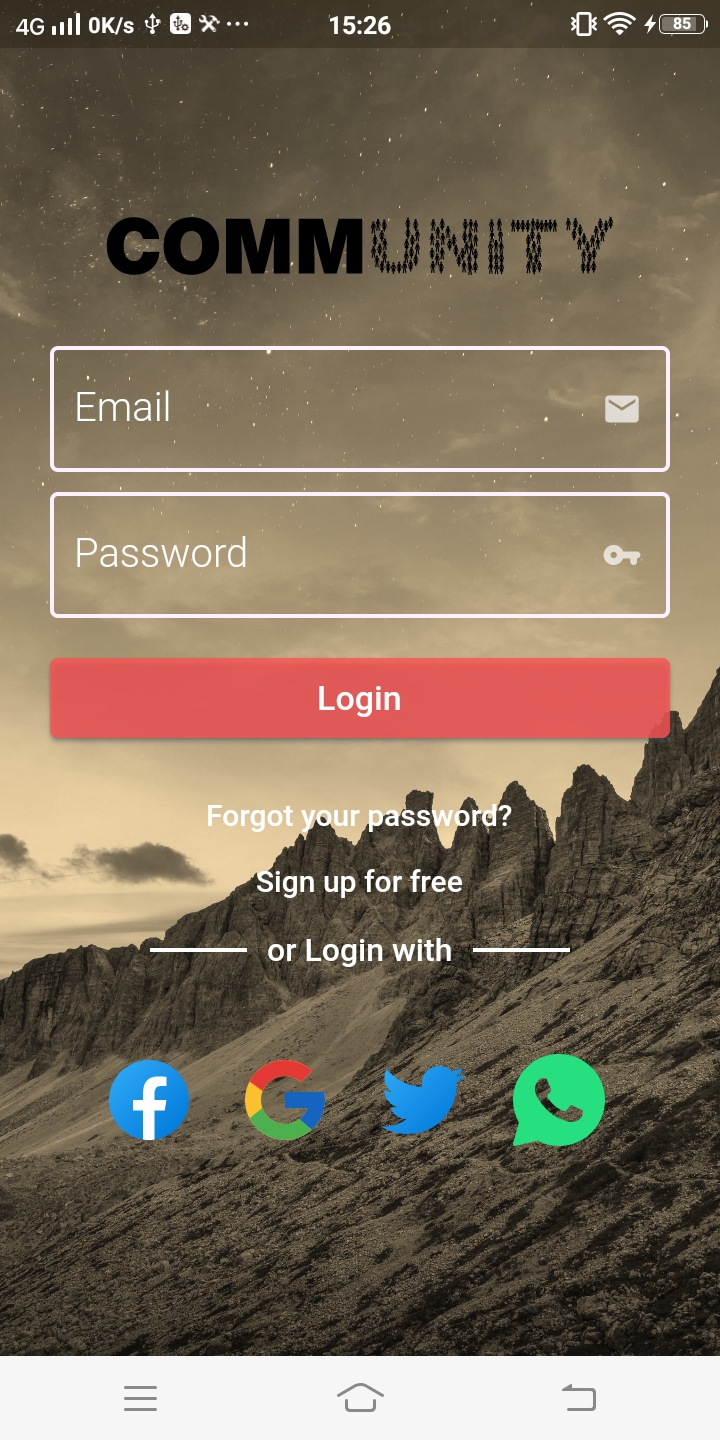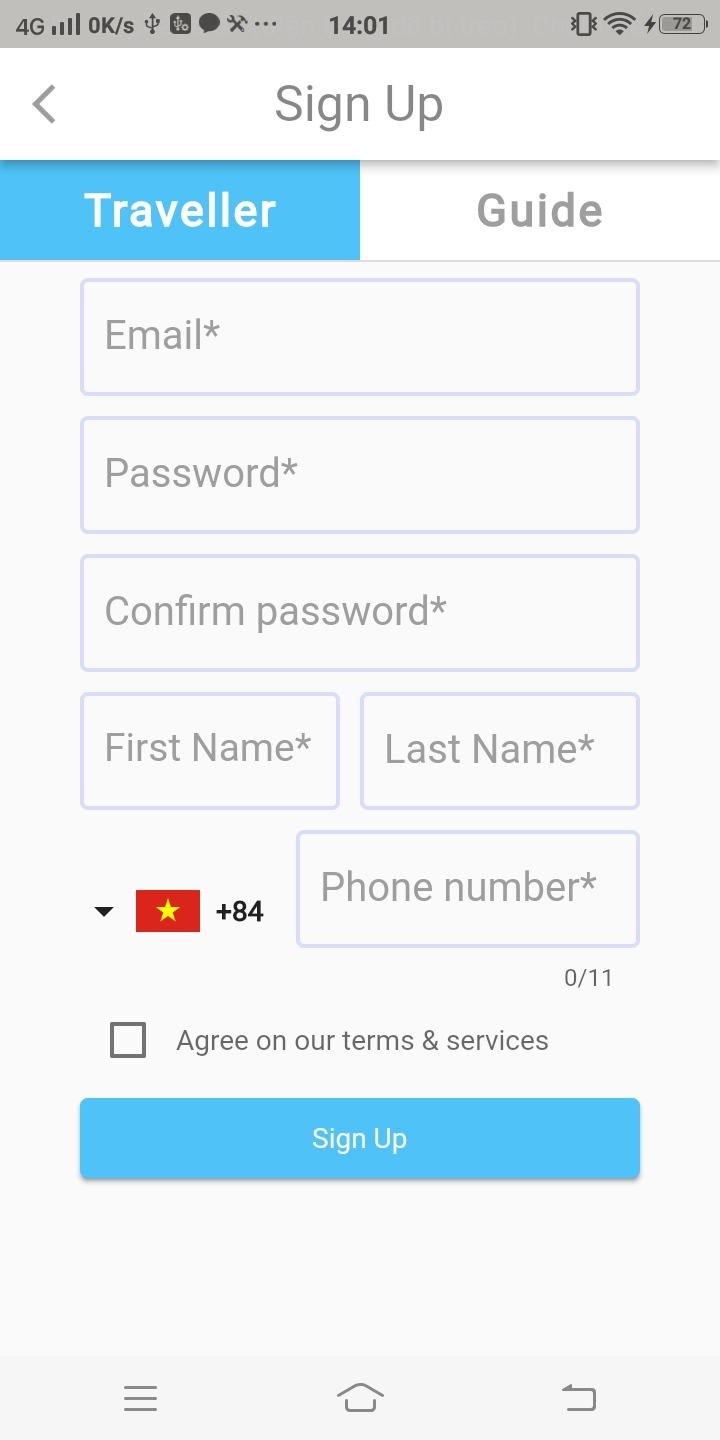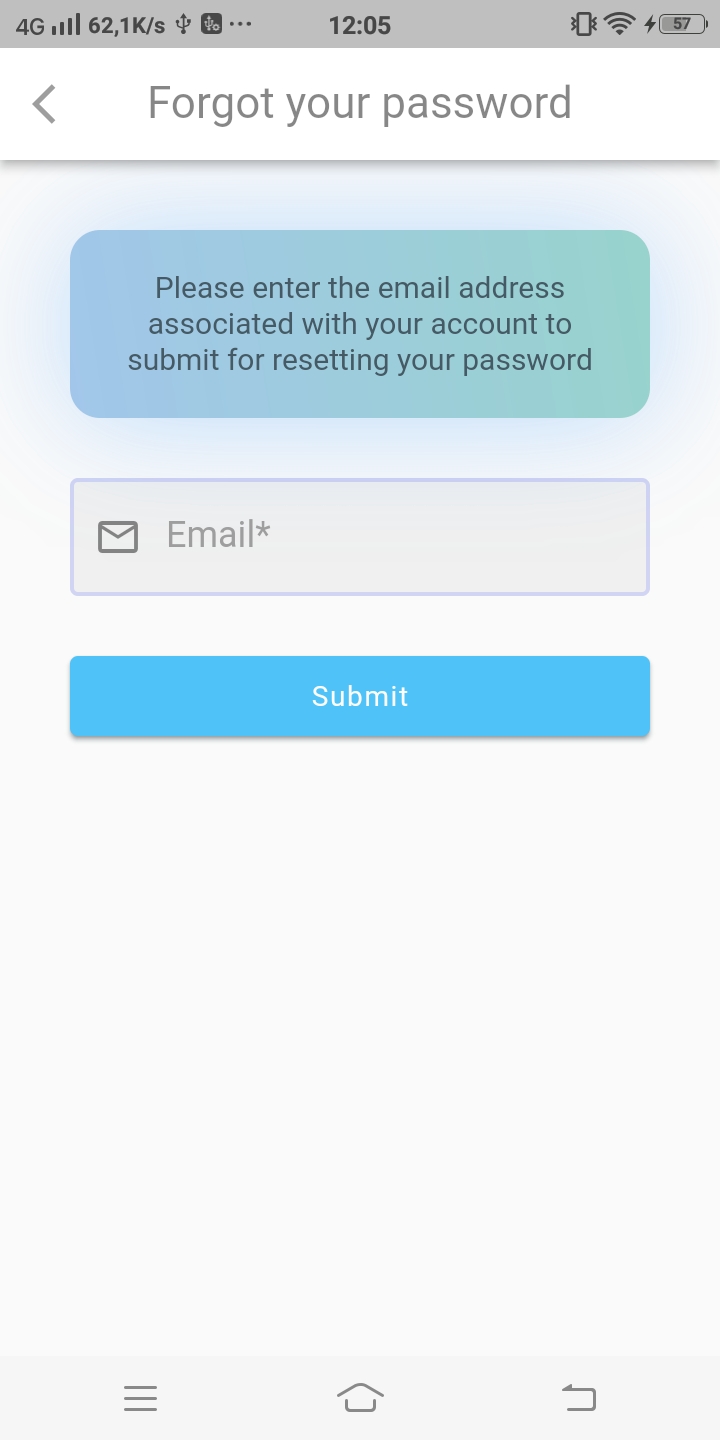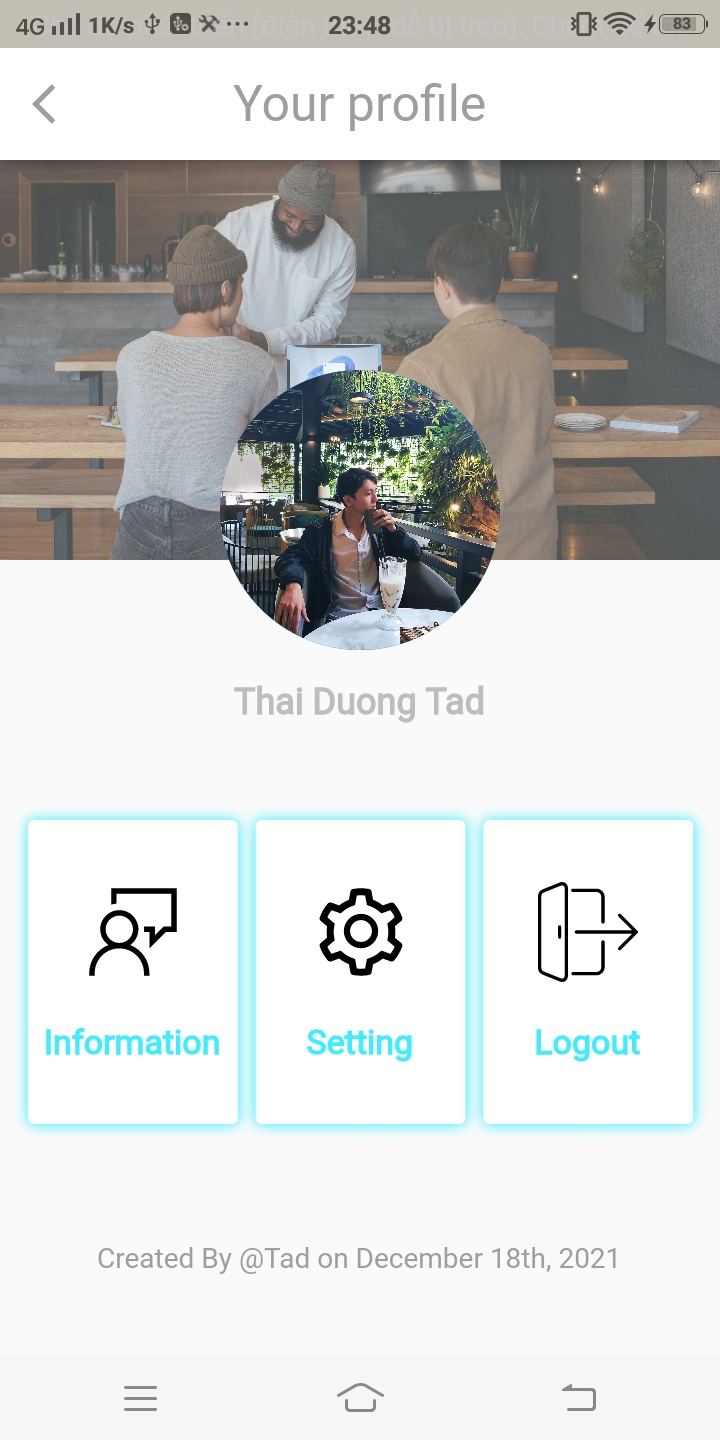If you have any questions about this project, please contact me at : dothaiduong9a1@gmail.com
Clone the repository by :
git clone https://github.com/tduongtad1304/basic-flutter-layout.git
Then open the projects on any IDE and run:
flutter pub get
and feel free to use all codes and assets or try to contribute for my code if you investigate any problems.
Appreciate all your contributions!
Learn how to build an basic Flutter app layout using only Dart.
We are going to approach to build 4 layouts related to "Basic Actions with An App" :
Login, #, Forgot password, Profile Track
Keep practicing and persevering!
“If future generations are to remember us more with gratitude than sorrow, we must achieve more than just the miracles of technology. We must also leave them a glimpse of the world as it was created, not just as it looked when we got through with it.”
-Lyndon B. Johnson, Former President of the United States of America-
- Add background image interface
- Add SVG to simply represent any app & social media logo with flutter_svg library
- Create input field for inputting Email address & Password
- Create Login button for submitting validation
- Validation with Form key
- Display notification for success login
- Create input field for inputting:
- Email address
- Password
- Confirm password
- First Name & Last Name
- Select country code phone number and input with intl_phone_field library
- Create checkbox for checking or agreeing terms & services for i.e, then validation with checkbox_formfield library
- Create # button for submitting validation
- Display notification for success #
- Create box information display user guides
- Create input field for inputting Email address to reset password
- Create Submit button for submitting email address
- Display notification for success submit
- Create user interface like social media with:
- User's Cover Background Image
- User's Avatar
- User's Name
- Create some instances for main features of profile tracking like:
- Information Tracking
- Setting
- Logout