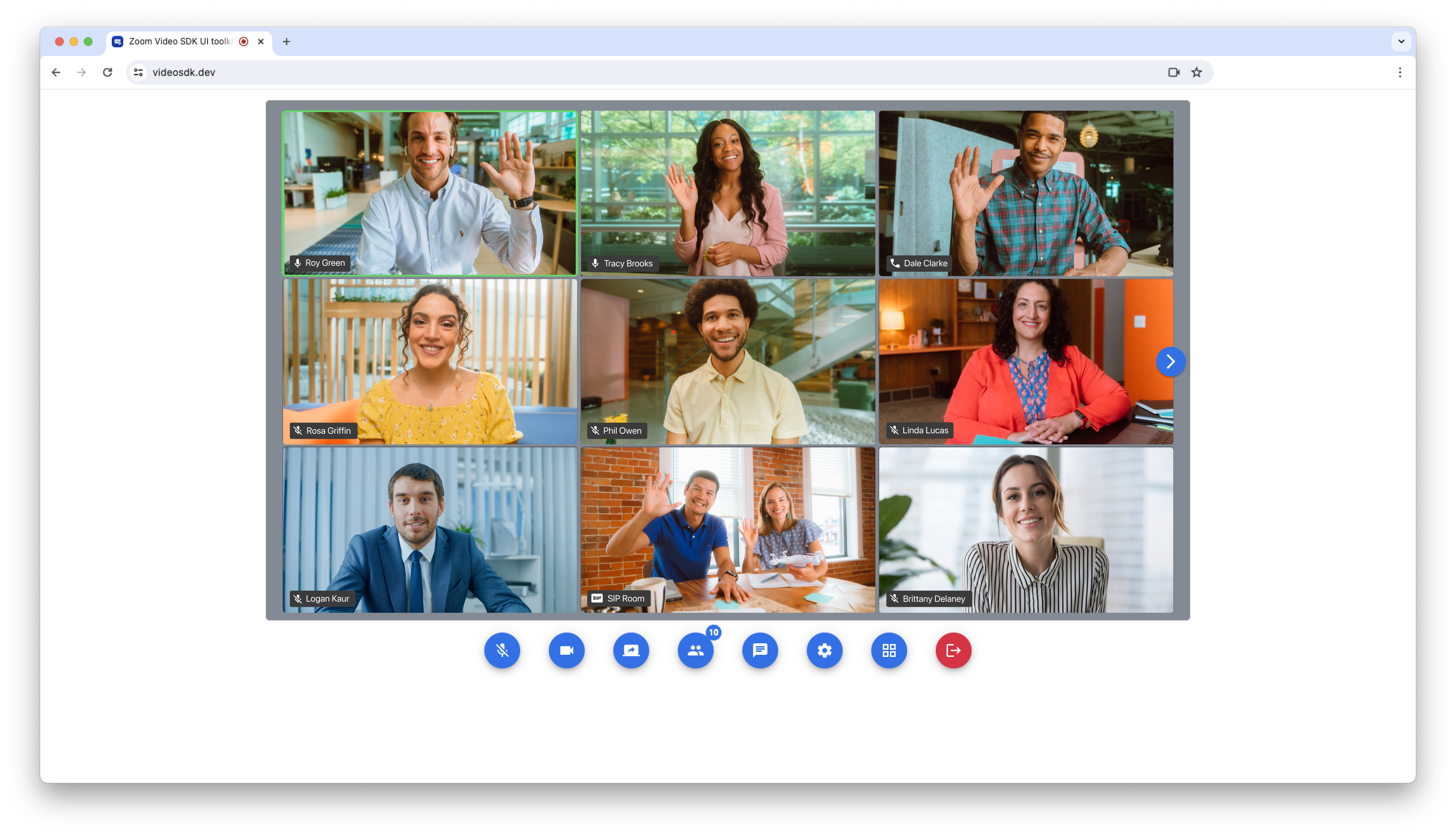Use of this sample app is subject to our Terms of Use.
This repo is a React app generated via Create React App that uses the Zoom Video SDK UI toolkit to start and joins sessions.
To get started, clone the repo:
$ git clone https://github.com/zoom/videosdk-ui-toolkit-react-sample.git
-
Once cloned, navigate to the
videosdk-ui-toolkit-react-sampledirectory:$ cd videosdk-ui-toolkit-react-sample -
Then install the dependencies:
$ npm install -
Open the
videosdk-ui-toolkit-react-sampledirectory in your code editor. -
Open the
src/App.jsfile, and enter values for the variables:Variable Description authEndpoint Required, your Video SDK auth endpoint that securely generates a Video SDK JWT. Get a Video SDK auth endpoint here. config Your Video SDK session details and enabled features. The videoSDKJWTwill be set from the response of yourauthEndpoint.role Required, 0to specify participant,1to specify host.Example:
var authEndpoint = 'http://localhost:4000' var config = { videoSDKJWT: '', sessionName: 'test', userName: 'ZoomDev', sessionPasscode: '123', features: ['video', 'audio', 'settings', 'users', 'chat', 'share'] }; var role = 1
-
Save
App.js. -
Run the app:
$ npm start
- Navigate to http://localhost:3000 and click "Join Session".
The React Sample App can be easily deployed to GitHub Pages, or another static web hosting service, like an AWS S3 bucket.
-
Create a repo on GitHub.
-
Add the remote to your project:
$ git remote add origin GITHUB_URL/GITHUB_USERNAME/GITHUB_REPO_NAME.git -
Open the
package.jsonfile and on line 5 replace the homepage value""with your GitHub repo name with a slash in front like this:"/GITHUB_REPO_NAME". -
Build your project:
$ npm run build -
Rename the
buildfolder todocs -
Git add, commit, and push your project:
$ git add -A$ git commit -m "deploying to github"$ git push origin master -
On GitHub, in your repo, navigate to the "settings" page, scroll down to the "GitHub Pages" section, and choose the "master branch/docs folder" for the source.
-
Now your project will be deployed to https://GITHUB_USERNAME.github.io/GITHUB_REPO_NAME.
-
Build your project:
$ npm run build -
Deploy the complied
/builddirectory to a static web hosting service, like an AWS S3 bucket.
For more advanced instructions on deployment, see the React Deployment docs.
If you're looking for help, try Developer Support or our Developer Forum. Priority support is also available with Premier Developer Support plans.