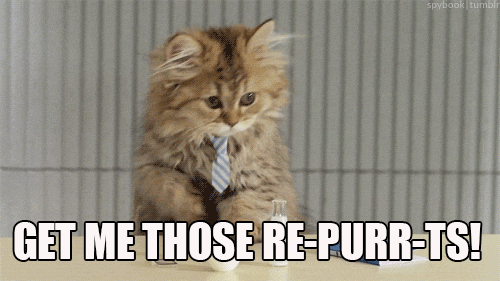Pull Request Review Request Requester
Watches repositories for Pull Requests that need review. Requests a review from the next person in line.
docker pull asr-docker-local.artifactory.umn.edu/prrr:latest- Create a
docker-compose.ymlfile that looks like
version: '2'
services:
prrr:
image: asr-docker-local.artifactory.umn.edu/prrr:latest
restart: always
volumes:
- ${PWD}/config.yml:/usr/src/app/config.yml
environment:
- PRRR_ACCESS_TOKEN=3102c1f0692be0986bbc0358f9285eb1fc99f334
- PRRR_GITHUB_URL=https://github.umn.edu/api/v3/You will need a GitHub Personal Access token so that PRRR can interact with GitHub.
- Go to your Personal Access Token page
- Click "Generate New Token"
- Give your token a name, the exact name does not matter
- Choose
repo - Click the Generate Token button
- Place your token in the
docker-compose.ymlfile
Set this to the v3 API endpoint for the GitHub host where your repositories live.
PRRR can only interact with a single GitHub host. If you want to watch two GitHub hosts, run two instances of PRRR.
Set this to https://api.github.com if using github.com.
Configure which GitHub organizations and repositories you want to observe with config.yml. The structure should be:
---
org_name:
repositories:
- repo_name
review_team: name_of_teamA filled-out example is:
---
asrweb:
repositories:
- prrr
review_team: reviewersIf you want to watch all repositories within the organization, leave out the repository key:
---
asrweb:
review_team: reviewersIf you want multiple organizations, each will need their own review_team.
---
asrweb:
review_team: reviewers
docker:
review_team: docker_helpers
ansible-roles:
review_team: ansible_committeeThe team of GitHub users you want reviewing Pull Requests.
In your GitHub organization, create a team of people you want to review Pull Requests. You can call this team whatever you'd like.
docker-compose up -d
Remove them from your GitHub Reviewer Team
PRRRfect. Pull requests are welcome.