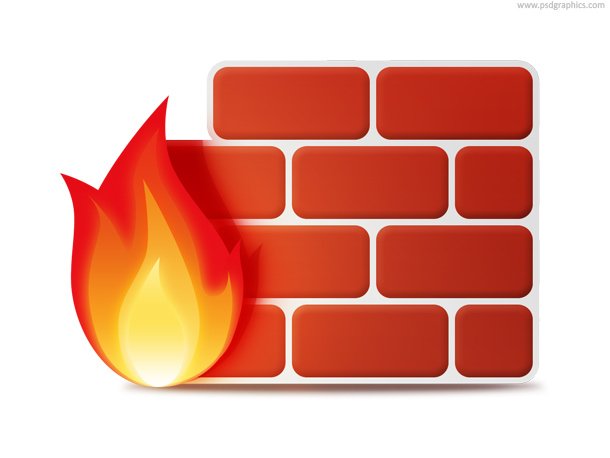The first restful API to control all firewall brands. Configure any firewall with restful API calls, no more manual rule configuration. Centralize all your firewalls into one API.
- Palo Alto
- Juniper
- Cisco
- Fortinet
- Checkpoint
- PfSense
- AWS
- API key through HTTP headers.
- Flexible authorization, allow certain URI path with certain HTTP methods.
- All request/response body are in JSON. No more XML, plain text or custom responses.
- Fully scripted in Python Flask.
- Easy to update and add new modules.
- Ready for any automatic task.
- No more Panorama, CSM or NSM.
- Integrates with Apache2 with mod WSGI.
- Assimilator gives a full RESTful experience for free.
All firewalls share a common ground on their configuration, for example:
- List of commands showing the actual configuration (AKA the running configuration).
- Rules or policies filtering IP packets.
- Objects:
- Addresses (i.e. 10.1.1.1 <-> Administration_Server).
- Address group (i.e. Administration_Farm <-> [ Administration_Server01 , Administration_Server02 ]).
- Port or service (i.e. TCP/80 <-> http).
- Port or service group (i.e. Application_ports <-> { TCP/6600 , TCP/6610 }).
- Interfaces.
- Zones.
- Routing table.
- PBR (policy based route).
Assimilator makes it possible to configure via the five RESTful methods all these portions of configuration with JSON objects:
- GET: Show the object.
- POST: Add new object.
- PATCH: Append new data to object.
- PUT: Replace data in object.
- DELETE: Remove object from configuration.
/api/site/resource
Request: GET /api/headquarters/config
Response: HTTP 200
{"config" : "<...>"}
Request: POST /api/branch/rules
{"name" : "Test01", "from" : "trust", "to" : "untrust",
"source" : "10.1.1.1", "destination" : "8.8.8.8", "action" : "allow",
"application" : "junos-dns-udp"}
Response: HTTP 201
{}
Request: DELETE /api/branch1/rules
{"name" : "Permit Any"}
Response: HTTP 200
{}
Request: PUT /api/branch2/objects/address-group
{"name" : "Admin_Servers", "members" : [ "Server02" ] }
Response: HTTP 200
{}
Request: PATCH /api/paloalto/headquarters/route
{"name" : "internal", "destination" : "10.0.0.0/8", "next-hop" : "172.16.1.2" }
Response: HTTP 200
{}
With Docker (recommended):
cd /opt
git clone https://github.com/videlanicolas/assimilator && cd assimilator
./generate_certificate.sh
docker build -t assimilator /opt/assimilator/
docker run -d -p 443:443/tcp assimilatorWithout Docker:
cd /opt
git clone https://github.com/videlanicolas/assimilator && cd assimilator
./generate_certificate.sh
sudo ./install.shRead the documentation.