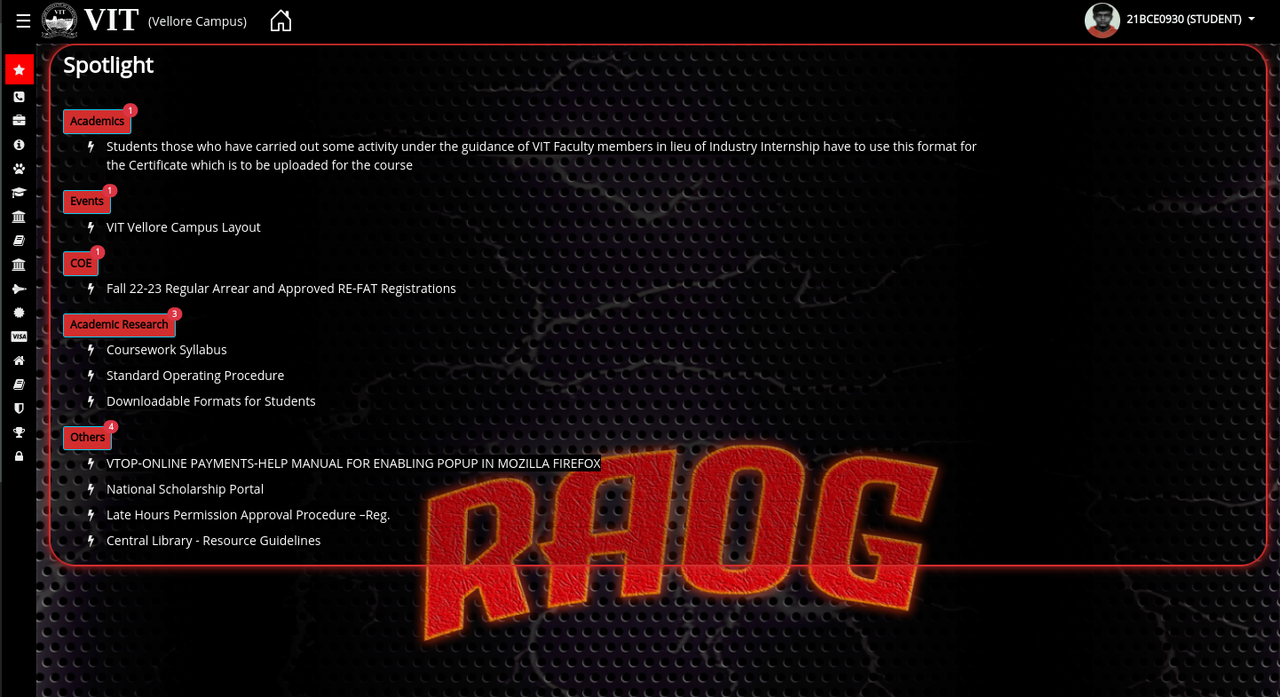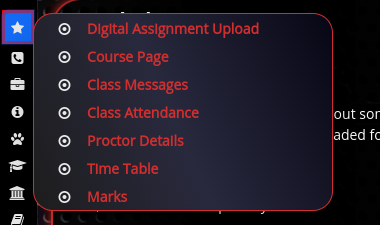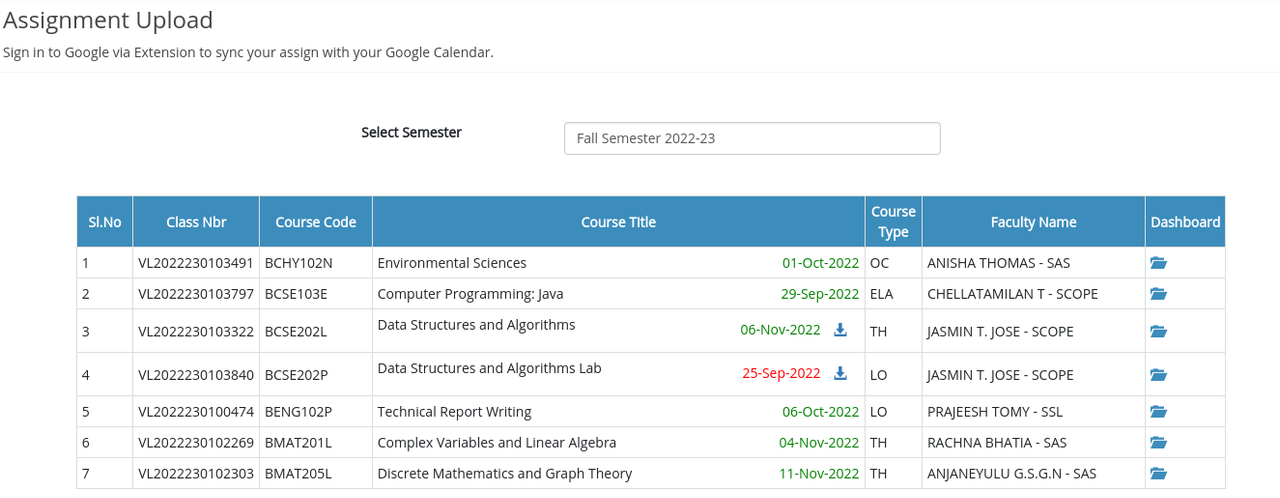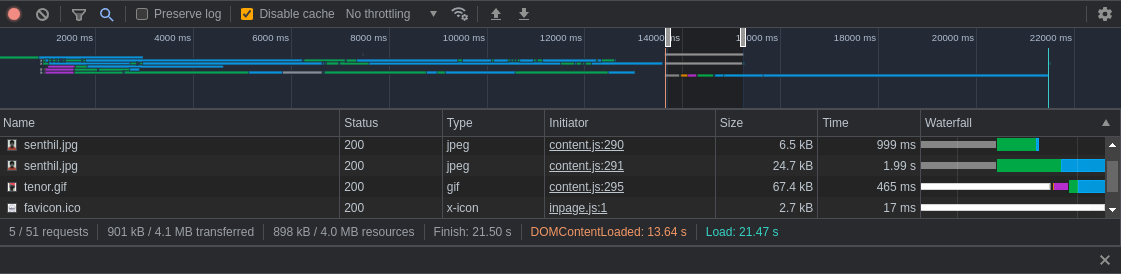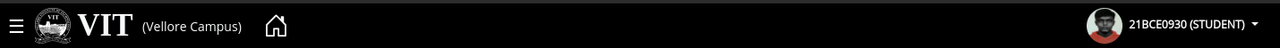- Go to chrome://extensions or brave://extensions - Chrome Extensions
- Turn on developer mode from the upper right corner
- Download the latest release from releases page or click here
- Unzip the downloaded file.
- Click on the "Load Unpacked" in extensions page on upper left corner (can be seen in step 2 image)
- Select the extracted folder. or
- clone the repository on your machine ~RAOG-Top
git clone https://github.com/vit-25/Ra-OG-Extension - Turn off developer mode (Recommended - Protects from malicious extensions)
- RAOG THEMED VTOP!!🔥🔥
- New useful sidebar menu having links to important pages 😱😱
- Navigate to DA page on vtop and select Semester - Check the due dates. ✌🏻😎
- Super fast!! ⚡💨
- To exit the extensions click on home besides VTOP
- Recommendations or issues can be made at ~Issues
- For contributing and PR's contact