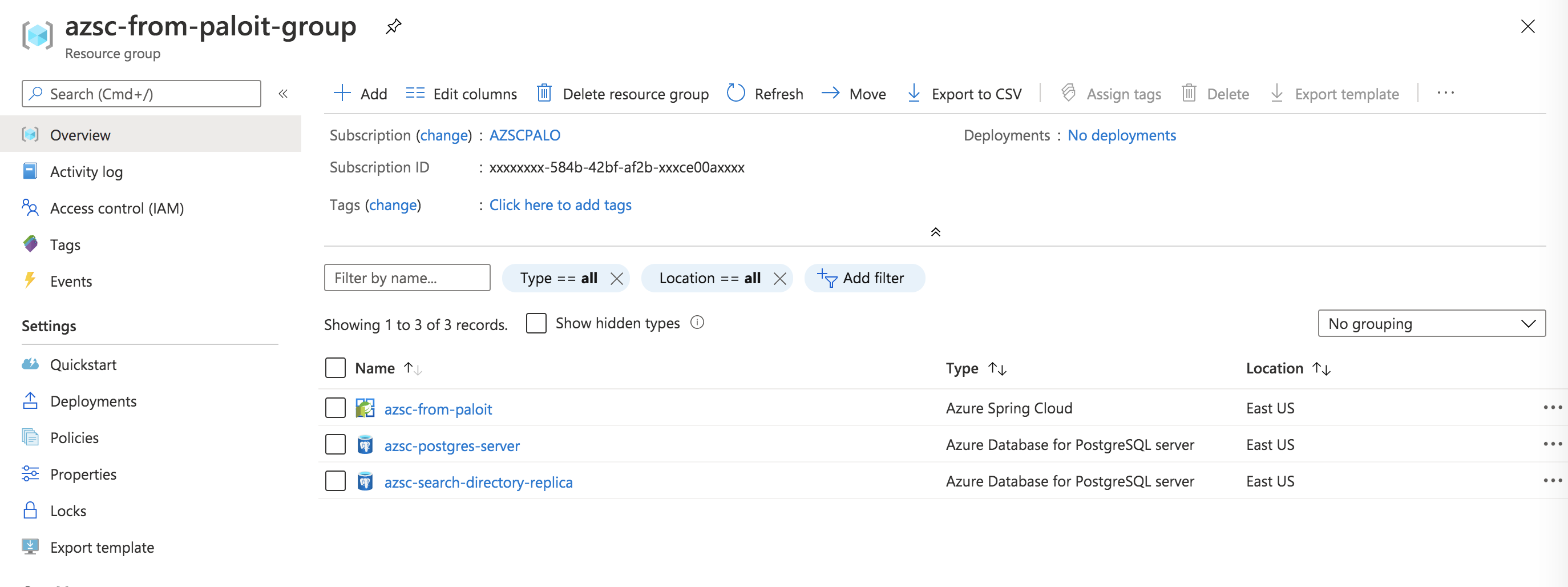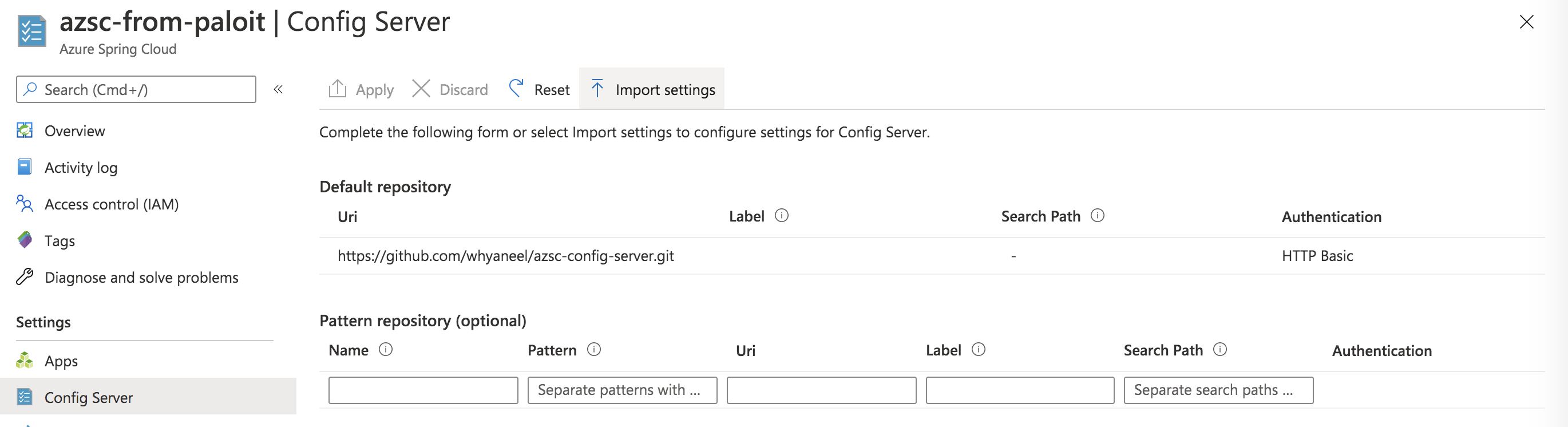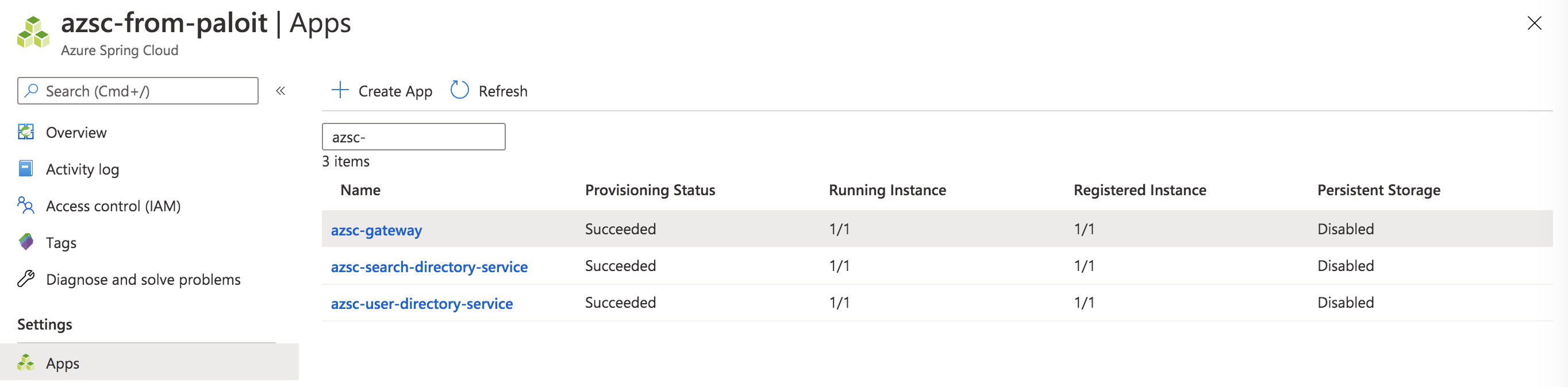-
Notifications
You must be signed in to change notification settings - Fork 0
Home
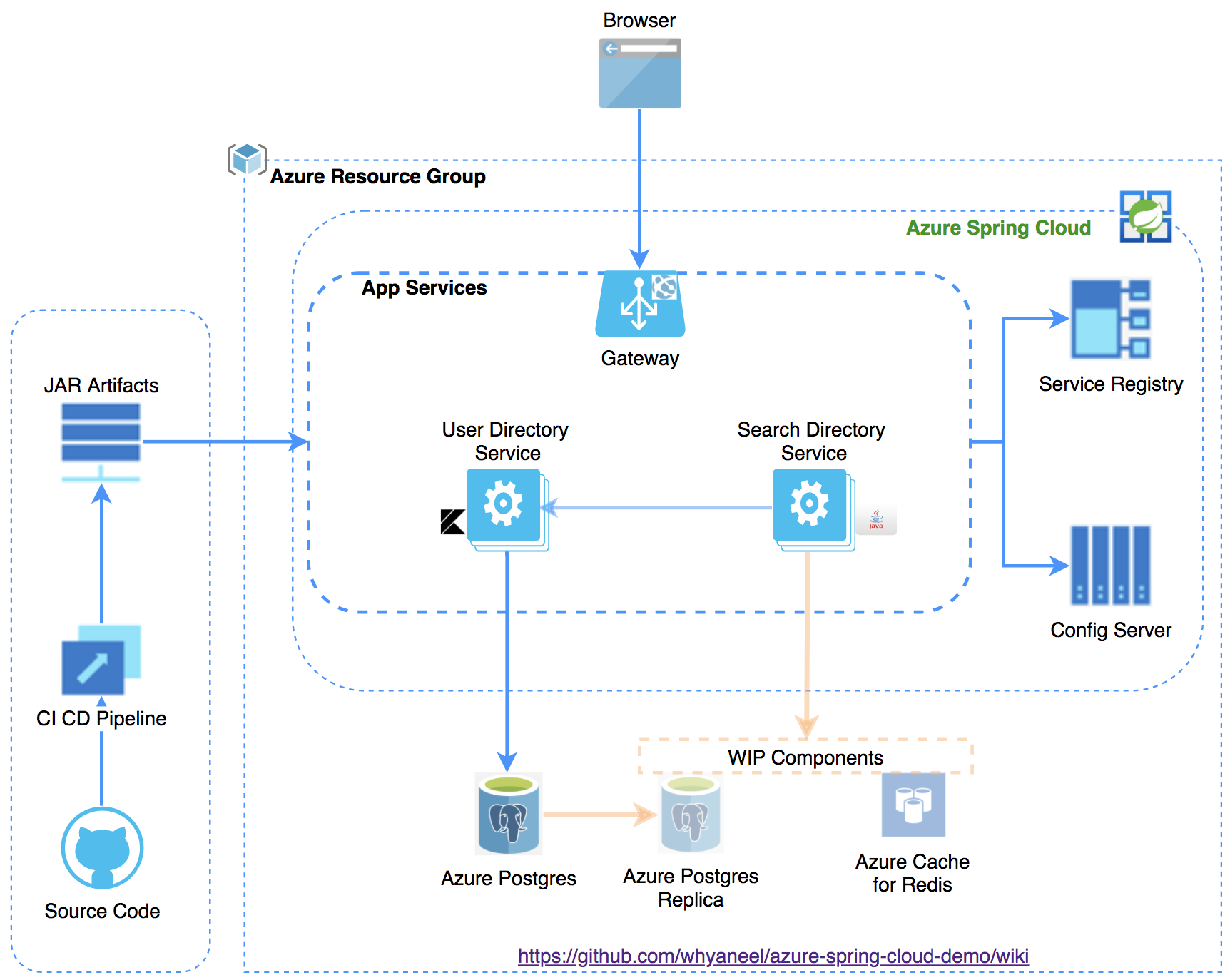

Microservices architecture infrastructure is simplified with fully-managed Azure Spring Cloud. Bundled with Service Registry, Config Server, Scaling, Load Balancing, Distributed Tracing, Blue-Green Deployment etc.
We just focus on creating 3 services User Directory, Search Directory, Gateway.
-
- Admin API to perform Search, Soft & Perm Delete of Users from Postgres
-
- Search API to perform Search
- Used Feign Client to consume 'api/users'
- Ideal use-case to be Azure Postgres Replica, Azure Cache for Redis
- Search API to perform Search
-
- Publicly Exposed
- Routing
- Static Content
- Resource Group
- Azure Spring Cloud
- App Services
- Azure Database for PostgreSQL Server
- Distributed Tracing
- Scaling
Skip to Readymade Artefacts If you just want to focus on Azure Spring Cloud Setup and Deploy Apps. Otherwise, Continue for detailed steps to do practical along.
SUBSCRIPTION_ID=<YOUR_SUBSCRIPTION_GUID>
RESOURCE_GROUP_NAME=azsc-from-paloit-group
SPRING_CLOUD_NAME=azsc-from-paloit
REGION_NAME=eastus
# Set Account Subscription
az account set --subscription "$SUBSCRIPTION_ID"
az group create -g "$RESOURCE_GROUP_NAME" -l "$REGION_NAME"
az spring-cloud create -g "$RESOURCE_GROUP_NAME" -n "$SPRING_CLOUD_NAME"
Use Azure Web Portal to map Github repo azsc-config-server to the config server
For Simplicity, I've generated config-server-import.yml file where we'll mention SpringCloudConfigServerGit-Uri, username, and password (Github PAT) and import this in Azure Web Portal under Spring Cloud > Config Server
For now, we can make azsc-config-server repository as a Private repository. Irrespective of it, any sensitive data to be stored in Azure Key Vault.
AZ_POSTGRES_SERVER=azsc-postgres-server
AZ_POSTGRESQL_ADMIN_USER=postgres
AZ_POSTGRESQL_ADMIN_PASSWORD=Im4mPalo#
AZ_DATABASE_NAME=azsc-demo
AZ_POSTGRES_REPLICA_SERVER=azsc-search-directory-replica
# (Optional) http://whatismyip.akamai.com/
AZ_LOCAL_IP_ADDRESS=183.83.240.53
# Create Postgres Server (Basic, Gen 5, Core 1)
az postgres server create \
--resource-group $RESOURCE_GROUP_NAME \
--name $AZ_POSTGRES_SERVER \
--location $REGION_NAME \
--sku-name B_Gen5_1 \
--storage-size 5120 \
--admin-user $AZ_POSTGRESQL_ADMIN_USER \
--admin-password $AZ_POSTGRESQL_ADMIN_PASSWORD \
| jq
# (Optional) Create Firewall Rule to connect from Local Machine
az postgres server firewall-rule create \
--resource-group $RESOURCE_GROUP_NAME \
--name $AZ_POSTGRES_SERVER-database-allow-local-ip \
--server $AZ_POSTGRES_SERVER \
--start-ip-address $AZ_LOCAL_IP_ADDRESS \
--end-ip-address $AZ_LOCAL_IP_ADDRESS \
| jq
# Create A Database in Postgres Server
az postgres db create \
--resource-group $RESOURCE_GROUP_NAME \
--name $AZ_DATABASE_NAME \
--server-name $AZ_POSTGRES_SERVER \
| jq
# Disable SSL and Allow Apps to Access Postgres from Azure Web Portal
Screenshot [WIP]
# (Optional) without this step, demo can be finished
az postgres server replica create --name $AZ_POSTGRES_REPLICA_SERVER --source-server $AZ_POSTGRES_SERVER --resource-group $RESOURCE_GROUP_NAME
az postgres server replica list --server-name $AZ_POSTGRES_SERVER --resource-group $RESOURCE_GROUP_NAME
az spring-cloud app create -n azsc-user-directory-service
az spring-cloud app create -n azsc-search-directory-service
az spring-cloud app create -n azsc-gateway --is-public true
e.g. for azsc-user-directory-service
Gradle
https://start.spring.io/#!type=gradle-project&language=java&platformVersion=2.3.1.RELEASE&packaging=jar&jvmVersion=1.8&groupId=com.prototype&artifactId=azsc-user-directory-service&name=azsc-user-directory-service&description=&packageName=com.prototype.userdirectory&dependencies=web,postgresql,data-jpa
Maven
https://start.spring.io/#!type=maven-project&language=java&platformVersion=2.3.1.RELEASE&packaging=jar&jvmVersion=1.8&groupId=com.prototype&artifactId=azsc-user-directory-service&name=azsc-user-directory-service&description=&packageName=com.prototype.userdirectory&dependencies=web,postgresql,data-jpa
Gradle
implementation("org.springframework.cloud:spring-cloud-starter-config")
implementation("org.springframework.cloud:spring-cloud-starter-netflix-eureka-client")
Maven
<dependency>
<groupId>org.springframework.cloud</groupId>
<artifactId>spring-cloud-starter-config</artifactId>
</dependency>
<dependency>
<groupId>org.springframework.cloud</groupId>
<artifactId>spring-cloud-starter-netflix-eureka-client</artifactId>
</dependency>
This to connect your microservice seamlessly, securely with fully managed Spring Cloud Discovery Server and Spring Cloud Config Server.
Gradle [WIP Profile Syntax]
implementation("com.microsoft.azure:spring-cloud-starter-azure-spring-cloud-client:2.2.0")
Maven
<profiles>
<profile>
<id>cloud</id>
<dependencies>
<dependency>
<groupId>com.microsoft.azure</groupId>
<artifactId>spring-cloud-starter-azure-spring-cloud-client</artifactId>
<version>2.2.0</version>
</dependency>
</dependencies>
</profile>
</profiles>
az spring-cloud app deploy -n azsc-user-directory-service --jar-path <PATH_TO_JAR_FOLDER>/azsc-user-directory-service-0.0.1-SNAPSHOT.jar
az spring-cloud app deploy -n azsc-search-directory-service --jar-path <PATH_TO_JAR_FOLDER>/azsc-search-directory-service-0.0.1-SNAPSHOT.jar
- <PATH_TO_JAR_FOLDER>
- Maven your-service/target
- Gradle your-service/build/libs
- You'll be able to find the Test URL from Azure Spring Cloud > Your App
- https://primary:HASH@azsc-from-paloit.test.azuremicroservices.io/azsc-user-directory-service/default/api/users
- https://primary:HASH@azsc-from-paloit.test.azuremicroservices.io/azsc-search-directory-service/default/api/users
az spring-cloud app logs --name azsc-user-directory-service --resource-group "$RESOURCE_GROUP_NAME" --service "$SPRING_CLOUD_NAME" -f
In addition to Spring Cloud Dependencies and Azure Spring Cloud Client dependency, add Gateway from Spring Cloud as below
Gradle
implementation("org.springframework.cloud:spring-cloud-starter-gateway")
Maven
<dependency>
<groupId>org.springframework.cloud</groupId>
<artifactId>spring-cloud-starter-gateway</artifactId>
</dependency>
Also, make sure below the property is added to application.properties, this is to configure Spring Cloud Gateway to use the Spring Cloud Service Registry to discover the available microservices
spring.cloud.gateway.discovery.locator.enabled=true
Additionally, if you want custom routings can be added to azsc-gateway.yml and reference here spring-cloud-gateway
az spring-cloud app deploy -n azsc-gateway --jar-path <PATH_TO_JAR_FOLDER>/azsc-gateway-0.0.1-SNAPSHOT.jar
- You'll be able to find the Test URL from Azure Spring Cloud > Your App
- [Public] https://azsc-from-paloit-azsc-gateway.azuremicroservices.io/AZSC-USER-DIRECTORY-SERVICE/api/users
- [Public] https://azsc-from-paloit-azsc-gateway.azuremicroservices.io/AZSC-SEARCH-DIRECTORY-SERVICE/api/users
Add Zipkin Dependency to All Microservices including Gateway and Redeploy
Gradle
implementation("org.springframework.cloud:spring-cloud-starter-zipkin")
Maven
<dependency>
<groupId>org.springframework.cloud</groupId>
<artifactId>spring-cloud-starter-zipkin</artifactId>
</dependency>
If we don't mention the deployment name (-d DDDDD), default is production.
az spring-cloud app scale -n <YOUR_APP> -s $SPRING_CLOUD_NAME -g $RESOURCE_GROUP_NAME --cpu 2 --memory 4
az spring-cloud app scale -n <YOUR_APP> -s $SPRING_CLOUD_NAME -g $RESOURCE_GROUP_NAME --instance-count 2
- <YOUR_APP>
- azsc-user-directory-service
- azsc-user-search-service
az group delete --name $RESOURCE_GROUP_NAME --yes
https://github.com/whyaneel?tab=repositories&q=azsc
-
Senior Consultant @ PALO IT, Singapore
-
-
- Prerequisites
- Introduction
- Versions
- Microservice Architecture with Azure Spring Cloud
- Summary
- Key Takeaways
- Azure Resources Creation (one time setup)
- Azure Resource Creation (as per microservices)
- Develop Spring Boot Application (without spring cloud)
- Build Microservices (with spring cloud dependencies and azure spring cloud client dependency)
- Deploy Microservices To Azure Spring Cloud (--verbose)
- Build & Deploy Gateway
- Distributed Tracing
- Scaling
- Cleanup Resources
- Code
- Inspiration